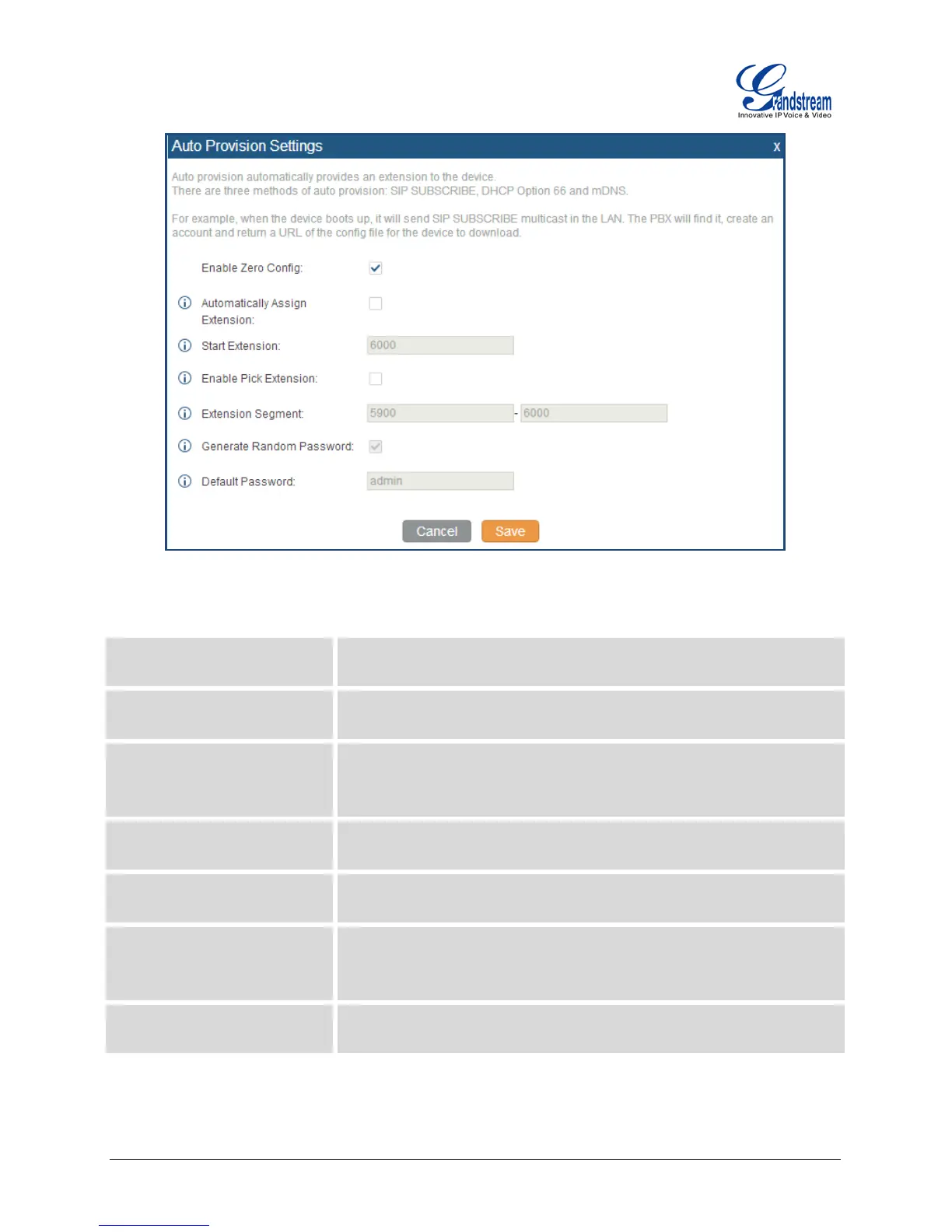Firmware Version 1.0.2.21 UCM6100 Series IP PBX User Manual Page 49 of 159
Figure 21: Auto Provision Settings
Table 19: Auto Provision Settings
Enable Zero Config
Enable or disable the zero config feature on the PBX. The default setting
is disabled.
Automatically Assign Extension
If enabled, when the devic
e is discovered, the PBX will automatically
assign an extension to the device. The default setting is disabled.
Start Extension
Specify the starting extension to be created/assigned. If the extension is
assigned to existing device already, this extension
the next available extension will be used. The default setting is 6000.
Enable Pick Extension
If enabled, the extension list will be sent out to the device after receiving
the device's request. The default setting is disabled.
Extension Segment
Specify the extension list to be sent to the device. The default range is
5900 to 6000.
Generate Random Password
If enabled, random password will be generated for the extension when
it's created. Otherwise, default password will be used. The default
setting is enabled.
Default Password
Specify default password for the extens
ion if no random password is
generated. The default setting is "admin".
http://arttel.ru
http://arttel.ru/shop/ip-atc/ip-ats-grandstream-ucm6102
