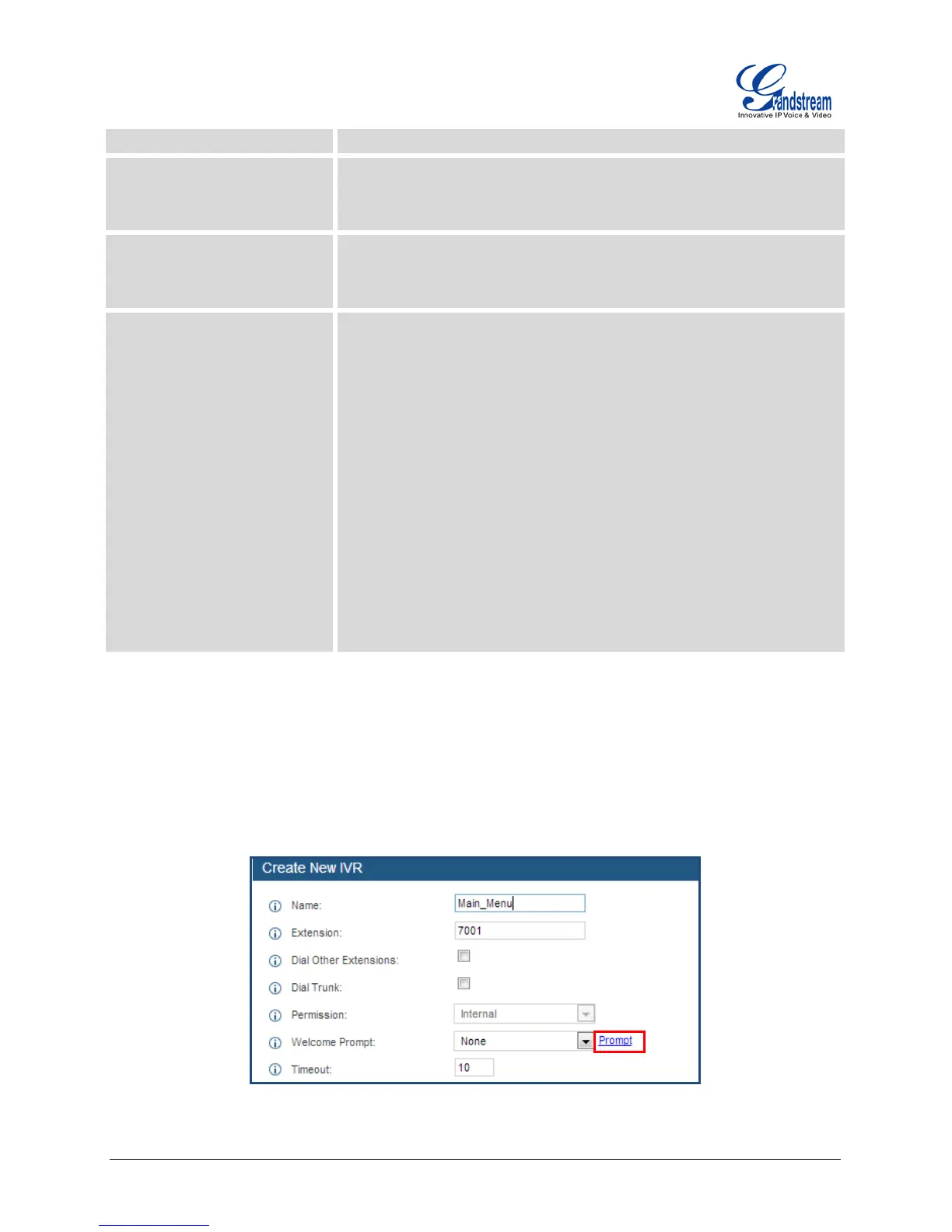Firmware Version 1.0.2.21 UCM6100 Series IP PBX User Manual Page 88 of 159
pressed.
Timeout Repeat Loops
Configure the number of times to repeat the prompt if no DTMF input is
detected. When the loop ends, it will go to the
configured, or hang up. The default setting is 3.
Invalid Repeat Loops
Configure the number of times to repeat the prompt if the DTMF input is
configured, or hang up. The default setting is 3.
Key Press Event
Select the event for each key pressing for 0-9, *, Timeout and Invalid.
The event options are:
x Extension
x Voicemail
x Conference Rooms
x Voicemail Group
x IVR
x Ring Group
x Queues
x Page Group
x Fax
x IVR Prompt
x Hangup
x DISA
CREATE IVR PROMPT
To record new IVR prompt or upload IVR prompt to be used in IVR, click on "Prompt" next to the "Welcome
Prompt" option and the users will be redirected to IVR Prompt page. Or users could go to Web
GUI->PBX->Internal Options->IVR Prompt page directly.
Figure 35: Click On Prompt To Create IVR Prompt
http://arttel.ru
http://arttel.ru/shop/ip-atc/ip-ats-grandstream-ucm6102
