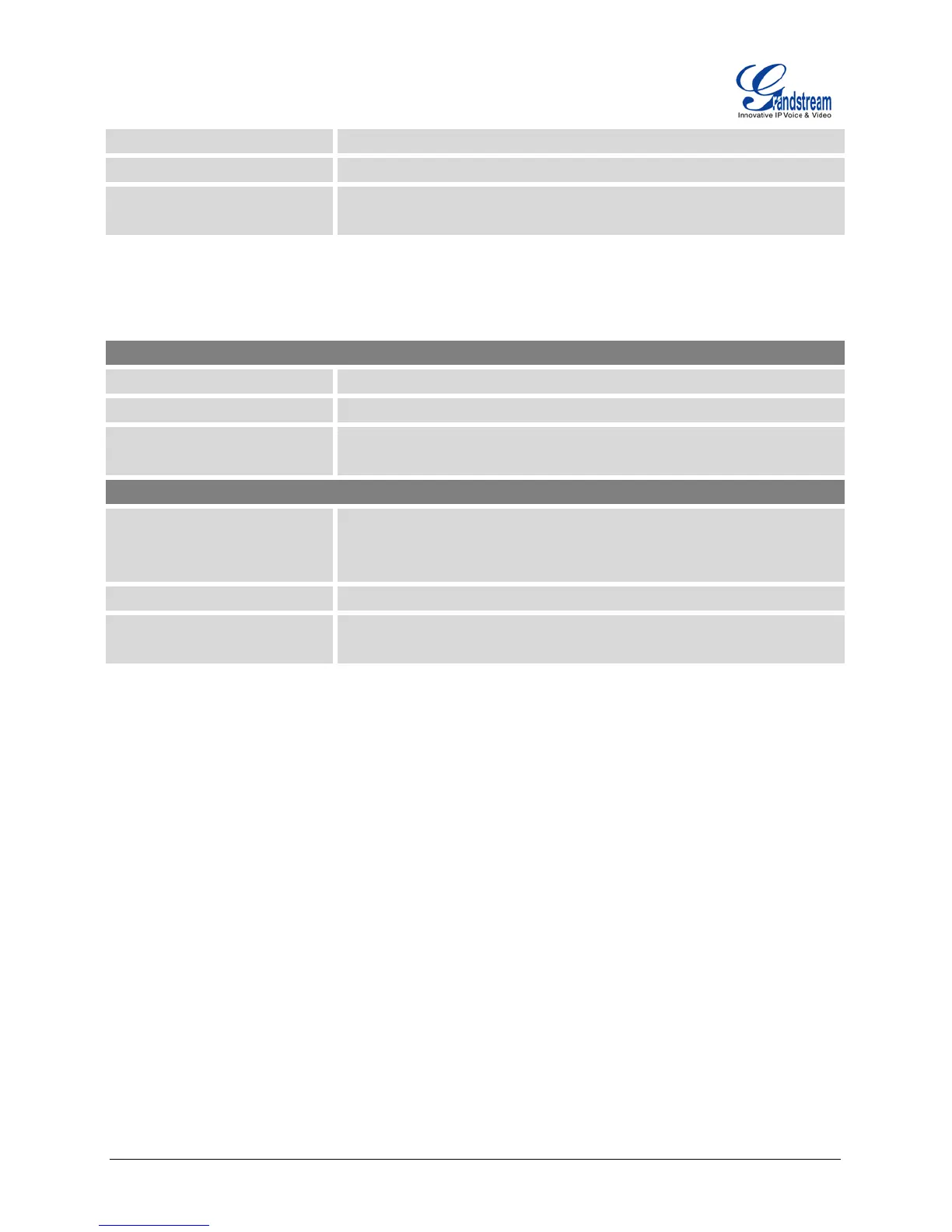Firmware Version 1.0.2.21 UCM6100 Series IP PBX User Manual Page 136 of 159
Server User Agent Configure the user agent string for the UCM6100.
Send Compact SIP Headers If enabled, compact SIP headers will be sent. The default setting is "No".
Add "user=phone" to URI
If enabled, "user=phone" will be added to URI that contains a valid
phone number. The default setting is "No".
SIP SETTINGS/DEBUG
Table 54: SIP Settings/Debug
SIP Debugging
Enable SIP Debugging Select to enable SIP debugging. The default setting is "No".
Record SIP History Select to enable recording SIP history. The default setting is "No".
Dump SIP History
Select to e
nable dump SIP history at the end of SIP dialogue. The
default setting is "No".
Status Notifications (Subscriptions)
Subscribe Context
Configure a specific context for SUBSCRIBE requests.
useful to limit subscriptions to local extensions.
"from-internal".
Allow Subscribe Configure to allow subscriptions. The default setting is "Yes".
Notify on Ringing
Configure to send out NOTIFY on ringing state. The default setting is
"Yes".
http://arttel.ru
http://arttel.ru/shop/ip-atc/ip-ats-grandstream-ucm6102
