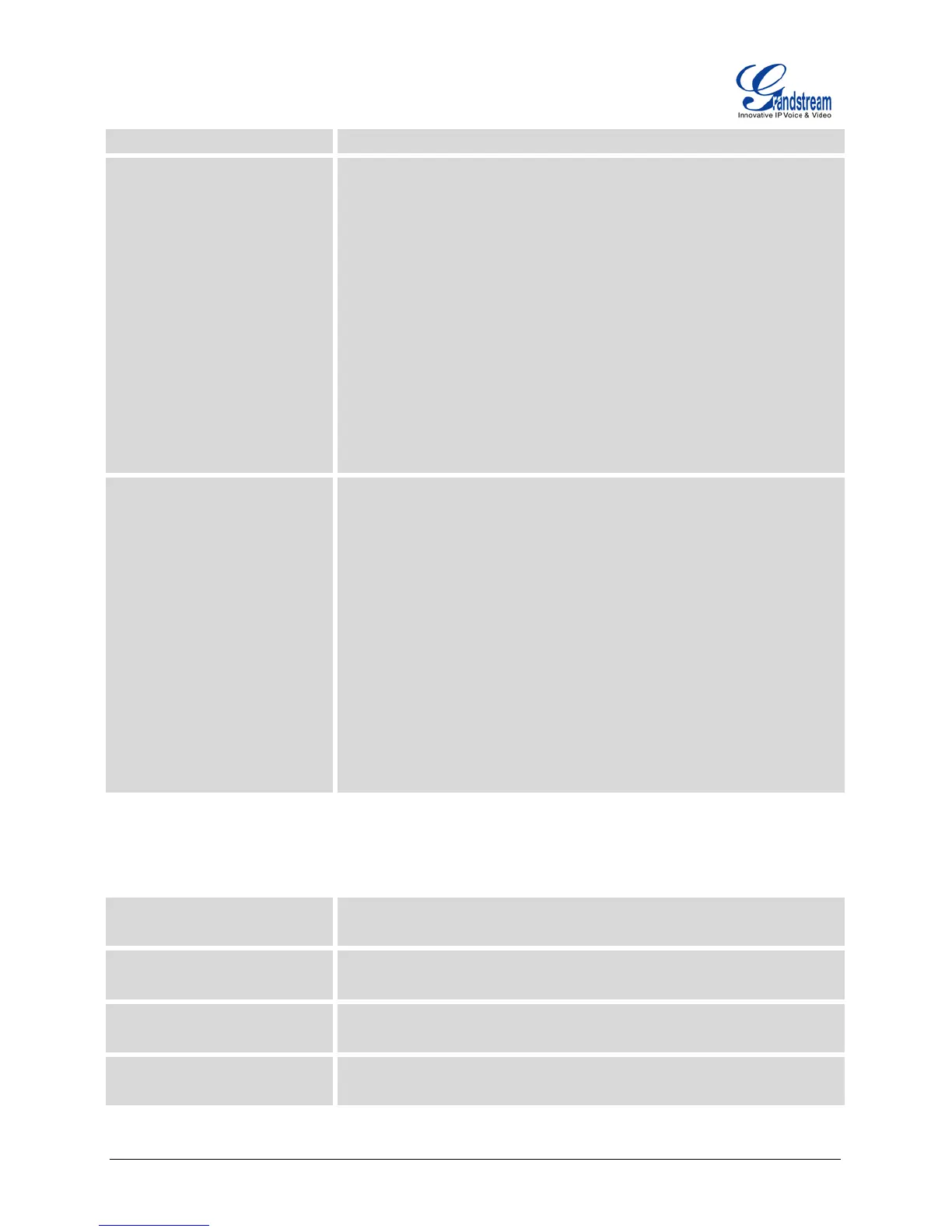Firmware Version 1.0.2.21 UCM6100 Series IP PBX User Manual Page 134 of 159
192.168.0.0/16
NAT Mode
This is a global NAT setting that will affects all peers and users. The
default setting is "Force rport".
x No: Use rport if the remote side requires it.
x Force rport: Force rport to always be on.
x Yes: Force rport to be always
on and perform comedia RTP
handling.
x Comedia: Use rport if the remote side requires it and performs
comedia RTP handling.
Note:
"comedia RTP handling" refers to the technique
port where the other endpoint's RTP packets come from. This can also
be rephrased as "connection-oriented media".
Allow RTP Reinvite
If enabled, the UCM6100 will try
to redirect the RTP media stream
(audio) to go directly from the caller to the callee.
"No NAT".
x Yes
x No NAT: Allow media path redirection (Reinvite) but only when the
peer is not be behind NAT. The RTP core can detect
if the peer is
behind NAT or not based on the IP address where the media comes
from.
x Update: Use UPDATE for media path redirection, instead of INVITE.
Note:
Some devices do not support this (especially if one of them is behind
NAT).
SIP SETTINGS/TOS
Table 53: SIP Settings/ToS
ToS For SIP
Configure the Type of Service for SIP packets. The default setting is
None.
ToS For RTP Audio
Configure the Type of Service for RTP audio packets. The default
setting is None.
ToS For RTP Video
Configure the Type of Service for RTP video packets. The default setting
is None.
Default Incoming/Outgoing
Registration Time
Configure the default duration
(in seconds) of incoming/outgoing
registration. The default setting is 120.
http://arttel.ru
http://arttel.ru/shop/ip-atc/ip-ats-grandstream-ucm6102
