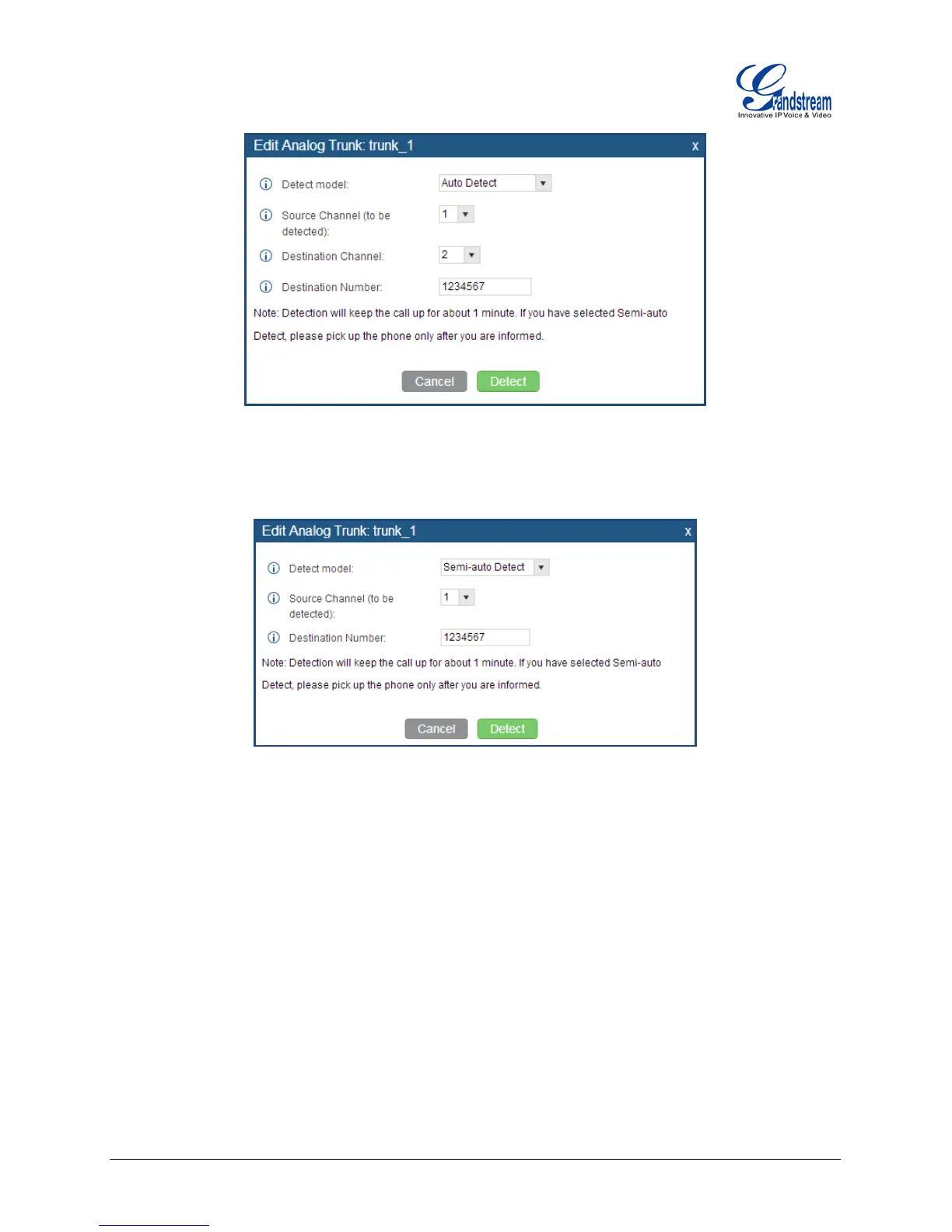Firmware Version 1.0.2.21 UCM6100 Series IP PBX User Manual Page 66 of 159
Figure 30: UCM6100 PSTN Detection: Auto Detect
x If there is only one FXO port connected to PSTN line, use the following settings for auto-detection.
Figure 31: UCM6100 PSTN Detection: Semi-Auto Detect
Detect Model: Semi-auto Detect.
Source Channel: The source channel to be detected.
Destination Number: The number to be dialed for detecting. This number could be a cell phone
number or other PSTN number that can be reached from the source channel PSTN number.
5. Click "Detect" to start detecting. The source channel will initiate a call to the destination number. For
"Auto Detect", the call will be automatically answered. For "Semi-auto Detect", the UCM6100 web GUI
will display prompt to notify the user to answer or hang up the call to finish the detecting process.
6. Once done, the detected result will show. Users could save the detecting result as the current
UCM6100 settings.
http://arttel.ru
http://arttel.ru/shop/ip-atc/ip-ats-grandstream-ucm6102
