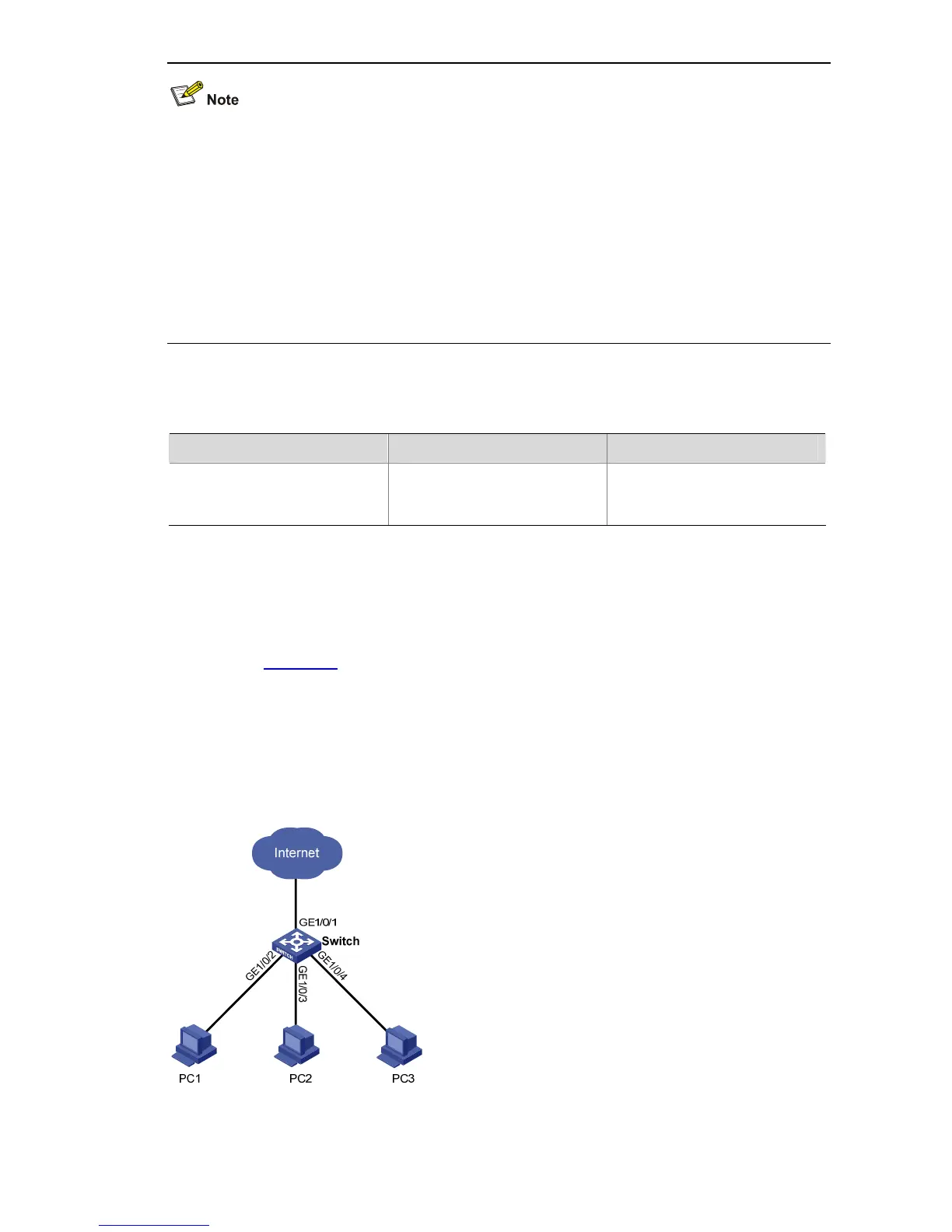1-2
z When a member port of an aggregation group joins/leaves an isolation group, the other ports in the
same aggregation group will join/leave the isolation group at the same time.
z For ports that belong to an aggregation group and an isolation group simultaneously, removing a
port from the aggregation group has no effect on the other ports. That is, the rest ports remain in
the aggregation group and the isolation group.
z Ports that belong to an aggregation group and an isolation group simultaneously are still isolated
even when you remove the aggregation group in system view.
z Adding an isolated port to an aggregation group causes all the ports in the aggregation group on
the local unit to be added to the isolation group.
Displaying and Maintaining Port Isolation Configuration
To do … Use the command … Remarks
Display information about the
Ethernet ports added to the
isolation group
display isolate port
Available in any view
Port Isolation Configuration Example
Network requirements
As shown in Figure 1-1, PC2, PC3 and PC4 connect to the switch ports GigabitEthernet1/0/2,
GigabitEthernet1/0/3, and GigabitEthernet1/0/4 respectively. The switch connects to the Internet
through GigabitEthernet1/0/1.
It is desired to isolate PC2, PC3 and PC4 to disable them from communicating directly with each other.
Network diagram
Figure 1-1 Network diagram for port isolation configuration
