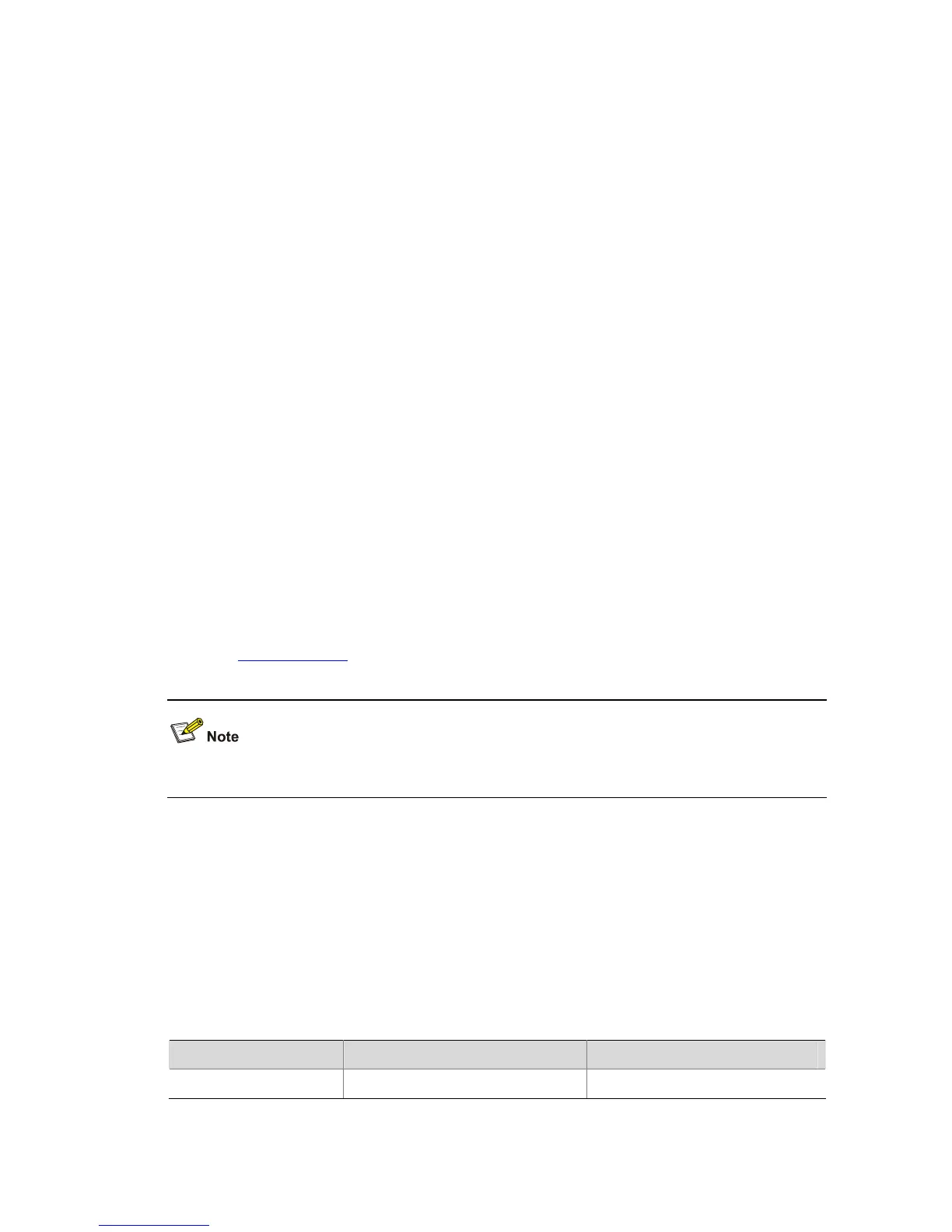1-34
Configuration examples
# Redirect all the incoming packets from network segment 10.1.1.0/24 to GigabitEthernet
1/0/7 (assume that GigabitEthernet 1/0/1 belongs to VLAN 2 and is connected to network
segment 10.1.1.0/24).
1) Method I: configure traffic redirecting for port GigabitEthernet 1/0/1
<Sysname> system-view
[Sysname] acl number 2000
[Sysname-acl-basic-2000] rule permit source 10.1.1.0 0.0.0.255
[Sysname-acl-basic-2000] quit
[Sysname] interface GigabitEthernet1/0/1
[Sysname-GigabitEthernet1/0/1] traffic-redirect inbound ip-group 2000 interface
GigabitEthernet1/0/7
2) Method II: configure traffic redirecting for VLAN 2
<Sysname> system-view
[Sysname] acl number 2000
[Sysname-acl-basic-2000] rule permit source 10.1.1.0 0.0.0.255
[Sysname-acl-basic-2000] quit
[Sysname] traffic-redirect vlan 2 inbound ip-group 2000 interface
GigabitEthernet1/0/7
Configuring VLAN Mapping
Refer to VLAN Mapping for information about VLAN mapping.
This feature is available only on the H3C S5100-EI series switches.
Configuration prerequisites
z The ACL rules used for traffic classification have been defined. Refer to the ACL
module of this manual for information about defining ACL rules.
z The VLAN ID to be marked has been determined.
z The ports where VLAN mapping is to be configured have been determined.
Configuration procedure
Follow these steps to configure VLAN mapping:
To do… Use the command… Remarks
Enter system view
system-view
—
