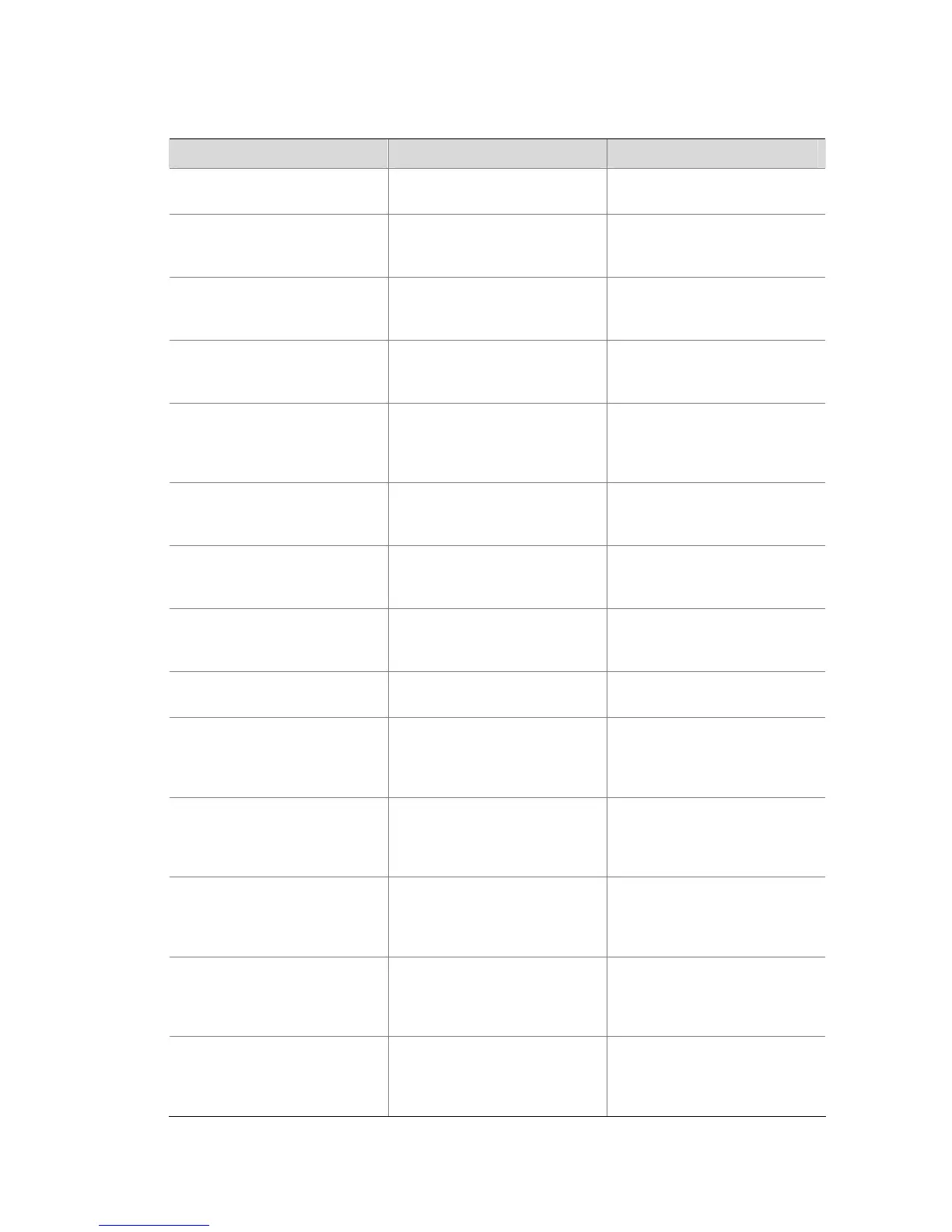1-43
Displaying and Maintaining QoS
To do… Use the command… Remarks
Display protocol packet
priority configuration
display protocol-priority
Available in any view
Display the
CoS-precedence-to-Drop-p
recedence mapping
display qos
cos-drop-precedence-ma
p
Available in any view
Display the
CoS-precedence-to-DSCP-
precedence mapping
display qos
cos-dscp-map
Available in any view
Display the
CoS-precedence-to-local-p
recedence mapping
display qos
cos-local-precedence-ma
p
Available in any view
Display the
DSCP-precedence
-to-CoS-precedence
mapping
display qos
dscp-cos-map
Available in any view
Display the
DSCP-precedence-to-Drop
-precedence mapping
display qos
dscp-drop-precedence-m
ap
Available in any view
Display the
DSCP-precedence-to-DSC
P-precedence mapping
display qos
dscp-dscp-map
Available in any view
Display the
DSCP-precedence-to-local-
precedence mapping
display qos
dscp-local-precedence-m
ap
Available in any view
Display queue scheduling
configuration
display queue-scheduler
Available in any view
Display QoS-related
configuration of a port or all
the ports
display qos-interface
{ interface-type
interface-number | unit-id }
all
Available in any view
Display line rate
configuration of a port or all
the ports
display qos-interface
{ interface-type
interface-number | unit-id }
line-rate
Available in any view
Display the priority trust
mode of a port or all the
ports
display qos-interface
{ interface-type
interface-number | unit-id }
priority-trust
Available in any view
Display traffic shaping
configuration of a port or all
the ports
display qos-interface
{ interface-type
interface-number | unit-id }
traffic-shape
Available in any view
Display traffic policing
configuration of a port or all
the ports
display qos-interface
{ interface-type
interface-number | unit-id }
traffic-limit
Available in any view
