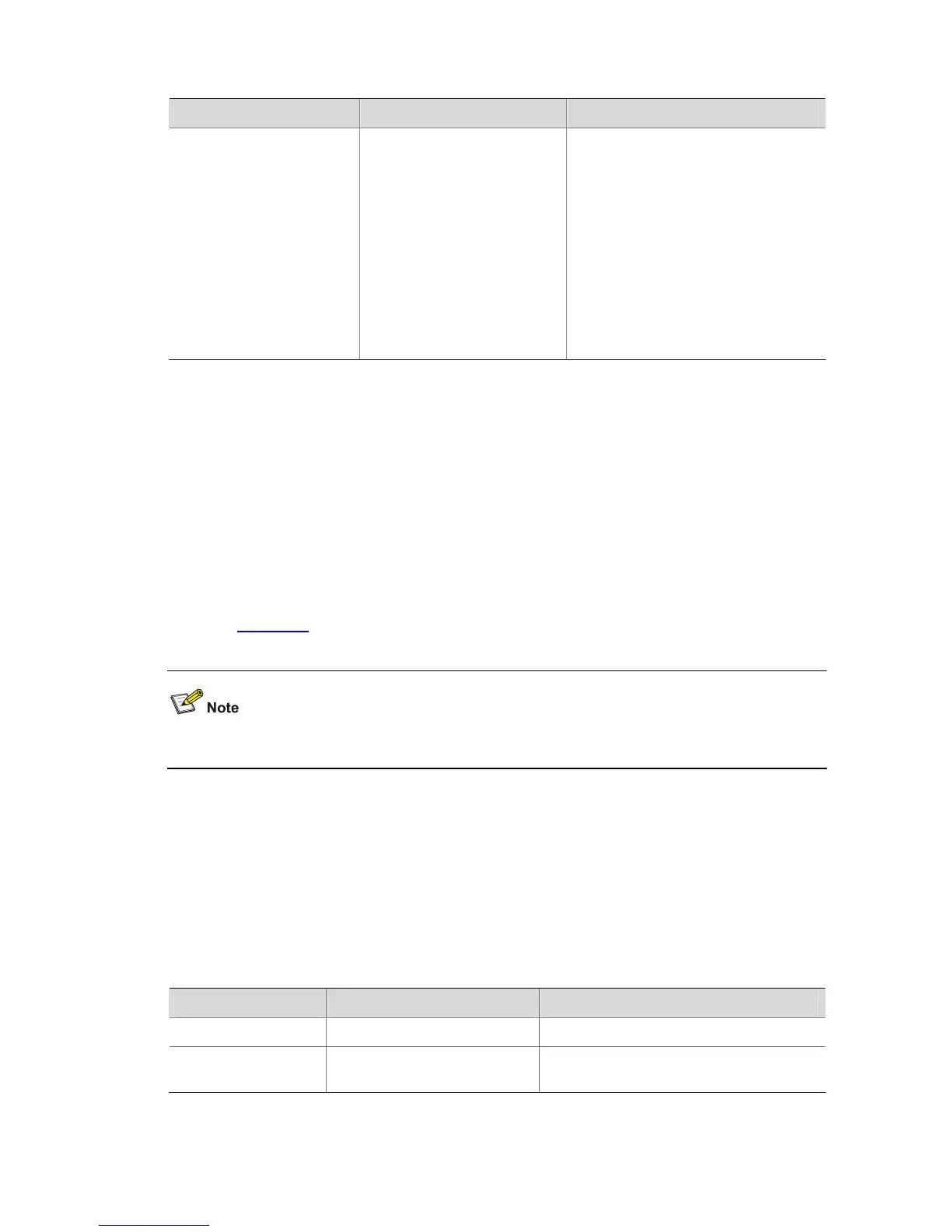1-31
To do… Use the command… Remarks
Configure traffic
shaping
traffic-shape [ queue
queue-id ] max-rate
burst-size
Required
Disabled by default.
Traffic shaping can be configured
in one of the following two
modes:
z Without queue queue-id
specified, traffic shaping
applies to all traffic.
z With queue queue-id
specified, traffic shaping
applies to traffic in the
specified queue.
Configuration example
# Configure traffic shaping for all the traffic to be transmitted through GigabitEthernet 1/0/1,
with the maximum traffic rate being 640 kbps and the burst size being 16 kbytes.
<Sysname> system-view
[Sysname] interface GigabitEthernet1/0/1
[Sysname-GigabitEthernet1/0/1] traffic-shape 640 16
Configuring Line Rate
Refer to Line Rate for information about line rate.
This feature is applicable to only the H3C S5100-SI series switches.
Configuration prerequisites
z The port where line rate is to be configured has been determined.
z The target rate and the direction (inbound or outbound) of line rate have been
determined.
Configuration procedure
Follow these steps to configure line rate:
To do… Use the command… Remarks
Enter system view
system-view
—
Enter Ethernet port
view
interface interface-type
interface-number
—
