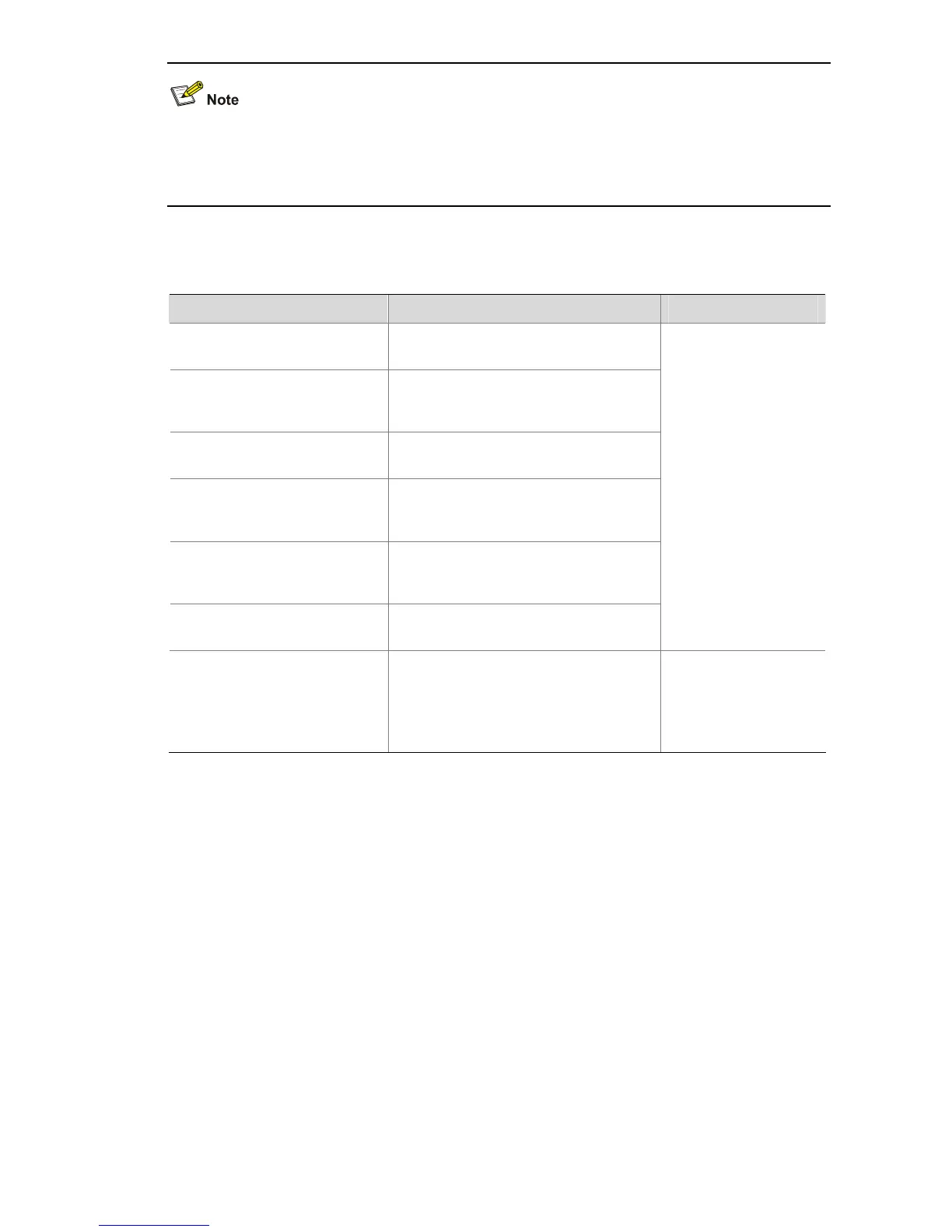1-9
z Only S5100-EI Series Ethernet Switches support Port Group feature.
z A port can not be added to a port group if it has been added to an aggregation group, and vice
versa.
Displaying and Maintaining Basic Port Configuration
To do... Use the command... Remarks
Display port configuration
information
display interface [ interface-type |
interface-type interface-number ]
Display the enable/disable
status of port loopback
detection
display loopback-detection
Display information for a
specified port group
display port-group group-id
Display brief information about
port configuration
display brief interface [ interface-type
[ interface-number ] ] [ | { begin |
include | exclude } regular-expression ]
Display the Combo ports and
the corresponding
optical/electrical ports
display port combo
Display port information about
a specified unit
display unit unit-id interface
Available in any view
Clear port statistics
reset counters interface
[ interface-type | interface-type
interface-number ]
Available in user view
After 802.1x is enabled
on a port, clearing the
statistics on the port
will not work.
