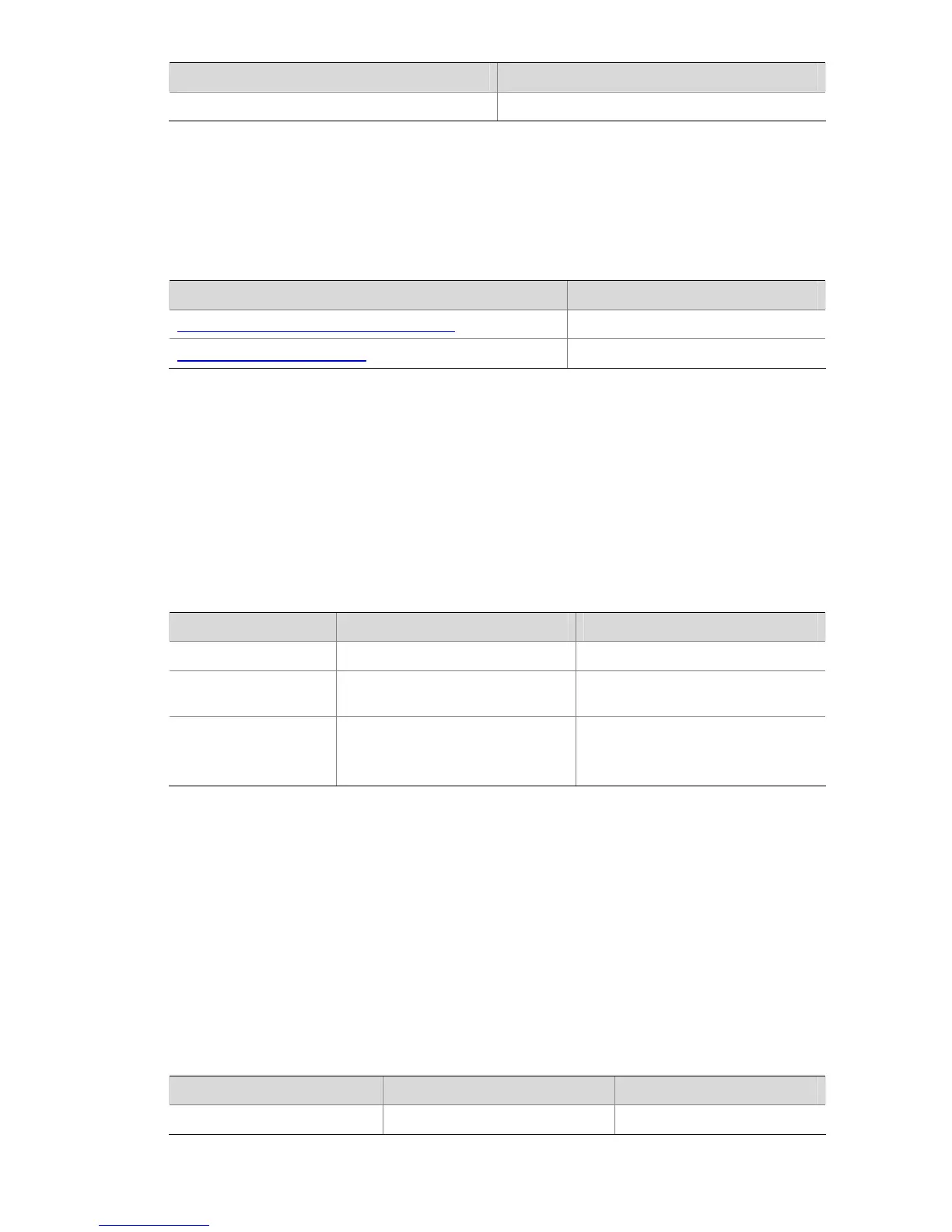1-3
Protocol type Value
802.1x 0x888E
VLAN-VPN Configuration
Configuration Task List
Table 1-2 VLAN-VPN configuration tasks
Task Remarks
Enabling the VLAN-VPN Feature for a Port Required
TPID Adjusting Configuration Optional
Enabling the VLAN-VPN Feature for a Port
Configuration Prerequisites
z The port is not a VLAN-VPN uplink port.
z The port is not a remote mirror reflection port.
Configuration procedure
Table 1-3 Enable the VLAN-VPN feature for a port
Operation Command Description
Enter system view
system-view
—
Enter Ethernet port
view
interface interface-type
interface-number
—
Enable the VLAN-VPN
feature on the port
vlan-vpn enable
Required
By default, the VLAN-VPN feature is
disabled on a port.
TPID Adjusting Configuration
Configuration Prerequisites
z To change the global TPID value 0x8100, you need to specify a port on the device as a VLAN VPN
uplink port. Before the configuration, make sure that VLAN VPN is disabled on the port.
z For proper packet transmission, confirm the TPID value of the peer device in the public network
before adjusting the TPID value.
Configuration Procedure
Table 1-4 Adjust the TPID value for VLAN-VPN packets on a port
Operation Command Description
Enter system view
system-view
—
