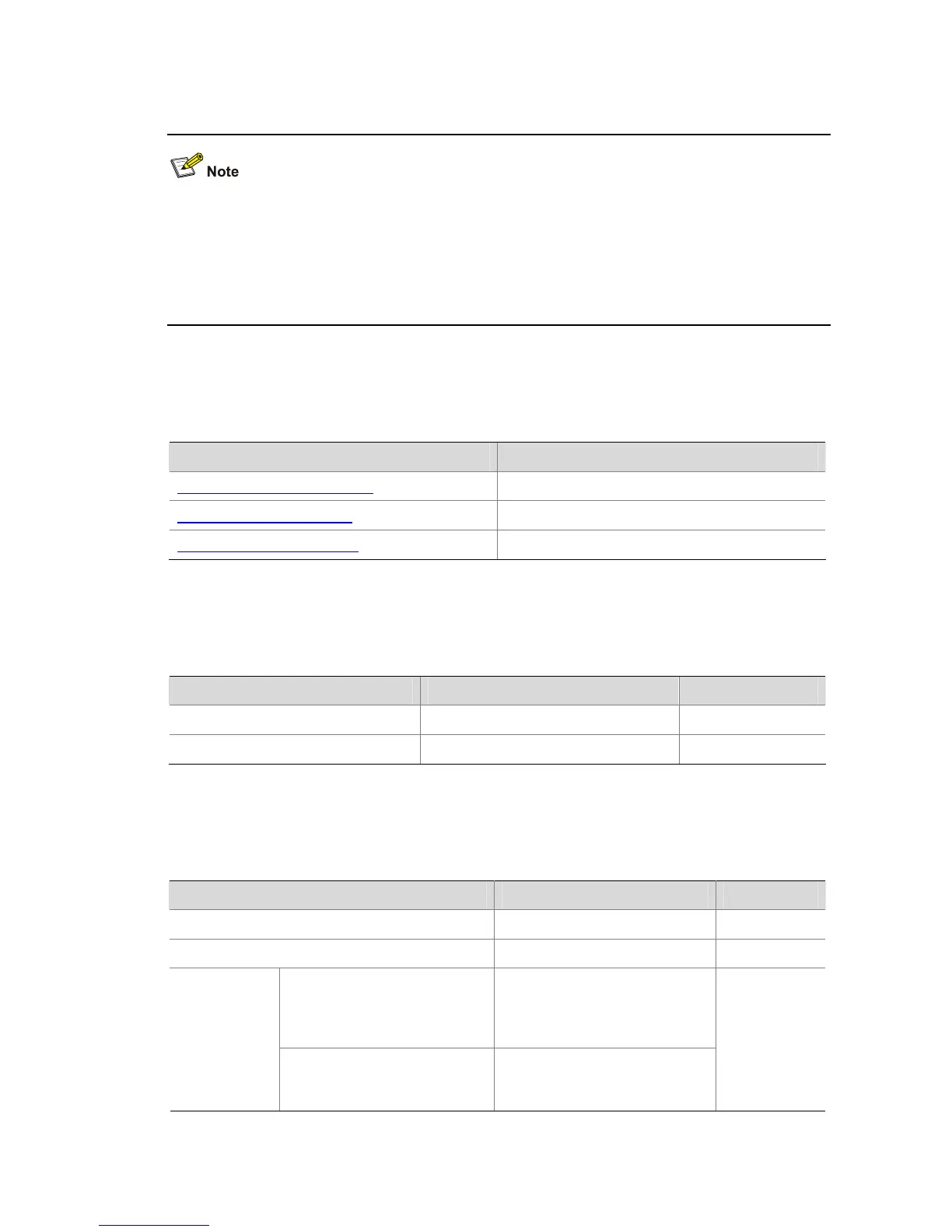2-3
Configuring Monitor Link
Before configuring a monitor link group, you must create a monitor link group and configure member
ports for it. A monitor link group consists of an uplink port and one or multiple downlink ports. The uplink
port can be a manually-configured or static LACP link aggregation group, an Ethernet port, or a smart
link group. The downlink ports can be manually-configured link aggregation groups or static LACP link
aggregation groups, or Ethernet ports.
Configuration Task List
Complete the following tasks to configure Monitor Link:
Task Remarks
Creating a Monitor Link Group Required
Configuring the Uplink Port Required
Configuring a Downlink Port Required
Creating a Monitor Link Group
Follow these steps to create a monitor link group:
To do… Use the command… Remarks
Enter system view
system-view
—
Create a monitor link group
monitor-link group group-id
Required
Configuring the Uplink Port
Follow these steps to configure the uplink port:
To do… Use the command… Remarks
Enter system view
system-view
—
Enter the specified monitor link group view
monitor-link group group-id
—
Configure the specified link
aggregation group as the
uplink port of the monitor link
group
link-aggregation group
group-id uplink
Configure the
uplink port for
the monitor
link group
Configure the specified smart
link group as the uplink port of
the monitor link group
smart-link group group-id
uplink
Required
Use any of the
three
approaches
