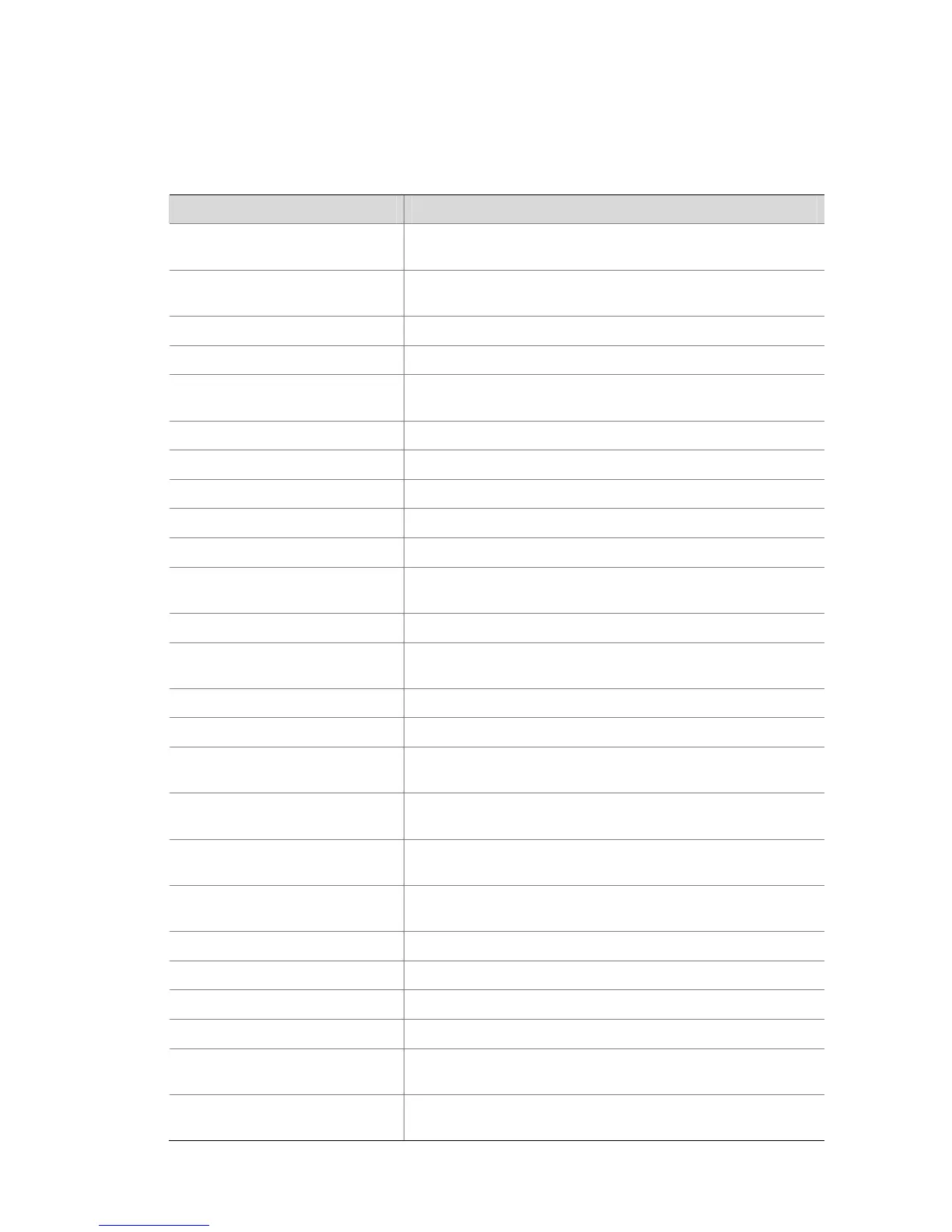About This Manual
Organization
H3C S5100-SI/EI Series Ethernet Switches Operation Manual is organized as follows:
Part Contents
0 Product Overview
Introduces the characteristics and implementations of the
Ethernet switch.
1 Login
Introduces the ways to log into an Ethernet switch and CLI
related configuration.
2 Configuration File Management Introduces configuration file and the related configuration.
3 VLAN Introduces VLAN-/Voice VLAN-related configuration.
4 Management VLAN
Introduces the management VLAN configuration and
DHCP/BOOTP client configuration.
5 Voice VLAN Introduces voice VLAN and the related configuration.
6 GVRP Introduces GVRP and the related configuration.
7 Port Basic Configuration Introduces basic port configuration.
8 Link Aggregation Introduces link aggregation and the related configuration.
09 Port Isolation Introduces port isolation and the related configuration.
10 Port Security-Port Binding
Introduces port security, port binding, and the related
configuration.
11 DLDP Introduces DLDP and the related configuration.
12 MAC Address Table
Management
Introduces MAC address forwarding table management.
13 MSTP Introduces STP and the related configuration.
14 802.1x and System Guard Introduces 802.1x and the related configuration.
15 AAA
Introduces AAA, RADIUS, HWTACACS, EAD, and the related
configurations.
16 MAC Address Authentication
Introduces centralized MAC address authentication and the
related configuration.
17 IP Address and Performance
Introduces IP address and IP performance related
configuration
18 DHCP
Introduces DHCP-Snooping, DHCP Client and the related
configuration.
19 ACL Introduces ACL and the related configuration.
20 QoS-QoS Profile Introduces QoS and the related configuration.
21 Mirroring Introduces mirroring and the related configuration.
22 ARP Introduces ARP and the related configuration.
23 Stack-Cluster
Introduces the related configuration for cluster management by
using HGMP V2.
24 SNMP-RMON
Introduces the configuration for network management through
SNMP and RMON
