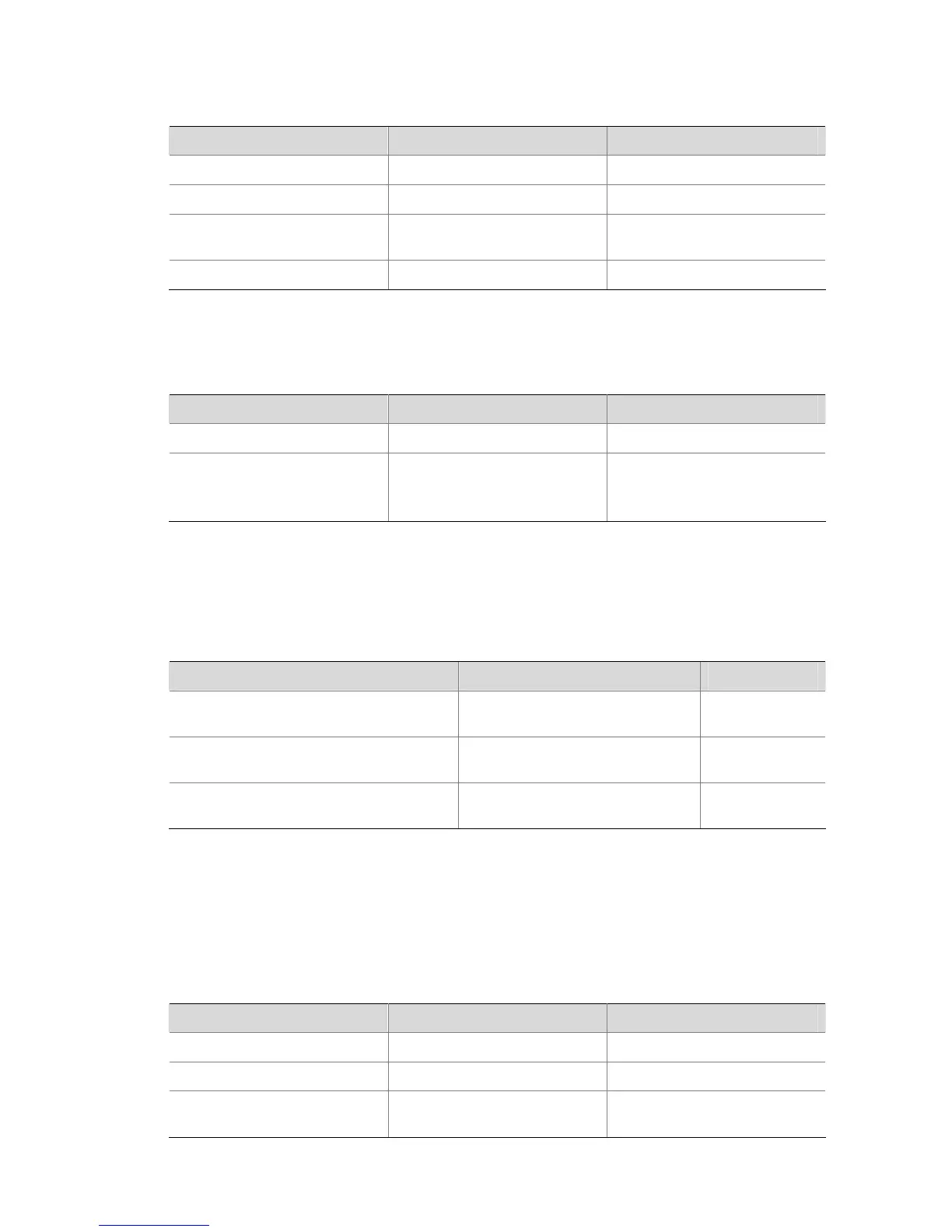2-15
Enabling NTDP globally and on a specific port
Table 2-15 Enable NTDP globally and a specific port
Operation Command Description
Enter system view
system-view
—
Enable NTDP globally
ntdp enable
Required
Enter Ethernet port view
interface interface-type
interface-number
—
Enable NTDP on the port
ntdp enable
Required
Enabling the cluster function
Table 2-16 Enable the cluster function
Operation Command Description
Enter system view
system-view
—
Enable the cluster function
globally
cluster enable
Optional
By default, the cluster function
is enabled.
Accessing the shared FTP/TFTP server from a member device
Perform the following operations in user view on a member device.
Table 2-17 Access the shared FTP/TFTP server from a member device
Operation Command Description
Access the shared FTP server of the
cluster
ftp cluster
Optional
Download a file from the shared TFTP
server of the cluster
tftp cluster get source-file
[ destination-file ]
Optional
Upload a file to the shared TFTP server of
the cluster
tftp cluster put source-file
[ destination-file ]
Optional
Managing a Cluster through the Management Device
You can manage the member devices through the management device, for example, adding/removing
a cluster member, rebooting a member device, logging into a member device, and so on.
Table 2-18 Manage a cluster through management device
Operation Command Description
Enter system view
system-view
—
Enter cluster view
cluster
—
Configuring MAC address of
Management device
administrator-address
mac-address name name
Optional
