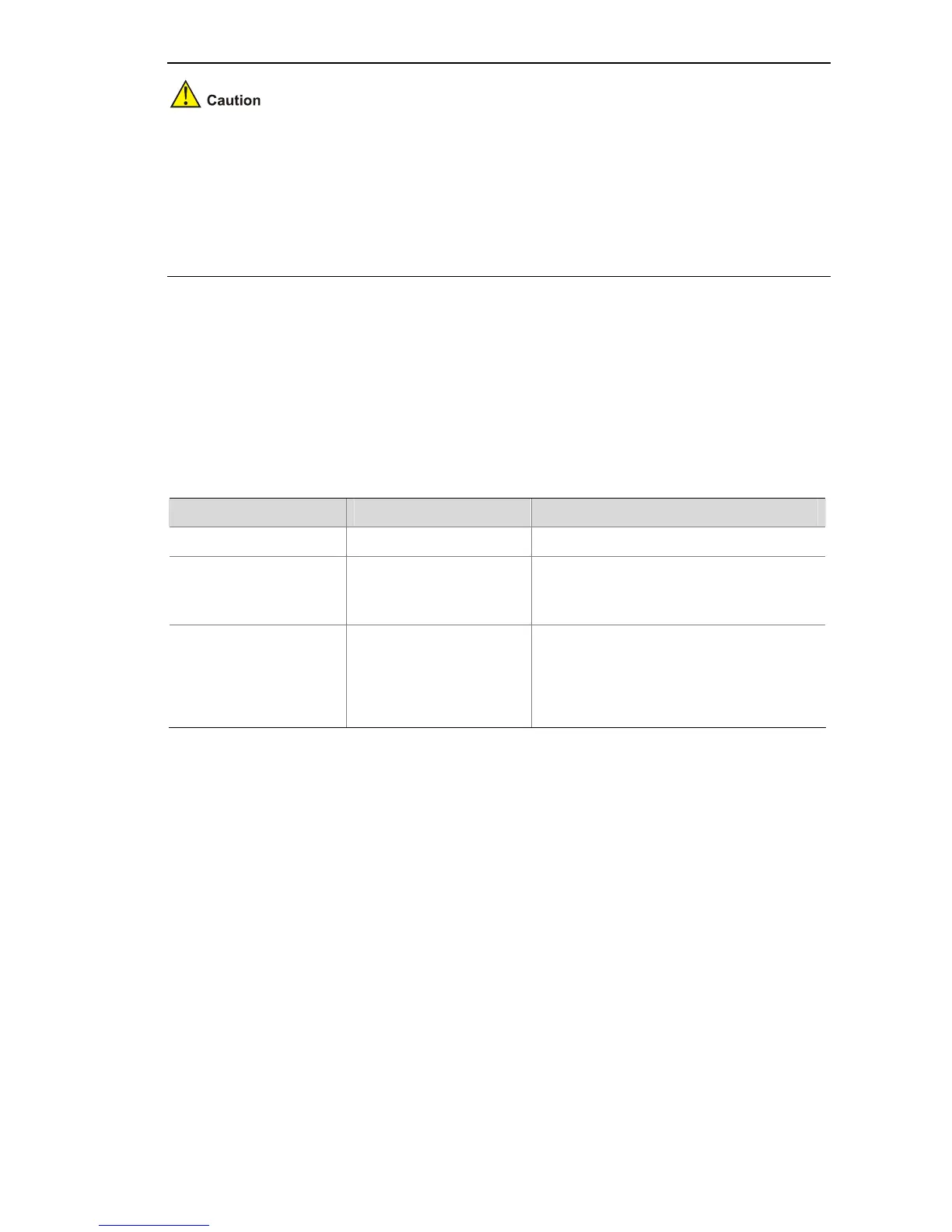2-2
z VLAN 1 is the system default VLAN, which needs not to be created and cannot be removed, either.
z The VLAN you created in the way described above is a static VLAN. On the switch, there are
dynamic VLANs which are registered through GVRP. For details, refer to “GVRP” part of this
manual.
z When you use the vlan command to create VLANs, if the destination VLAN is an existing dynamic
VLAN, it will be transformed into a static VLAN and the switch will output the prompt information.
Basic VLAN Interface Configuration
Configuration prerequisites
Before configuring a VLAN interface, create the corresponding VLAN.
Configuration procedure
Follow these steps to perform basic VLAN interface configuration:
To do... Use the command... Remarks
Enter system view
system-view
—
Create a VLAN interface
and enter VLAN
interface view
interface Vlan-interface
vlan-id
Required
By default, there is no VLAN interface on a
switch.
Specify the description
string for the current
VLAN interface
description text
Optional
By default, the description string of a VLAN
interface is the name of this VLAN
interface. Vlan-interface1 Interface for
example.
