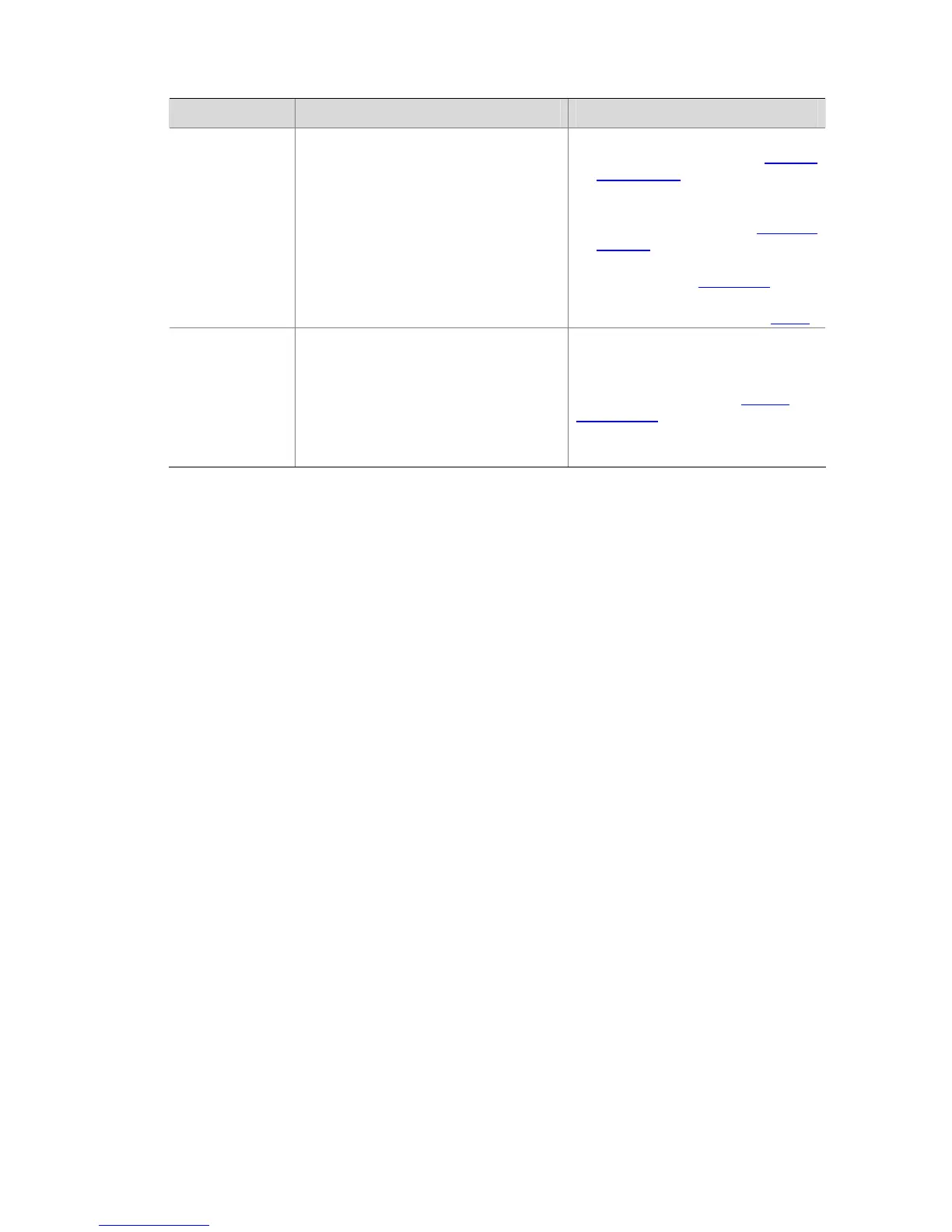1-4
QoS Feature Description Reference
You can configure the following
QoS actions for traffic separately
as required on the S5100 series:
z Priority trust mode
z Protocol packet priority
z Line rate (available only on the
S5100-SI)
z Burst
z For information about priority
trust mode, refer to
Priority
Trust Mode
.
z For information about
specifying priority for protocol
packets, refer to
Protocol
Priority
.
z For information about line
rate, refer to
Line Rate.
z For information about the
burst function, refer to
Burst.
Congestion
management
The S5100 series support SP,
WRR, and SDWRR for queuing and
support the following three queue
scheduling modes:
z SP
z SDWRR
z SP+SDWRR
For information about SP, WRR,
and SDWRR, refer to
Queue
Scheduling
.
Introduction to QoS Features
Traffic Classification
Traffic here refers to service traffic, that is, all the packets passing by the switch.
Traffic classification identifies packets conforming to certain characteristics according to
certain criteria. It is the foundation for providing differentiated services.
In traffic classification, the priority bits in the type of service (ToS) field in the IP header can
be used to identify packets of different priorities. You can also define traffic match criteria
to classify packets by the combination of source address, destination address, MAC
address, IP protocol or the port number of an application. Contents other than the header
information in packets are rarely used for traffic classification. You can define a class for
packets with the same quintuple (source address, source port number, protocol number,
destination address and destination port number for example), or for all packets to a
certain network segment.
Priority Trust Mode
Introduction to precedence types
1) IP precedence, ToS precedence, and DSCP
