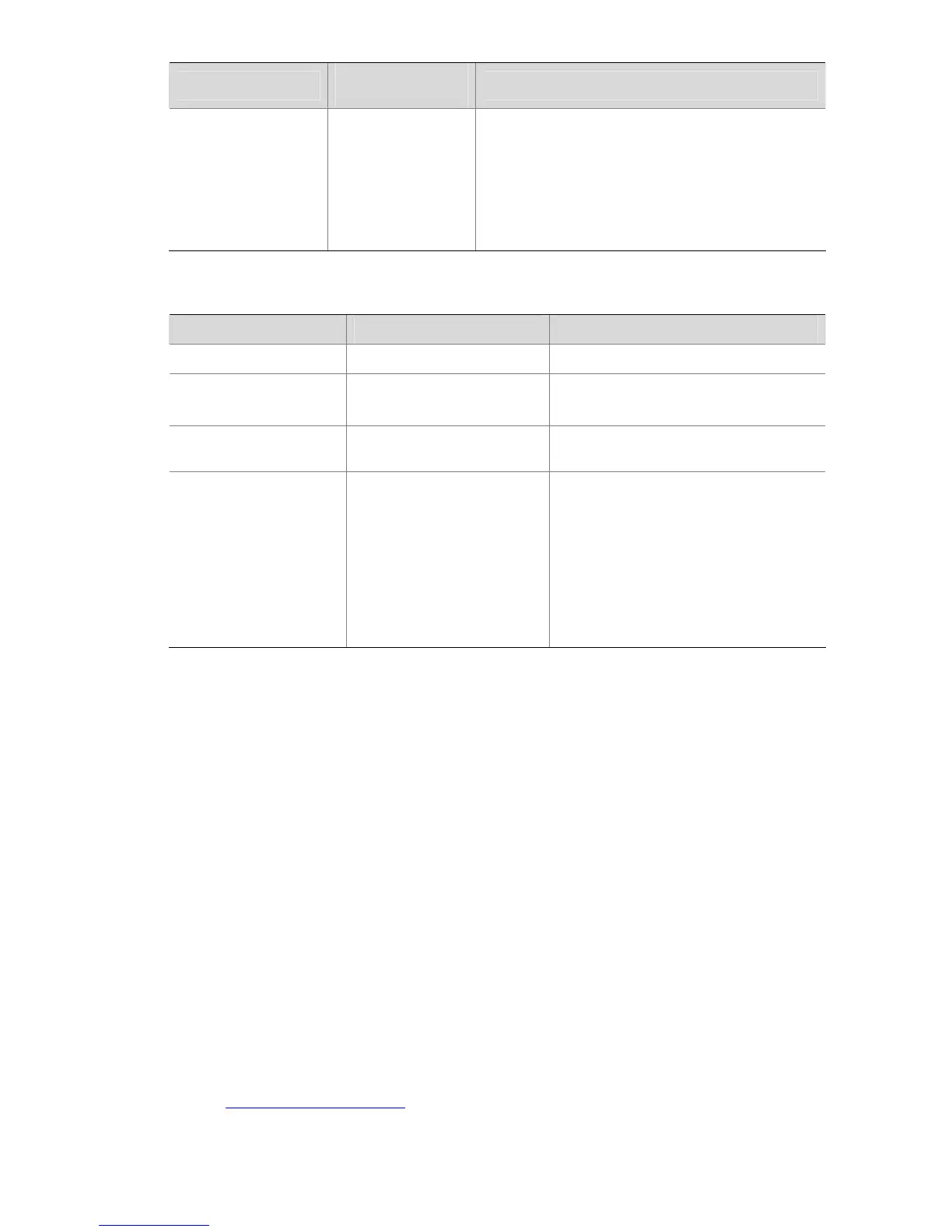1-29
To do...
Use the
command...
Remarks
Disable MSTP on
specified ports
stp interface
interface-list
disable
Optional
By default, MSTP is enabled on all ports after you
enable MSTP in system view.
To enable a switch to operate more flexibly, you can
disable MSTP on specific ports. As MSTP-disabled
ports do not participate in spanning tree calculation,
this operation saves CPU resources of the switch.
Follow these steps to enable MSTP in Ethernet port view:
To do... Use the command... Remarks
Enter system view
system-view
—
Enable MSTP
stp enable
Required
MSTP is disabled by default.
Enter Ethernet port view
interface interface-type
interface-number
—
Disable MSTP on the
port
stp disable
Optional
By default, MSTP is enabled on all ports
after you enable MSTP in system view.
To enable a switch to operate more
flexibly, you can disable MSTP on
specific ports. As MSTP-disabled ports
do not participate in spanning tree
calculation, this operation saves CPU
resources of the switch.
Other MSTP-related settings can take effect only after MSTP is enabled on the switch.
Configuration example
# Enable MSTP on the switch and disable MSTP on GigabitEthernet 1/0/1.
1) Perform this configuration in system view
<Sysname> system-view
[Sysname] stp enable
[Sysname] stp interface GigabitEthernet 1/0/1 disable
2) Perform this configuration in Ethernet port view
<Sysname> system-view
[Sysname] stp enable
[Sysname] interface GigabitEthernet 1/0/1
[Sysname-GigabitEthernet1/0/1] stp disable
Configuring Leaf Nodes
Configuring the MST Region
Refer to Configuring an MST Region.
