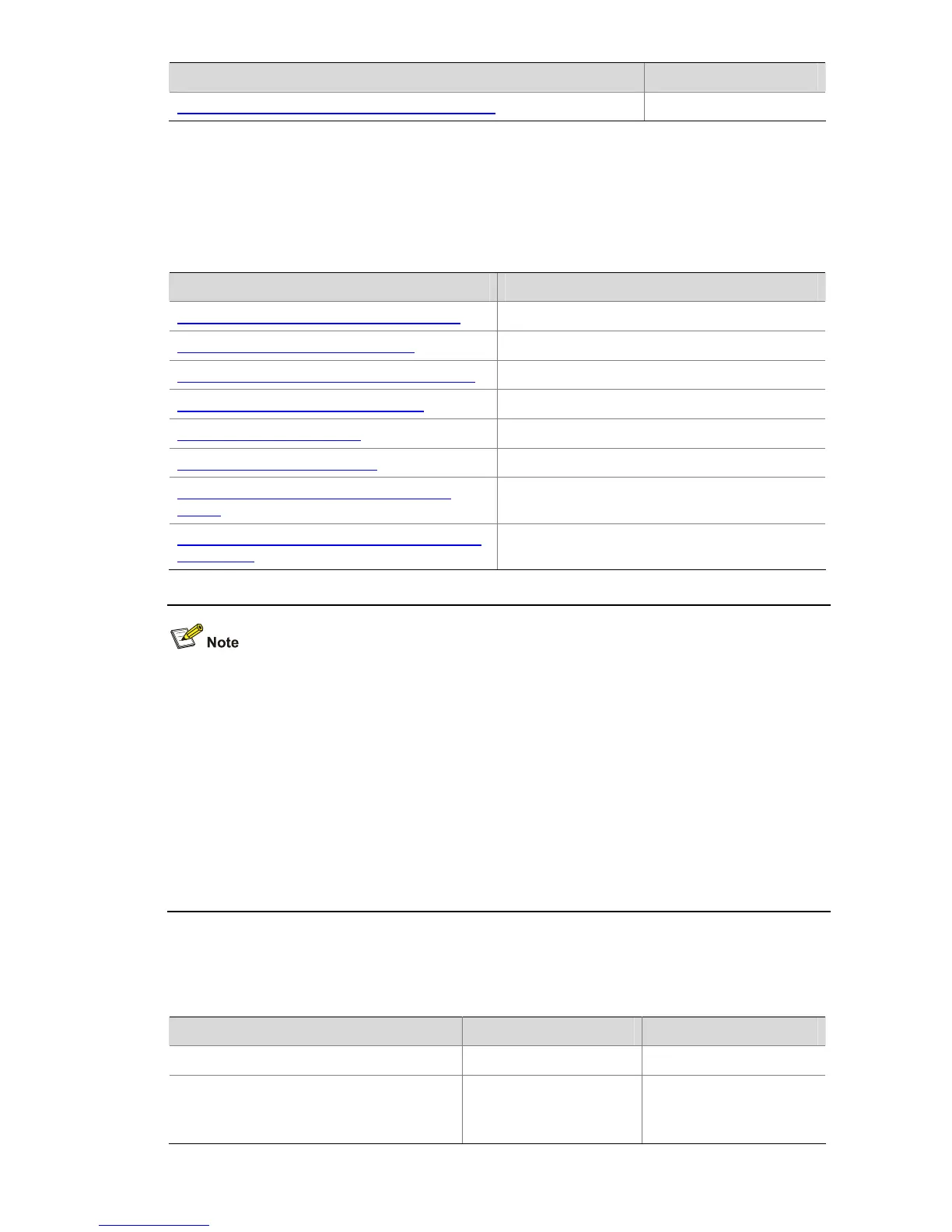2-9
Configuration task Remarks
Configuring the Cluster Synchronization Function
Configuring the Management Device
Management device configuration tasks
Table 2-3 Management device configuration tasks
Operation Description
Enabling NDP globally and on specific ports Required
Configuring NDP-related parameters Optional
Enabling NTDP globally and on a specific port Required
Configuring NTDP-related parameters Optional
Enabling the cluster function Required
Configuring cluster parameters Required
Configuring inside-outside interaction for a
cluster
Optional
Configuring the network management interface
for a cluster
Optional
To reduce the risk of being attacked by malicious users against opened socket and enhance switch
security, the S5100 series Ethernet switches provide the following functions, so that a cluster socket is
opened only when it is needed:
z Opening UDP port 40000 (used for cluster) only when the cluster function is implemented,
z Closing UDP port 40000 at the same time when the cluster function is closed.
On the management device, the preceding functions are implemented as follows:
z When you create a cluster by using the build or auto-build command, UDP port 40000 is opened
at the same time.
z When you remove a cluster by using the undo build or undo cluster enable command, UDP port
40000 is closed at the same time.
Enabling NDP globally and on specific ports
Table 2-4 Enable NDP globally and on specific ports
Operation Command Description
Enter system view
system-view
—
Enable NDP globally
ndp enable
Required
By default, NDP is
enabled globally.
