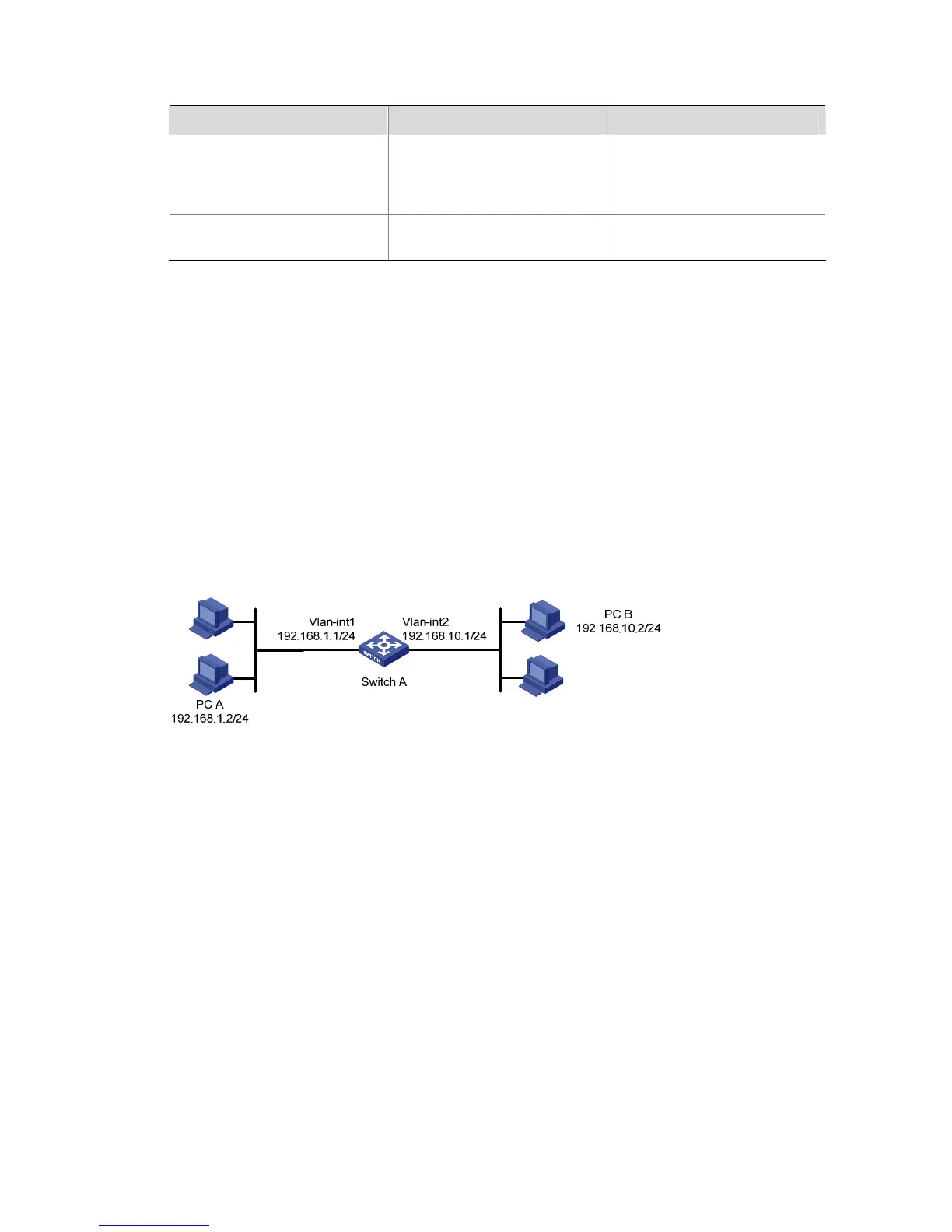1-3
Displaying and Maintaining UDP Helper
To do… Use the command… Remarks
Display the UDP broadcast
relay forwarding information of
a specified VLAN interface on
the switch
display udp-helper server
[ interface vlan-interface
vlan-id ]
Available in any view
Clear statistics about packets
forwarded by UDP Helper
reset udp-helper packet
Available in user view
UDP Helper Configuration Example
Cross-Network Computer Search Through UDP Helper
Network requirements
PC A resides on network segment 192.168.1.0/24 and PC B on 192.168.10.0/24; they are connected
through Switch A and are routable to each other. It is required to configure UDP Helper on the switch, so
that PC A can find PC B through computer search. (Broadcasts with UDP port 137 are used for
searching.)
Network diagram
Figure 1-1 Network diagram for UDP Helper configuration
Configuration procedure
# Enable UDP Helper on Switch A.
<Sysname> system-view
[Sysname] udp-helper enable
# Configure the switch to forward broadcasts containing the destination UDP port number 137. (By
default, the device enabled with UDP Helper forwards the broadcasts containing the destination UDP
port number 137.)
[Sysname] udp-helper port 137
# Specify the destination server IP address on Vlan-interface 1.
[Sysname] interface Vlan-interface 1
[Sysname-Vlan-interface1] udp-helper server 192.168.10.2
