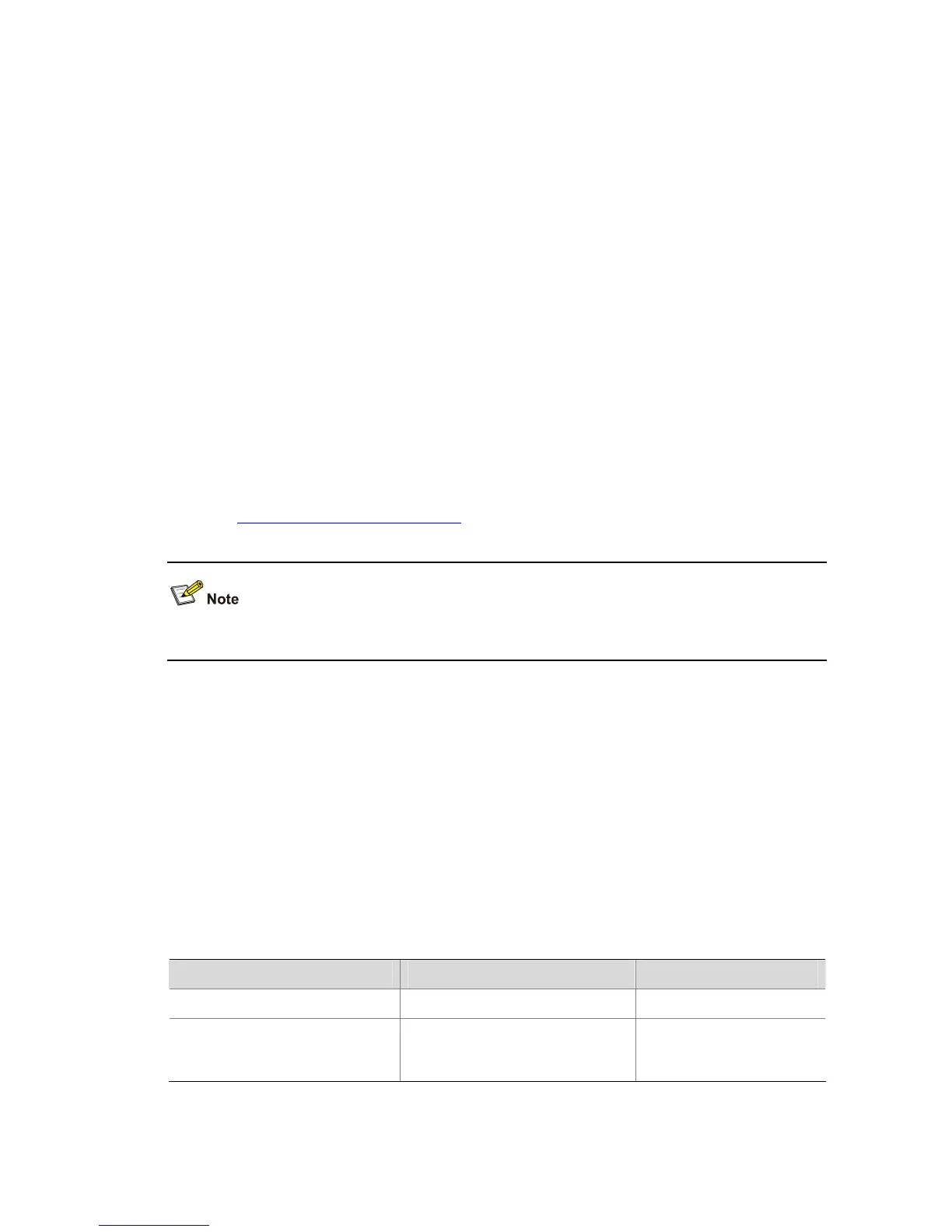1-37
and 40; using SP for scheduling queue 6 and queue 7. Display queue scheduling
configuration information after the configuration.
<Sysname> system-view
[Sysname] queue-scheduler wrr group1 3 20 4 20 5 30 group2 0 20 1 20 2 40
[Sysname] display queue-scheduler
QID: scheduling-group weight
-----------------------------------
0 : wrr , group2 20
1 : wrr , group2 20
2 : wrr , group2 40
3 : wrr , group1 20
4 : wrr , group1 20
5 : wrr , group1 30
6 : sp 0
7 : sp 0
Configuring Traffic Accounting
Refer to Flow-Based Traffic Accounting for information about traffic accounting.
This feature is available only on the H3C S5100-EI series switches.
Configuration prerequisites
The ACL rules for traffic classification have been defined. Refer to the ACL module of this
manual for information about defining ACL rules.
Configuration procedures
You can collect/clear traffic statistics about incoming ACL matching packets globally, in a
VLAN, in a port group, or on a port.
1) Configuring traffic accounting globally
Follow these steps to collect/clear statistics about the incoming ACL matching packets
globally:
To do… Use the command… Remarks
Enter system view
system-view
—
Collect statistics of the
packets matching a specific
ACL rule
traffic-statistic inbound
acl-rule
Required
