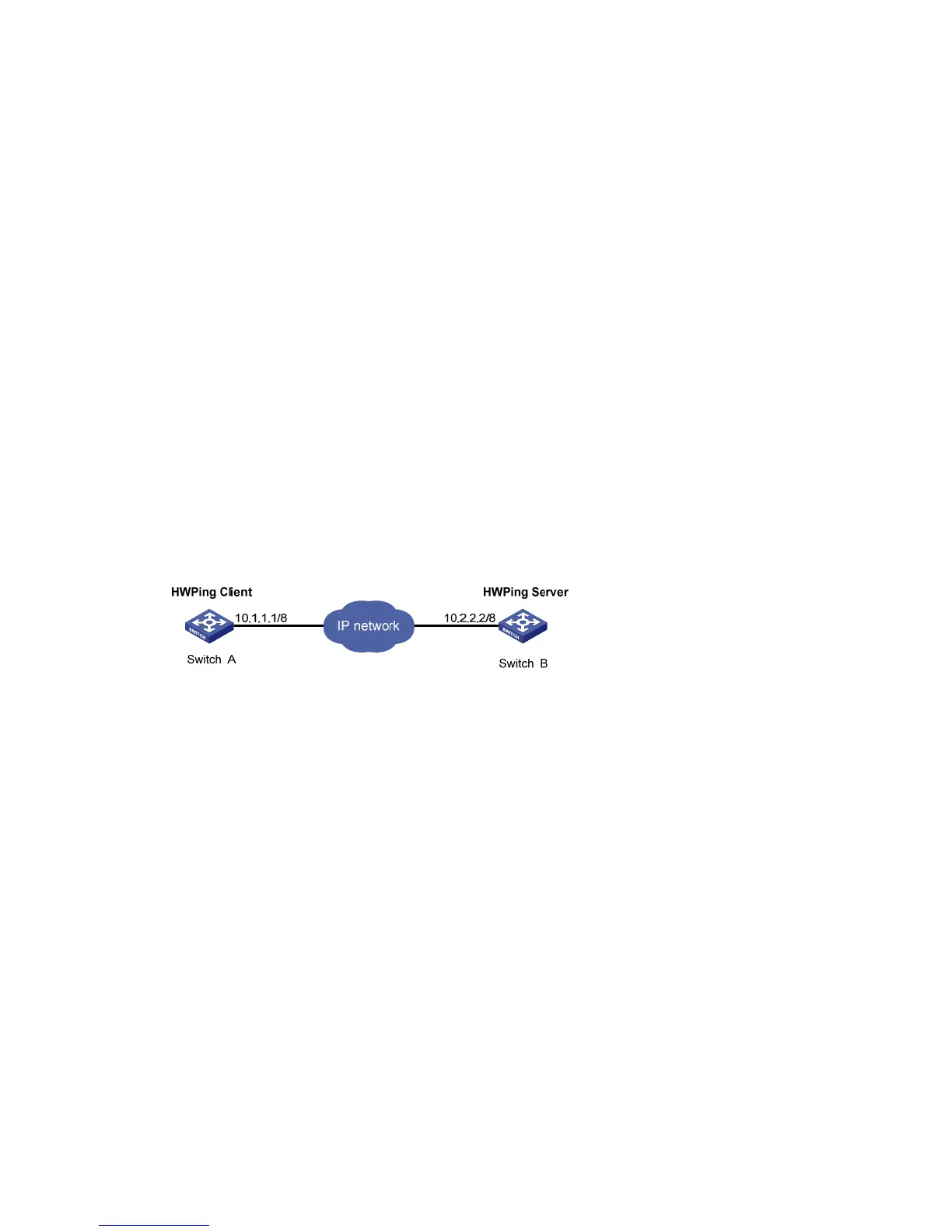1-28
Index Response Status LastRC Time
1 4 1 0 2000-04-02 08:26:02.9
2 5 1 0 2000-04-02 08:26:02.8
3 4 1 0 2000-04-02 08:26:02.8
4 5 1 0 2000-04-02 08:26:02.7
5 4 1 0 2000-04-02 08:26:02.7
6 5 1 0 2000-04-02 08:26:02.6
7 6 1 0 2000-04-02 08:26:02.6
8 7 1 0 2000-04-02 08:26:02.5
9 5 1 0 2000-04-02 08:26:02.5
10 7 1 0 2000-04-02 08:26:02.4
For detailed output description, see the corresponding command manual.
UDP Test (Udpprivate Test) on the Specified Ports
Network requirements
Both the HWPing client and the HWPing server are H3C S5100-SI/EI series Ethernet switches. Perform
a HWPing Udpprivate test on the specified ports between the two switches to test the RTT of UDP
packets between this end (HWPing client) and the specified destination end (HWPing server).
Network diagram
Figure 1-9 Network diagram for the Udpprivate test
Configuration procedure
z Configure HWPing Server (Switch B):
# Enable the HWPing server and configure the IP address and port to listen on.
<Sysname> system-view
[Sysname] hwping-server enable
[Sysname] hwping-server udpecho 10.2.2.2 8000
z Configure HWPing Client (Switch A):
# Enable the HWPing client.
<Sysname> system-view
[Sysname] hwping-agent enable
# Create a HWPing test group, setting the administrator name to administrator and test tag to
udpprivate.
[Sysname] Hwping administrator udpprivate
# Configure the test type as udpprivate.
[Sysname-hwping-administrator-udpprivate] test-type udpprivate
# Configure the IP address of the HWPing server as 10.2.2.2.
