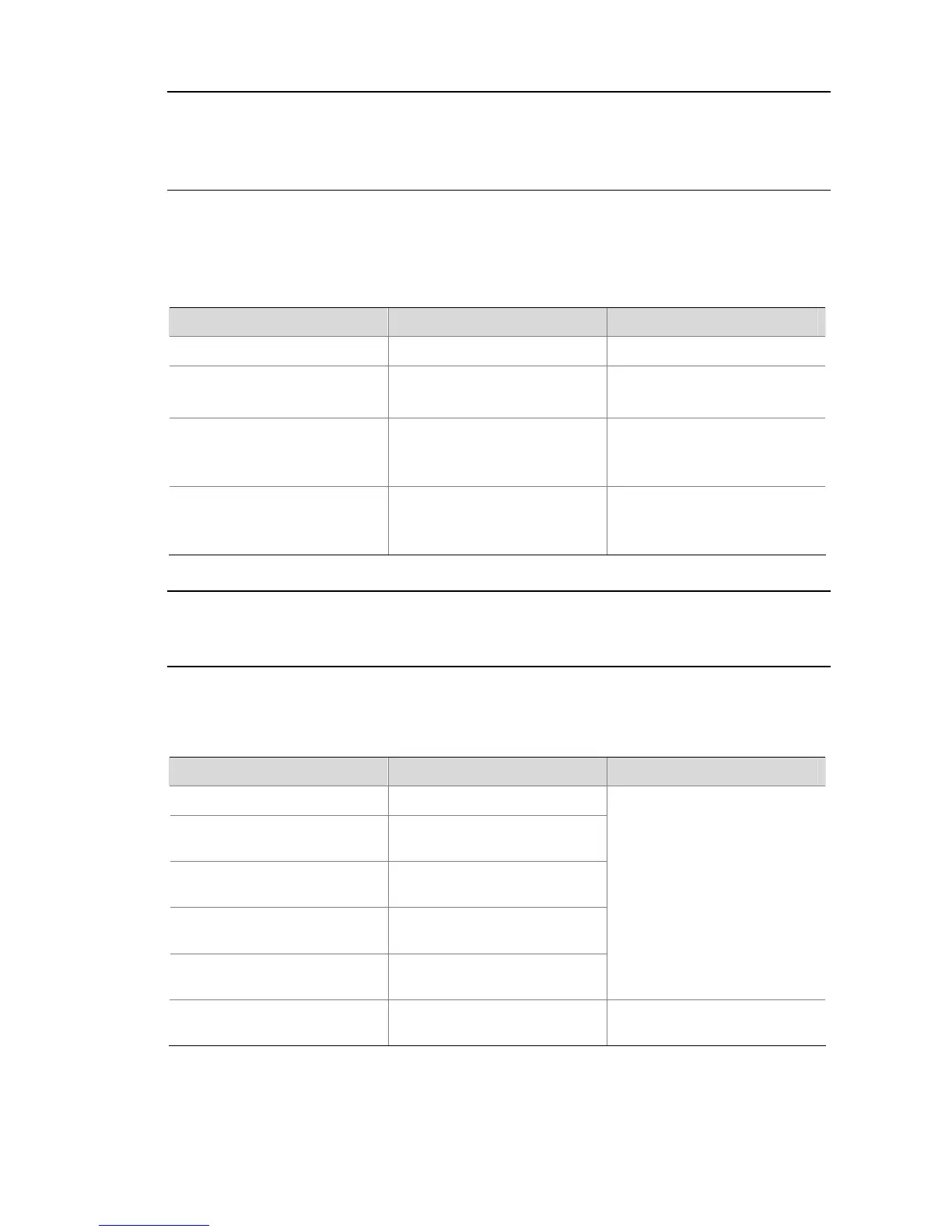1-3
Note:
The IP address you assign to a host name last time will overwrite the previous one if there is any.
You may create up to 50 static mappings between domain names and IP addresses.
Configuring Dynamic Domain Name Resolution
Follow these steps to configure dynamic domain name resolution:
To do… Use the command… Remarks
Enter the system view
system-view
—
Enable dynamic domain name
resolution
dns resolve
Required
Disabled by default
Configure an IP address for the
DNS server
dns server ip-address
Required
No IP address is configured for
the DNS server by default.
Configure DNS suffixes
dns domain domain-name
Optional
No DNS suffix is configured by
default
Note:
You may configure up to six DNS servers and ten DNS suffixes.
Displaying and Maintaining DNS
To do… Use the command… Remarks
Display static DNS database
display ip host
Display the DNS server
information
display dns server
[ dynamic ]
Display the DNS suffixes
display dns domain
[ dynamic ]
Display the information in the
dynamic domain name cache
display dns dynamic-host
Display the DNS resolution
result
nslookup type { ptr ip-address
| a domain-name }
Available in any view
Clear the information in the
dynamic domain name cache
reset dns dynamic-host
Available in user view
