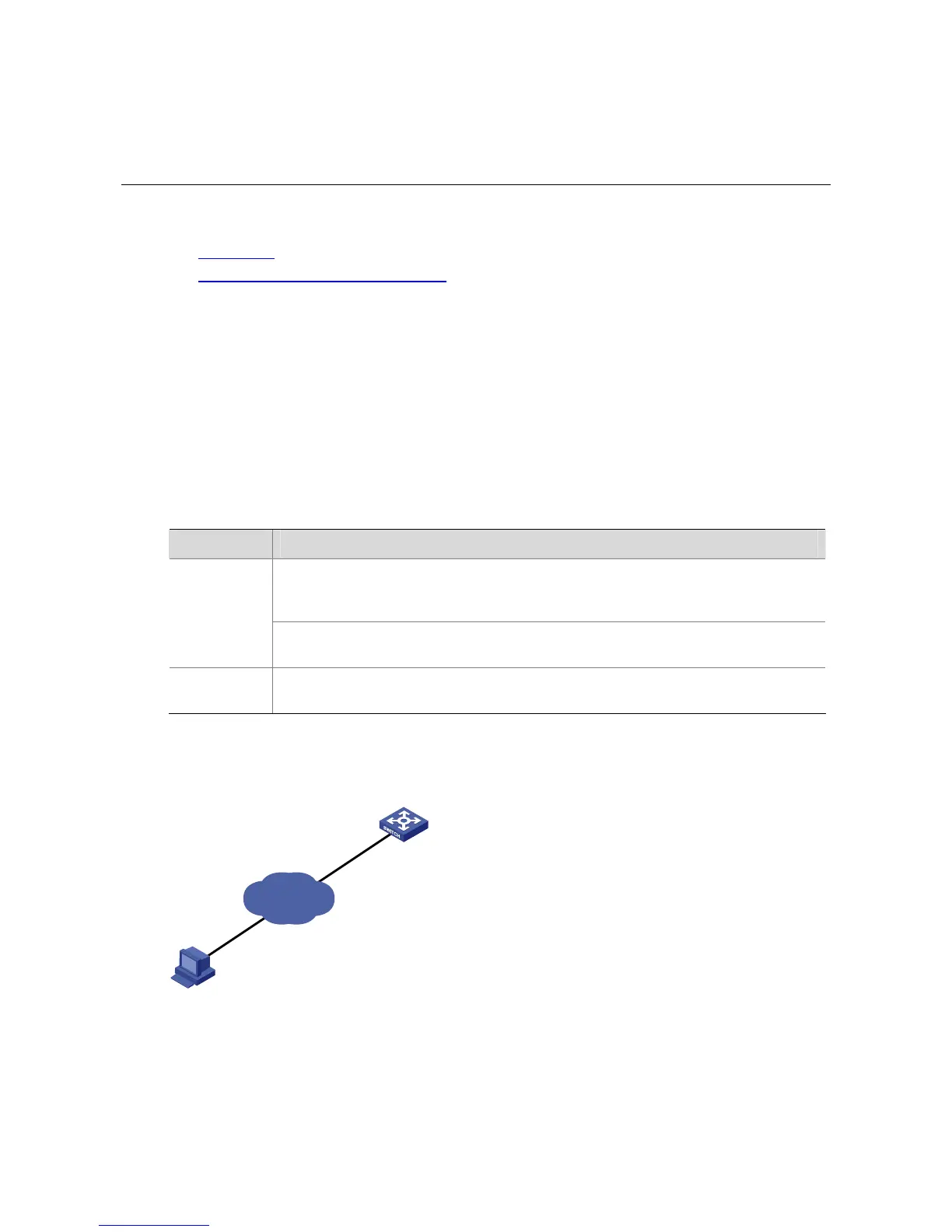7-1
7 Logging In Through NMS
Go to these sections for information you are interested in:
z Introduction
z Connection Establishment Using NMS
Introduction
You can also log in to a switch through a Network Management Station (NMS), and then configure and
manage the switch through the agent software on the switch. Simple Network Management Protocol
(SNMP) is applied between the NMS and the agent. Refer to the SNMP-RMON part for related
information.
To log in to a switch through an NMS, you need to perform related configuration on both the NMS
and the switch.
Table 7-1 Requirements for logging in to a switch through an NMS
Item Requirement
The IP address of the VLAN interface of the switch is configured. The route between
the NMS and the switch is reachable. (Refer to the IP Address Configuration – IP
Performance Configuration and Routing Protocol parts for related information.)
Switch
The basic SNMP functions are configured. (Refer to the SNMP-RMON part for
related information.)
NMS
The NMS is properly configured. (Refer to the user manual of your NMS for related
information.)
Connection Establishment Using NMS
Switch
NMS
Network
Figure 7-1 Network diagram for logging in through an NMS
