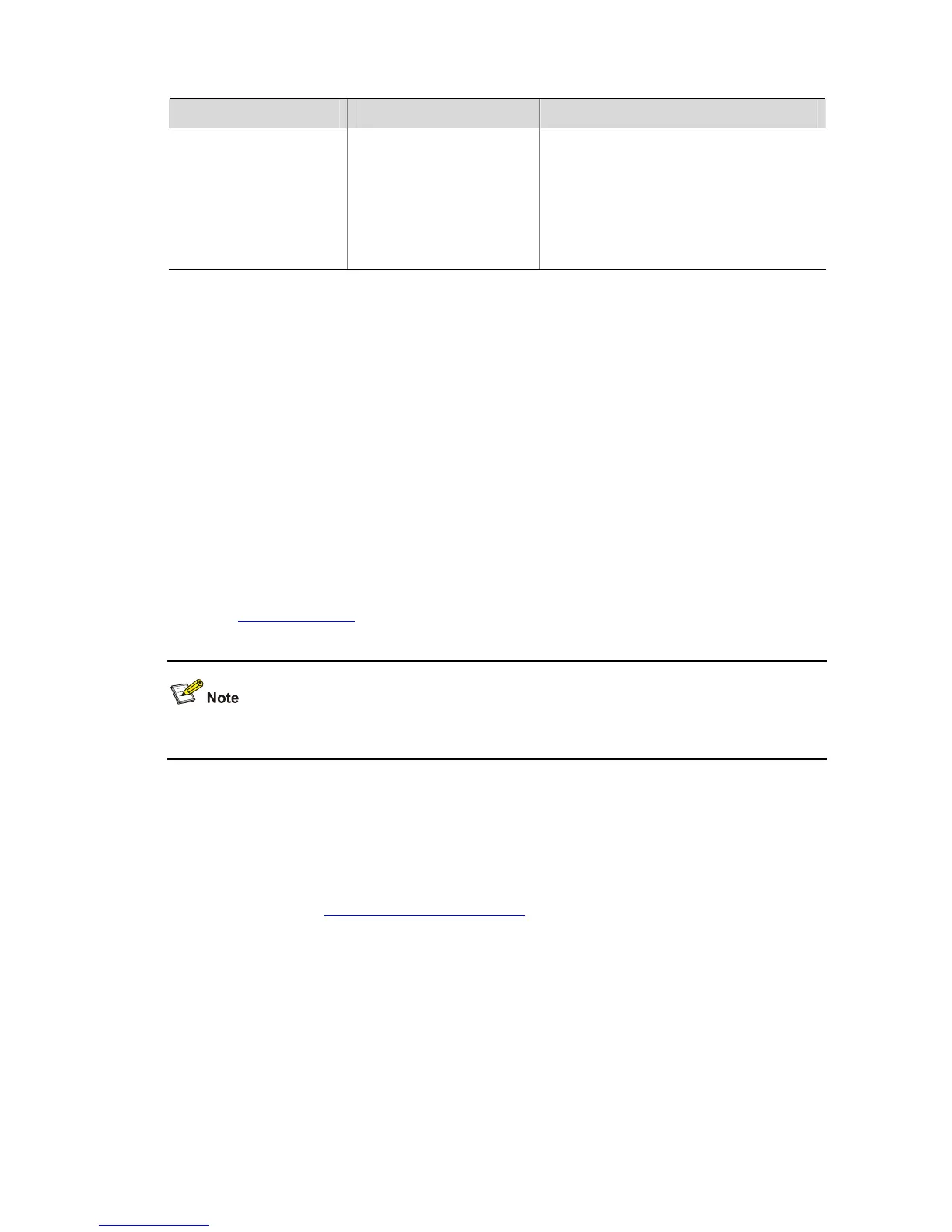1-25
To do… Use the command… Remarks
Set the priority of the
specific type of
protocol packets
protocol-priority
protocol-type
protocol-type
{ ip-precedence
ip-precedence | dscp
dscp-value }
Required
You can modify the IP precedence
values or DSCP values of the
corresponding protocol packets.
On an S5100-SI/EI switch, you can
set the priority for protocol packets of
Telnet, SNMP, and ICMP.
Configuration examples
# Set the IP precedence value of ICMP packets to 3.
<Sysname> system-view
[Sysname] protocol-priority protocol-type icmp ip-precedence 3
# After completing the above configuration, display the list of protocol priorities manually
specified.
[Sysname] display protocol-priority
Protocol: icmp
IP-Precedence: flash(3)
Configuring Priority Marking
Refer to Priority Marking for information about marking packet priorities.
This feature is available only on the H3C S5100-EI series switches.
You can mark packet priorities in one of the following two ways:
z Through traffic policing
When configuring traffic policing, you can define the action of marking the 802.1p
precedence and DSCP values for packets exceeding the traffic specification. For detailed
information, refer to
Configuring Traffic Policing.
z Through the traffic-priority command
You can use the traffic-priority command to mark the 802.1p precedence and DSCP
values for the specific packets.
Configuration prerequisites
z The ACL rules used for traffic classification have been specified. Refer to the ACL
module of this manual for related information.
