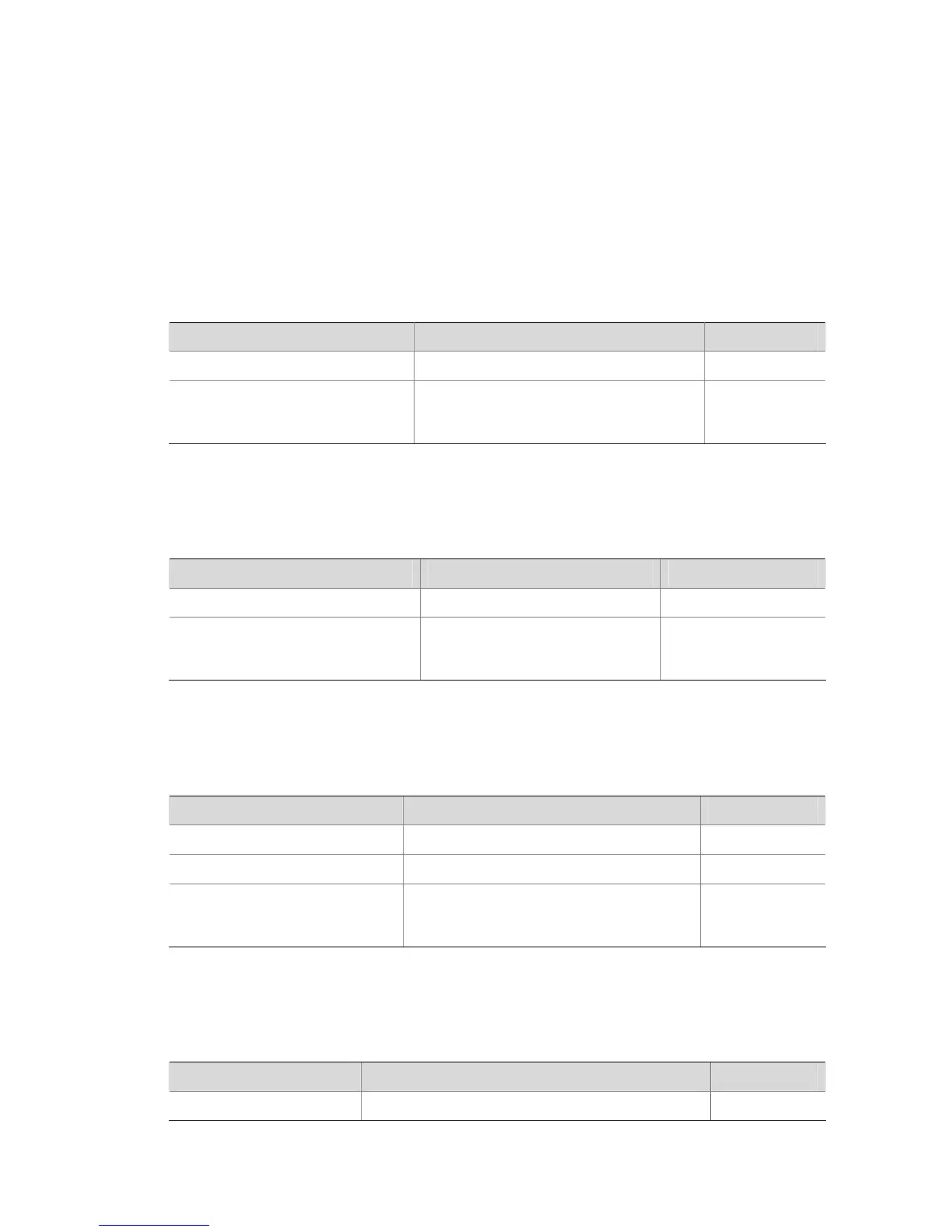1-26
z The type and value of the precedence to be marked for the packets matching the ACL
rules have been determined.
Configuration procedures
You can configure marking a priority for the incoming packets matching the specific ACL
rules globally, in a VLAN, in a port group, or on a port.
1) Configuring priority marking globally
Follow these steps to configure marking a priority for the incoming packets matching the
specific ACL rules globally:
To do… Use the command… Remarks
Enter system view
system-view
—
Mark a priority for the incoming
packets matching the specific
ACL rules
traffic-priority inbound acl-rule
{ dscp dscp-value | cos cos-value }
Required
2) Configuring priority marking for a VLAN
Follow these steps to configure marking a priority for the incoming packets matching the
specific ACL rules in a VLAN:
To do… Use the command… Remarks
Enter system view
system-view
—
Mark a priority for the incoming
packets matching the specific
ACL rules in a specific VLAN
traffic-priority vlan vlan-id
inbound acl-rule { dscp
dscp-value | cos cos-value }
Required
3) Configuring priority marking for a port group
Follow these steps to configure marking a priority for the incoming packets matching the
specific ACL rules in a port group:
To do… Use the command… Remarks
Enter system view
system-view
—
Enter port group view
port-group group-id
—
Mark a priority for the
incoming packets matching
the specific ACL rules
traffic-priority inbound acl-rule
{ dscp dscp-value | cos cos-value }
Required
4) Configuring priority marking for a port
Follow these steps to configure marking a priority for the incoming packets matching the
specific ACL rules on a port:
To do… Use the command… Remarks
Enter system view
system-view
—
