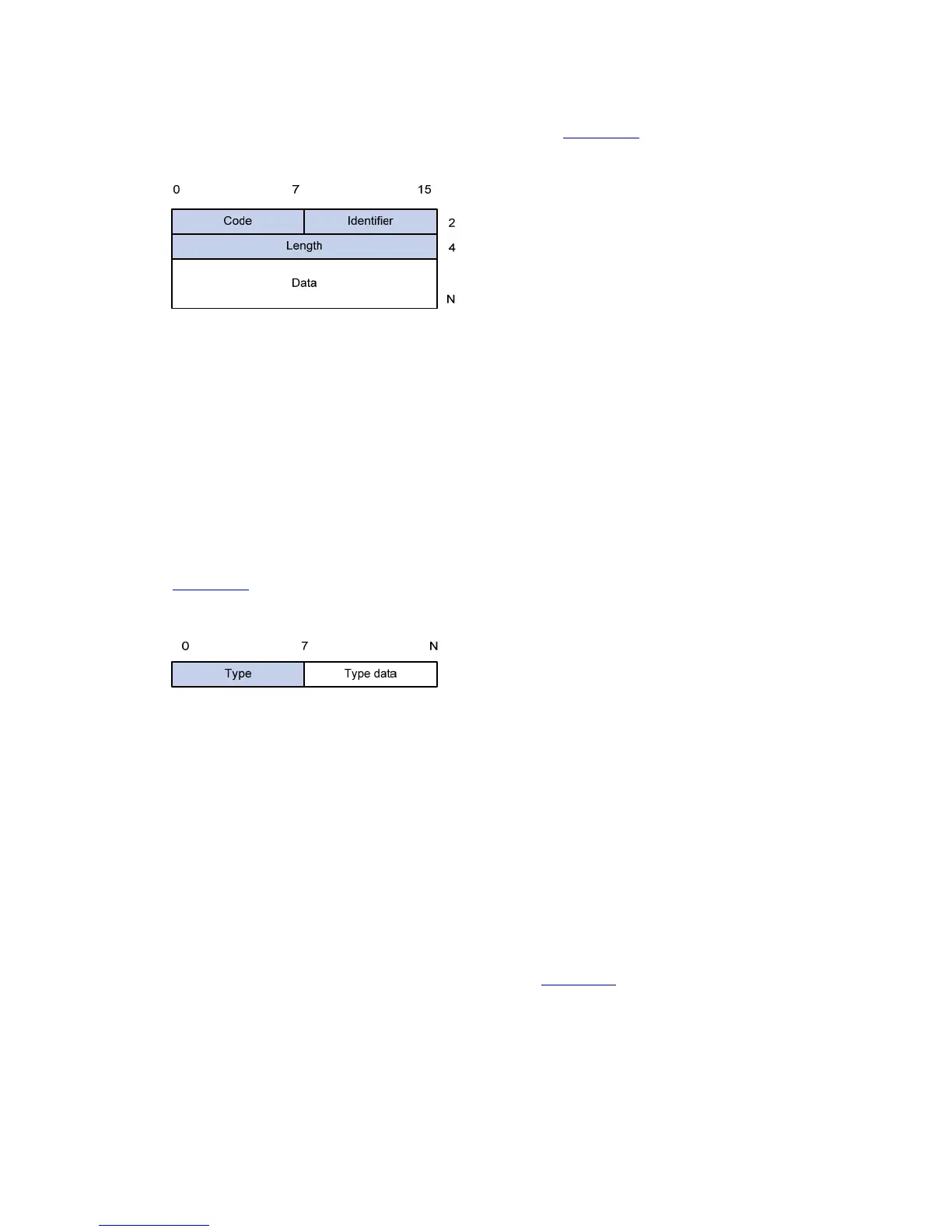1-5
The format of an EAP packet
For an EAPoL packet with the value of the Type field being EAP-packet, its Packet body
field is an EAP packet, whose format is illustrated in
Figure 1-4.
Figure 1-4 The format of an EAP packet
In an EAP packet:
z The Code field indicates the EAP packet type, which can be Request, Response,
Success, or Failure.
z The Identifier field is used to match a Response packet with the corresponding
Request packet.
z The Length field indicates the size of an EAP packet, which includes the Code,
Identifier, Length, and Data fields.
z The Data field carries the EAP packet, whose format differs with the Code field.
A Success or Failure packet does not contain the Data field, so the Length field of it is 4.
Figure 1-5 shows the format of the Data field of a Request packet or a Response packet.
Figure 1-5 The format of the Data field of a Request packet or a Response packet
z The Type field indicates the EAP authentication type. A value of 1 indicates Identity
and that the packet is used to query the identity of the peer. A value of 4 represents
MD5-Challenge (similar to PPP CHAP) and indicates that the packet includes query
information.
z The Type Date field differs with types of Request and Response packets.
Newly added fields for EAP authentication
Two fields, EAP-message and Message-authenticator, are added to a RADIUS protocol
packet for EAP authentication. (Refer to the Introduction to RADIUS protocol section in the
AAA Operation for information about the format of a RADIUS protocol packet.)
The EAP-message field, whose format is shown in
Figure 1-6, is used to encapsulate EAP
packets. The maximum size of the string field is 253 bytes. EAP packets with their size
larger than 253 bytes are fragmented and are encapsulated in multiple EAP-message
fields. The type code of the EAP-message field is 79.
