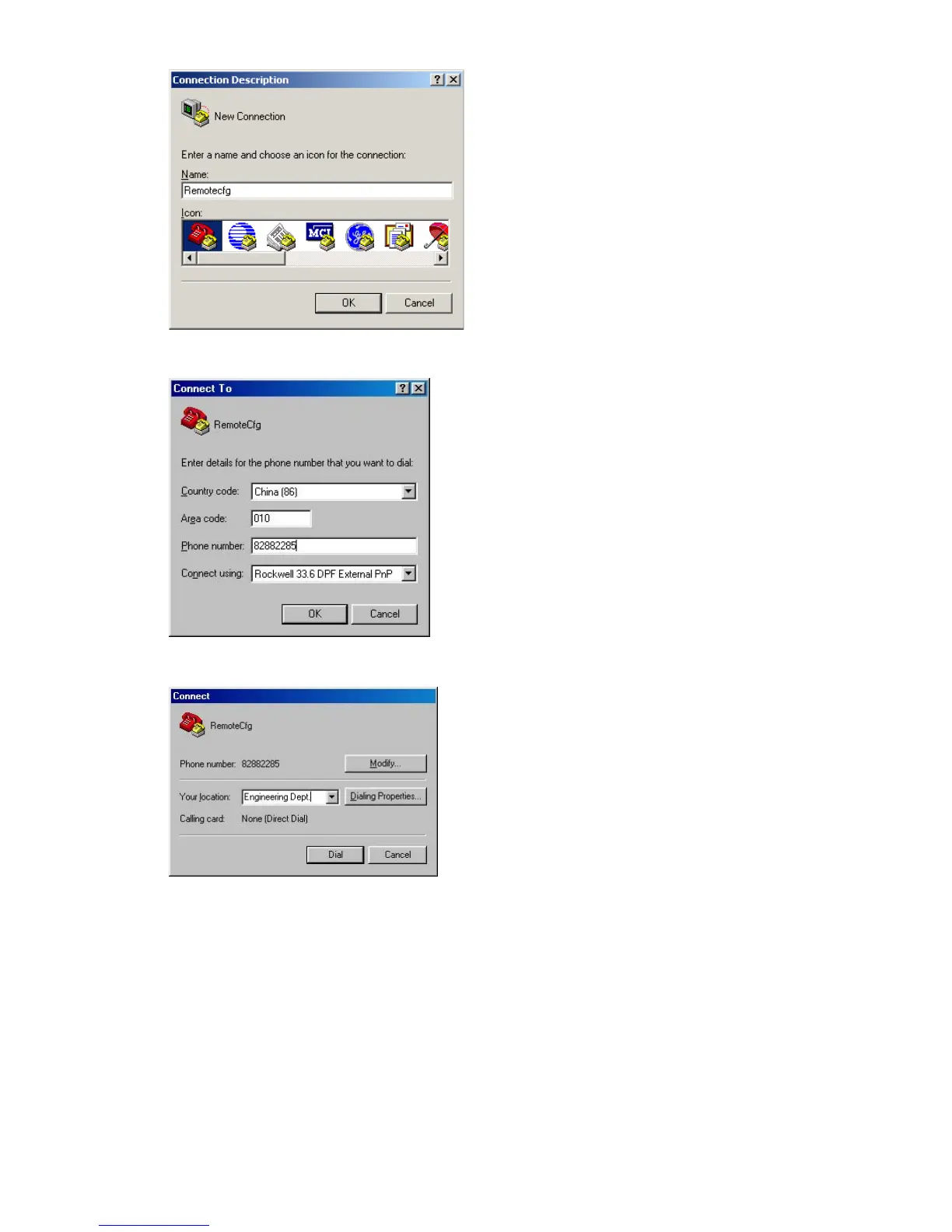4-4
Figure 4-2 Create a connection
Figure 4-3 Set the telephone number
Figure 4-4 Call the modem
5) If the password authentication mode is specified, enter the password when prompted. If the
password is correct, the prompt (such as <Sysname>) appears. You can then configure or manage
the switch. You can also enter the character ? at anytime for help. Refer to the related parts in this
manual for information about the configuration commands.
