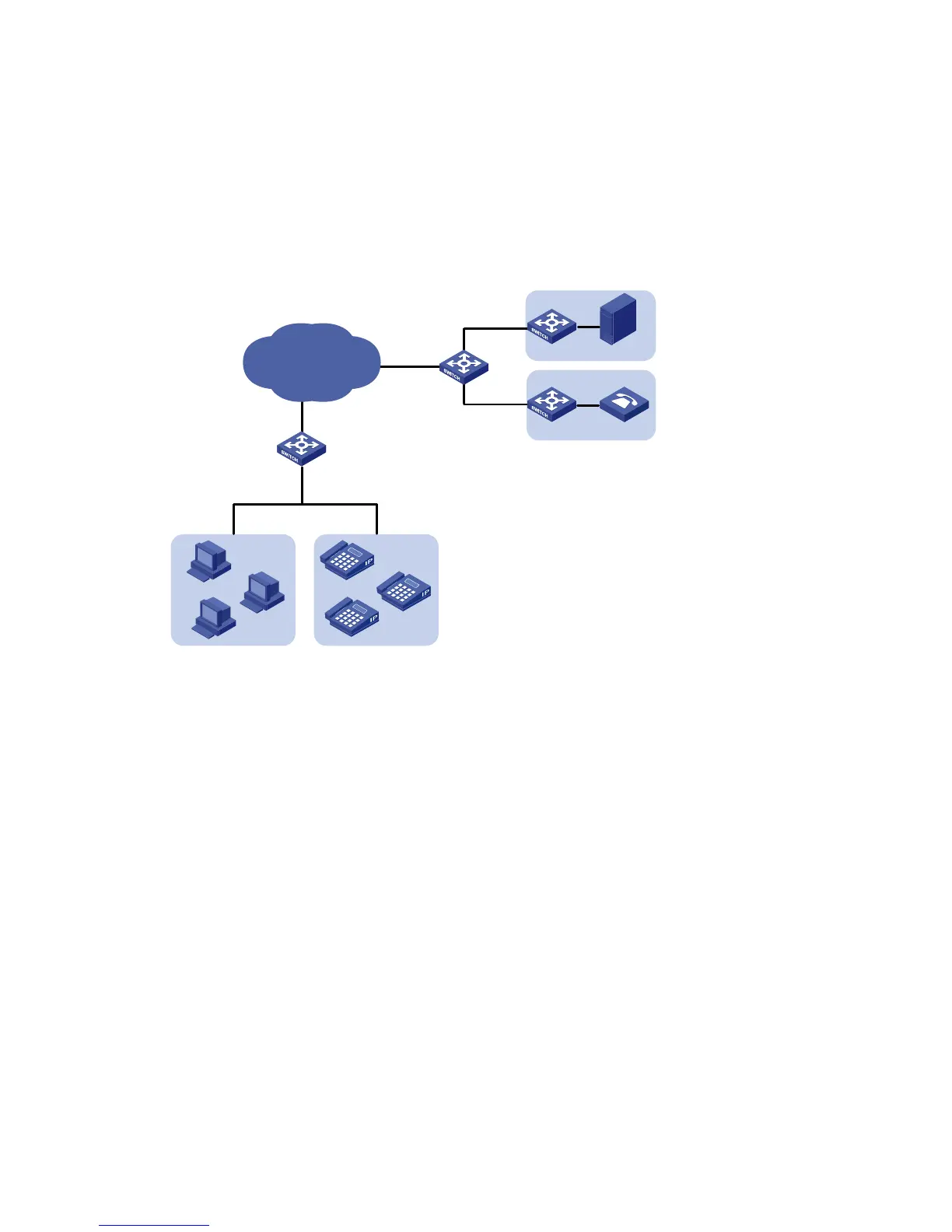2-4
z Employ the selective QinQ feature on Switch A and Switch B to differentiate traffic of PC users from
that of IP phone users, for the purpose of using QoS policies to guarantee higher priority for voice
traffic.
z To reduce broadcast packets in the network, enable the inter-VLAN MAC address replicating
feature for selective QinQ.
Network diagram
Figure 2-2 Network diagram for selective QinQ configuration
Public Network
VLAN1000/VLAN1200
PC User
VLAN100~108
IP Phone User
VLAN200~230
GE1/0/3
GE1/0/5
For PC Use
VLAN100~108
For IP Phone
VLAN200~230
SwitchA
SwitchB
GE1/0/11
GE1/0/12
GE1/0/13
Configuration procedure
z Configure Switch A.
# Create VLAN 1000, VLAN 1200 and VLAN 5 (the default VLAN of GigabitEthernet 1/0/3) on SwitchA.
<SwitchA> system-view
[SwitchA] vlan 1000
[SwitchA-vlan1000] quit
[SwitchA] vlan 1200
[SwitchA-vlan1200] quit
[SwitchA] vlan 5
[SwitchA-vlan5] quit
# Configure GigabitEthernet 1/0/5 as a hybrid port and not to remove VLAN tags when forwarding
packets of VLAN 5, VLAN 1000, and VLAN 1200.
[SwitchA] interface GigabitEthernet 1/0/5
[SwitchA-GigabitEthernet1/0/5] port link-type hybrid
[SwitchA-GigabitEthernet1/0/5] port hybrid vlan 5 1000 1200 tagged
[SwitchA-GigabitEthernet1/0/5] quit
