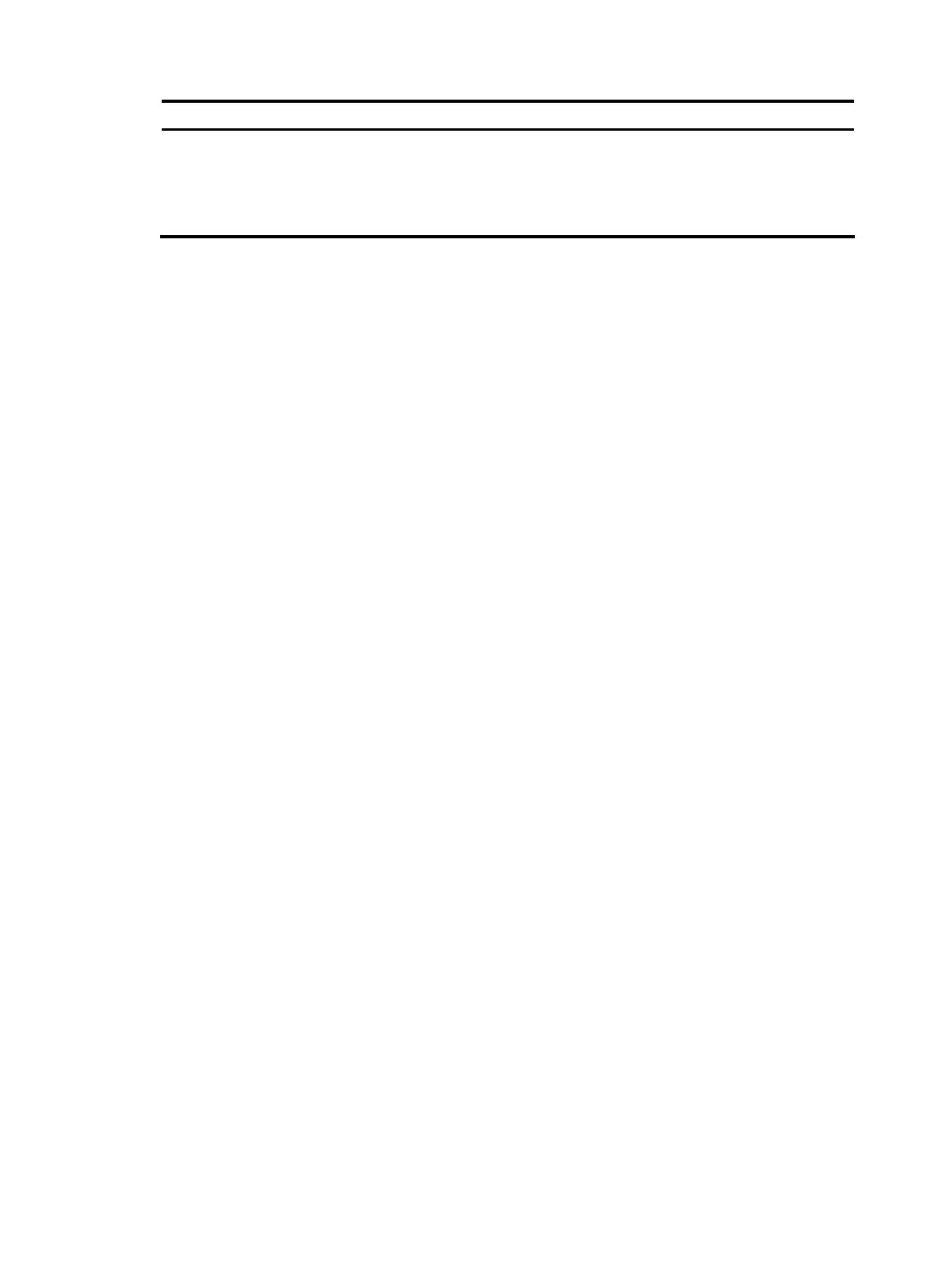189
Field Description
any) for Normal registration, R for Registration fixed,
and F for Registration forbidden.
For example, MTR stands for “Empty, Registration
fixed", indicating the fixed registration mode in Empty
state.
display gvrp statistics
Syntax
display gvrp statistics [ interface interface-list ] [ | { begin | exclude | include } regular-expression ]
View
Any view
Default level
1: Monitor level
Parameters
interface interface-list: Defines one or multiple Ethernet ports. You can provide up to 10 Ethernet port lists,
by each of which you can specify an individual port in the form of interface-type interface-number, or a
port range in the form of interface-type interface-number1 to interface-type interface-number2, where
the end-port number specified by interface-number2 must be greater than the start-port number specified
by interface-number1. If no ports are specified, this command displays the GVRP statistics for all trunk
ports.
|: Filters command output by specifying a regular expression. For more information about regular
expressions, see the Fundamentals Configuration Guide.
begin: Displays the first line that matches the specified regular expression and all lines that follow.
exclude: Displays all lines that do not match the specified regular expression.
include: Displays all lines that match the specified regular expression.
regular-expression: Specifies a regular expression, which is a case sensitive string of 1 to 256 characters.
Description
Use the display gvrp statistics command to display the GVRP statistics of the specified or all trunk ports.
Examples
# Display GVRP statistics for trunk port GigabitEthernet 1/0/1.
<Sysname> display gvrp statistics interface gigabitethernet 1/0/1
GVRP statistics on port GigabitEthernet1/0/1
GVRP Status : Enabled
GVRP Running : YES
GVRP Failed Registrations : 0
GVRP Last Pdu Origin : 0000-0000-0000
GVRP Registration Type : Normal
