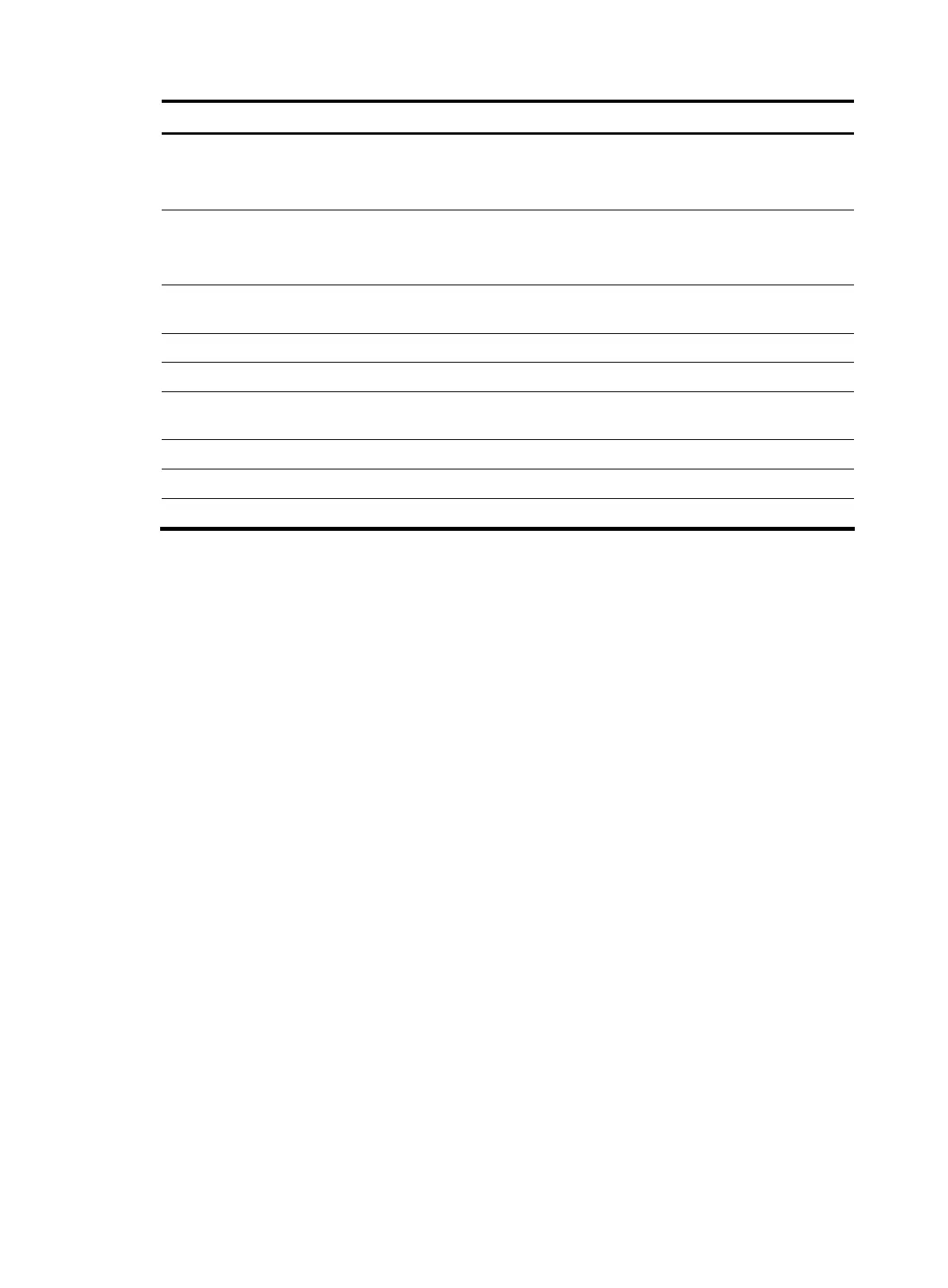77
Field Description
Aggregation Mode
Aggregation group type:
• S for static link aggregation.
• D for dynamic aggregation.
Loadsharing Type
Load sharing type:
• Shar for load sharing.
• NonS for non-load sharing.
Actor System ID
Local system ID, which comprises the system LACP priority and the
system MAC address.
AGG Interface Type and number of the aggregate interface.
AGG Mode Aggregation group type.
Partner ID
System ID of the partner, which comprises the system LACP priority
and the system MAC address.
Select Ports Total number of selected ports.
Unselect Ports Total number of unselected ports.
Share Type Load sharing type.
display link-aggregation verbose
Syntax
display link-aggregation verbose [ bridge-aggregation [ interface-number ] ] [ | { begin | exclude |
include } regular-expression ]
View
Any view
Default level
1: Monitor level
Parameters
bridge-aggregation: Displays detailed information about the Layer 2 aggregation groups corresponding
to Layer 2 aggregate interfaces.
interface-number: Specifies an aggregate interface number.
|: Filters command output by specifying a regular expression. For more information about regular
expressions, see the Fundamentals Configuration Guide.
begin: Displays the first line that matches the specified regular expression and all lines that follow.
exclude: Displays all lines that do not match the specified regular expression.
include: Displays all lines that match the specified regular expression.
regular-expression: Specifies a regular expression, which is a case sensitive string of 1 to 256 characters.
Description
Use the display link-aggregation verbose command to display detailed information about the
aggregation groups corresponding to the aggregate interfaces.
