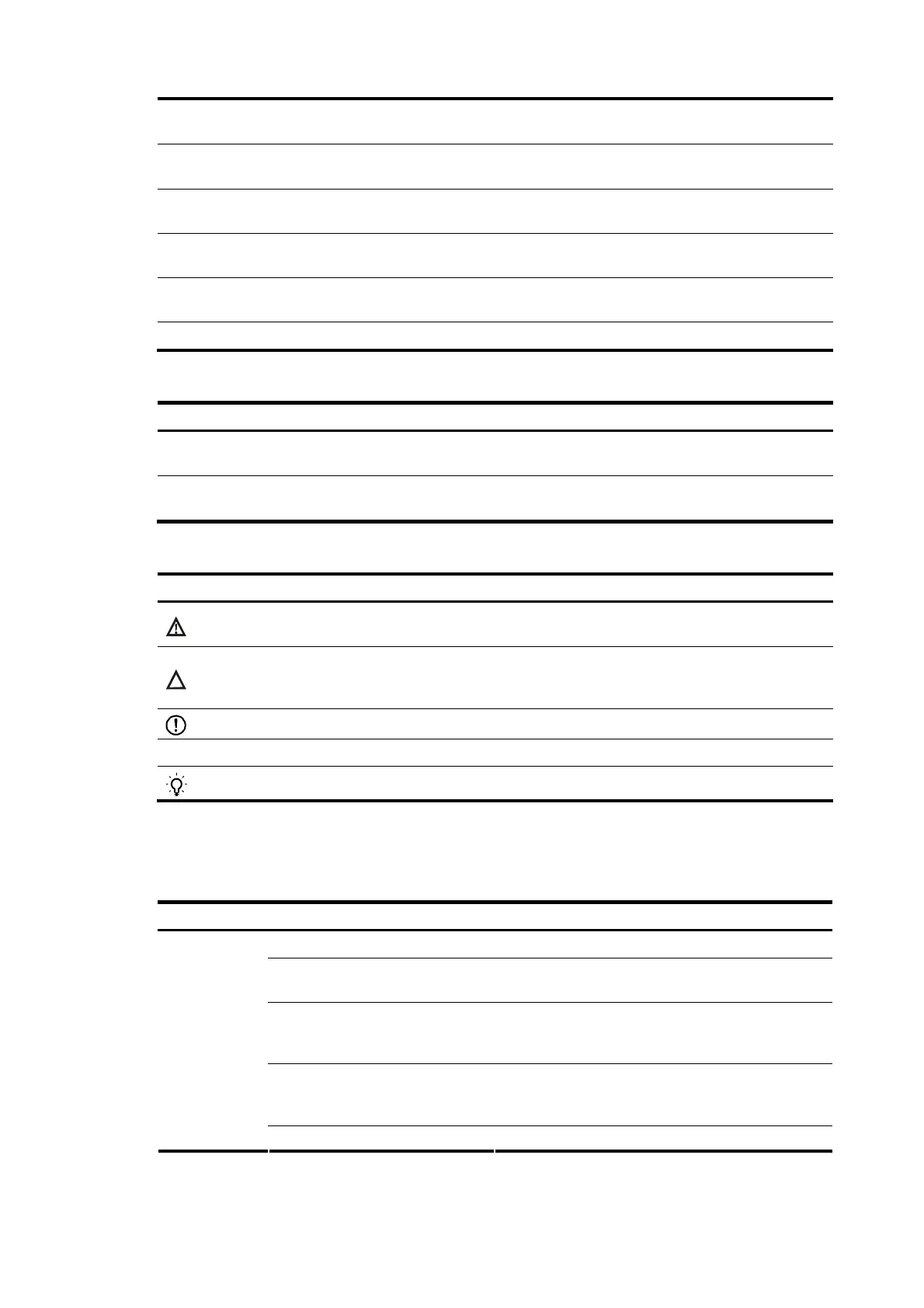{ x | y | ... }
Braces enclose a set of required syntax choices separated by vertical bars,
from which you select one.
[ x | y | ... ]
Square brackets enclose a set of optional syntax choices separated by vertical
bars, from which you select one or none.
{ x | y | ... } *
Asterisk marked braces enclose a set of required syntax choices separated by
vertical bars, from which you select at least one.
[ x | y | ... ] *
Asterisk marked square brackets enclose optional syntax choices separated
by vertical bars, from which you may select multiple choices or none.
&<1-n>
The argument or keyword and argument combination before the ampersand
(&) sign can be entered 1 to n times.
# A line that starts with a pound (#) sign is comments.
GUI conventions
Convention Description
Boldface
Window names, button names, field names, and menu items are in Boldface.
For example, the New User window appears; click OK.
>
Multi-level menus are separated by angle brackets. For example, File > Create
> Folder.
Symbols
Convention Description
WARNING
An alert that calls attention to important information that if not understood or
followed can result in personal injury.
CAUTION
An alert that calls attention to important information that if not understood or
followed can result in data loss, data corruption, or damage to hardware or
software.
IMPORTANT
An alert that calls attention to essential information.
NOTE
An alert that contains additional or supplementary information.
TIP
An alert that provides helpful information.
About the H3C S5120-EI documentation set
The H3C S5120-EI documentation set includes:
Category Documents Purposes
Marketing brochures Describe product specifications and benefits.
Technology white papers
Provide an in-depth description of software
features and technologies.
RPS User Manual
Describes the appearances, features, and
specifications of the RPS units available for the
products.
RPS Ordering Information for
H3C Low-End Ethernet
Switches
Provides the RPS and switch compatibility matrix
and RPS cable specifications.
Product
description
and
specifications
H3C Low End Series Ethernet Describes the models, appearances, and
