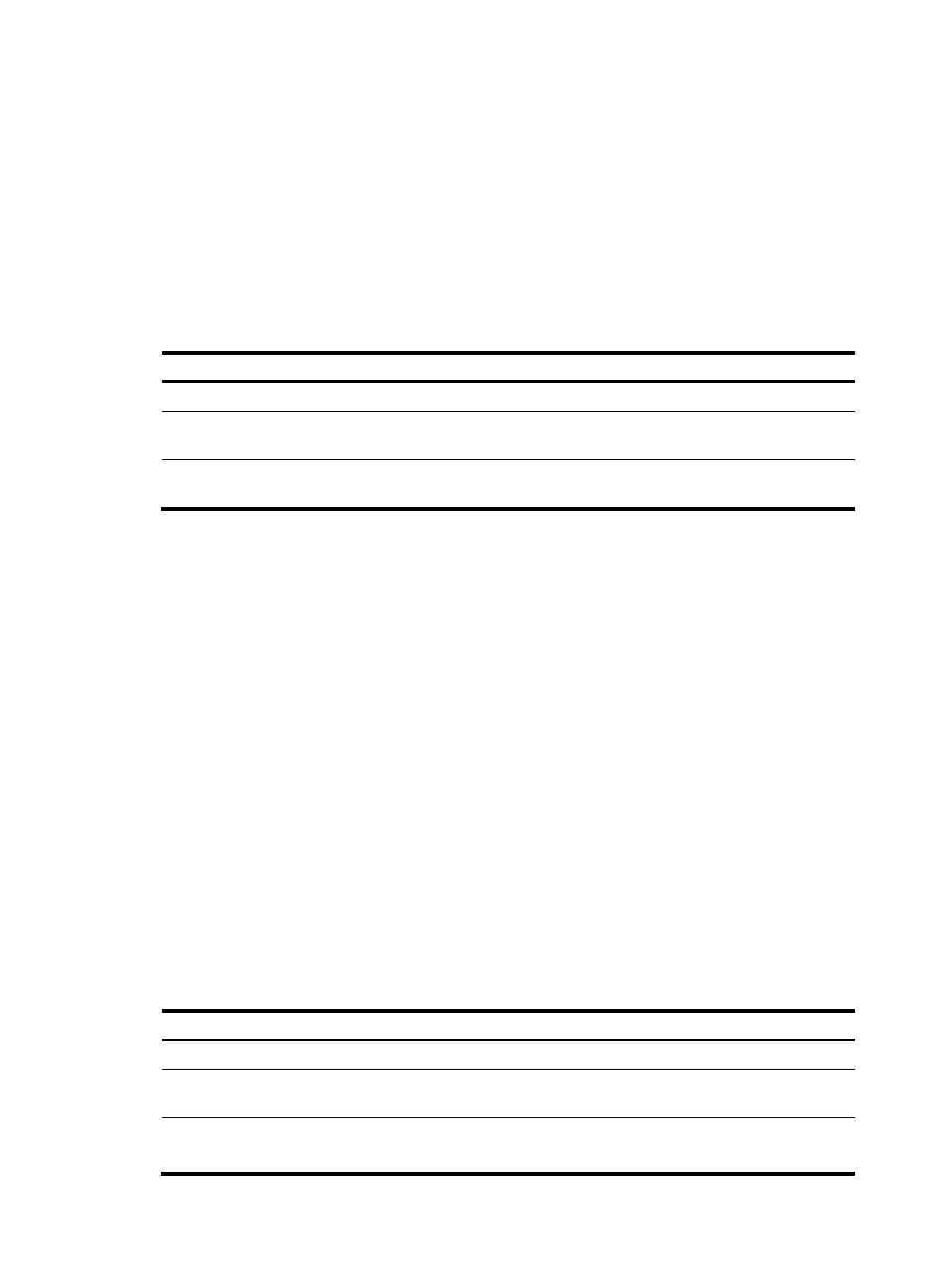170
Configuring a BIDIR-PIM domain border
As the administrative core of a BIDIR-PIM domain, the BSR sends the collected RP-Set information in the
form of bootstrap messages to all routers in the BIDIR-PIM domain.
A BIDIR-PIM domain border is a bootstrap message boundary. Each BSR has its specific service scope.
A number of BIDIR-PIM domain border interfaces partition a network into different BIDIR-PIM domains.
Bootstrap messages cannot cross a domain border in either direction.
Perform the following configuration on routers that you want to configure as the PIM domain border.
To configure a BIDIR-PIM domain border:
Ste
Command
Remarks
1. Enter system view.
system-view N/A
2. Enter interface view.
interface interface-type
interface-number
N/A
3. Configure a BIDIR-PIM
domain border.
pim bsr-boundary
By default, no BIDIR-PIM domain
border is configured.
Configuring global C-BSR parameters
In each BIDIR-PIM domain, a unique BSR is elected from C-BSRs. The C-RPs in the BIDIR-PIM domain send
advertisement messages to the BSR. The BSR summarizes the advertisement messages to form an RP-set
and advertises it to all routers in the BIDIR-PIM domain. All the routers use the same hash algorithm to get
the RP address corresponding to specific multicast groups.
The following rules apply to the hash mask length and C-BSR priority:
• You can configure the hash mask length and C-BSR priority globally, in an admin-scope zone, and
in the global scope zone.
• The values configured in the global scope zone or admin-scope zone have preference over the
global values.
• If you do not configure these parameters in the global scope zone or admin-scope zone, the
corresponding global values will be used.
For configuration of C-BSR parameters for an admin-scope zone and global scope zone, see
"Configuring C-BSRs for each admin-scope zone and the global-scope zone."
P
erform the following configuration on C-BSR routers.
To configure global C-BSR parameters:
Ste
Command
Remarks
1. Enter system view.
system-view N/A
2. Enter public network PIM view
or VPN instance PIM view.
pim [ vpn-instance
vpn-instance-name ]
N/A
3. Configure the hash mask
length.
c-bsr hash-length hash-length
Optional.
30 by default.
