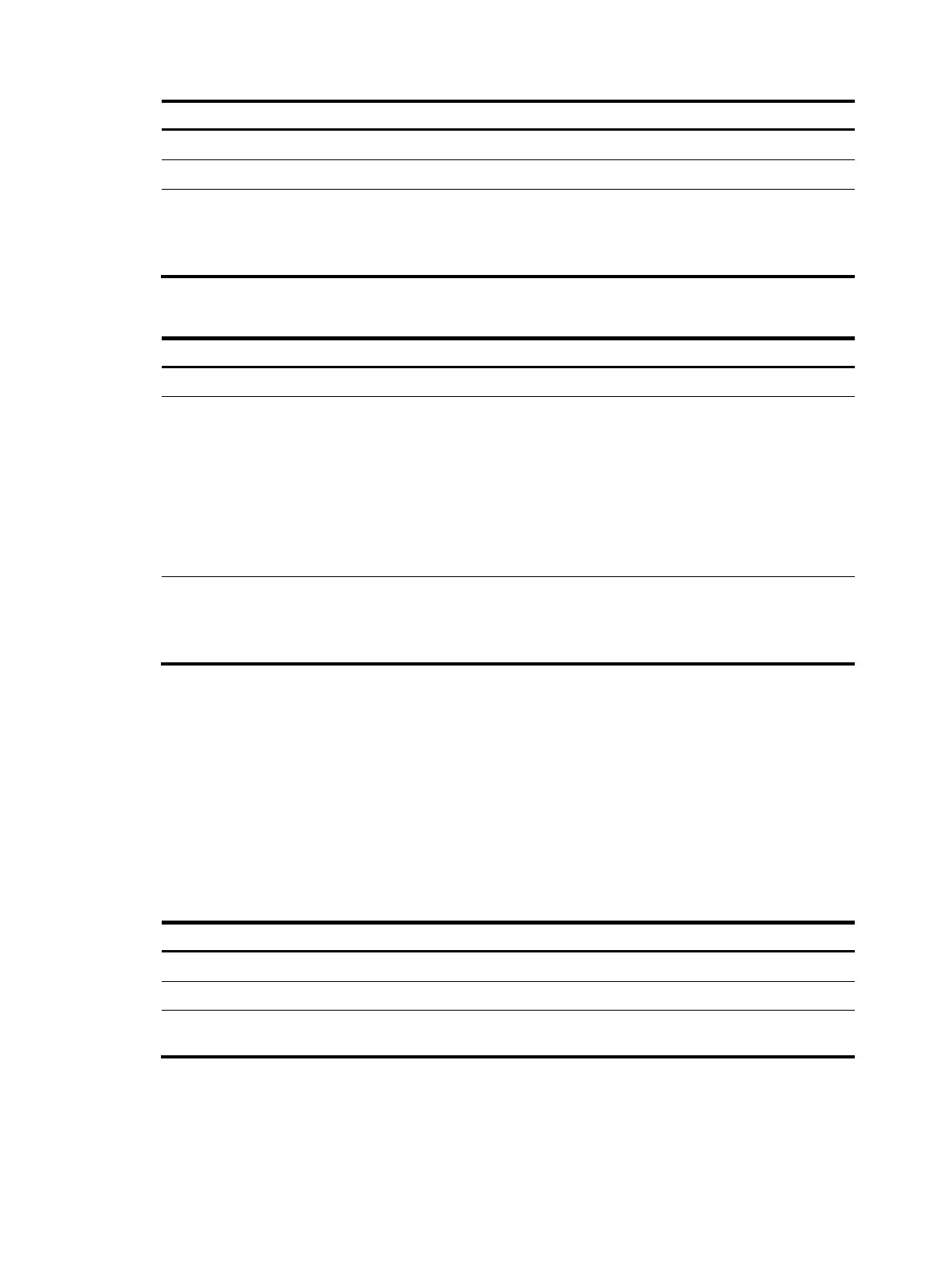33
Ste
Command
Remarks
1. Enter system view.
system-view N/A
2. Enter IGMP-snooping view.
igmp-snooping N/A
3. Configure a multicast group
filter.
group-policy acl-number [ vlan
vlan-list ]
By default, no group filter is
globally configured. That is, the
hosts in a VLAN can join any valid
multicast group.
To configure a multicast group filter on a port:
Ste
Command
Remarks
1. Enter system view.
system-view N/A
2. Enter Layer 2 Ethernet
interface view, Layer 2
aggregate interface view, or
port group view.
• Enter Layer 2 Ethernet interface
view or Layer 2 aggregate
interface view:
interface interface-type
interface-number
• Enter port group view:
port-group manual
port-group-name
Use either command.
3. Configure a multicast group
filter.
igmp-snooping group-policy
acl-number [ vlan vlan-list ]
By default, no group filter is
configured on the current port. That
is, the hosts on this port can join
any valid multicast group.
Configuring multicast source port filtering
When the multicast source port filtering feature is enabled on a port, the port can connect to only
multicast receivers rather than to multicast sources, because the port blocks all multicast data packets but
it permits multicast protocol packets to pass.
If this feature is disabled on a port, the port can connect to both multicast sources and multicast receivers.
Configuring multicast source port filtering globally
Ste
Command
Remarks
1. Enter system view.
system-view N/A
2. Enter IGMP-snooping view.
igmp-snooping N/A
3. Enable multicast source port
filtering.
source-deny port interface-list Disabled by default
