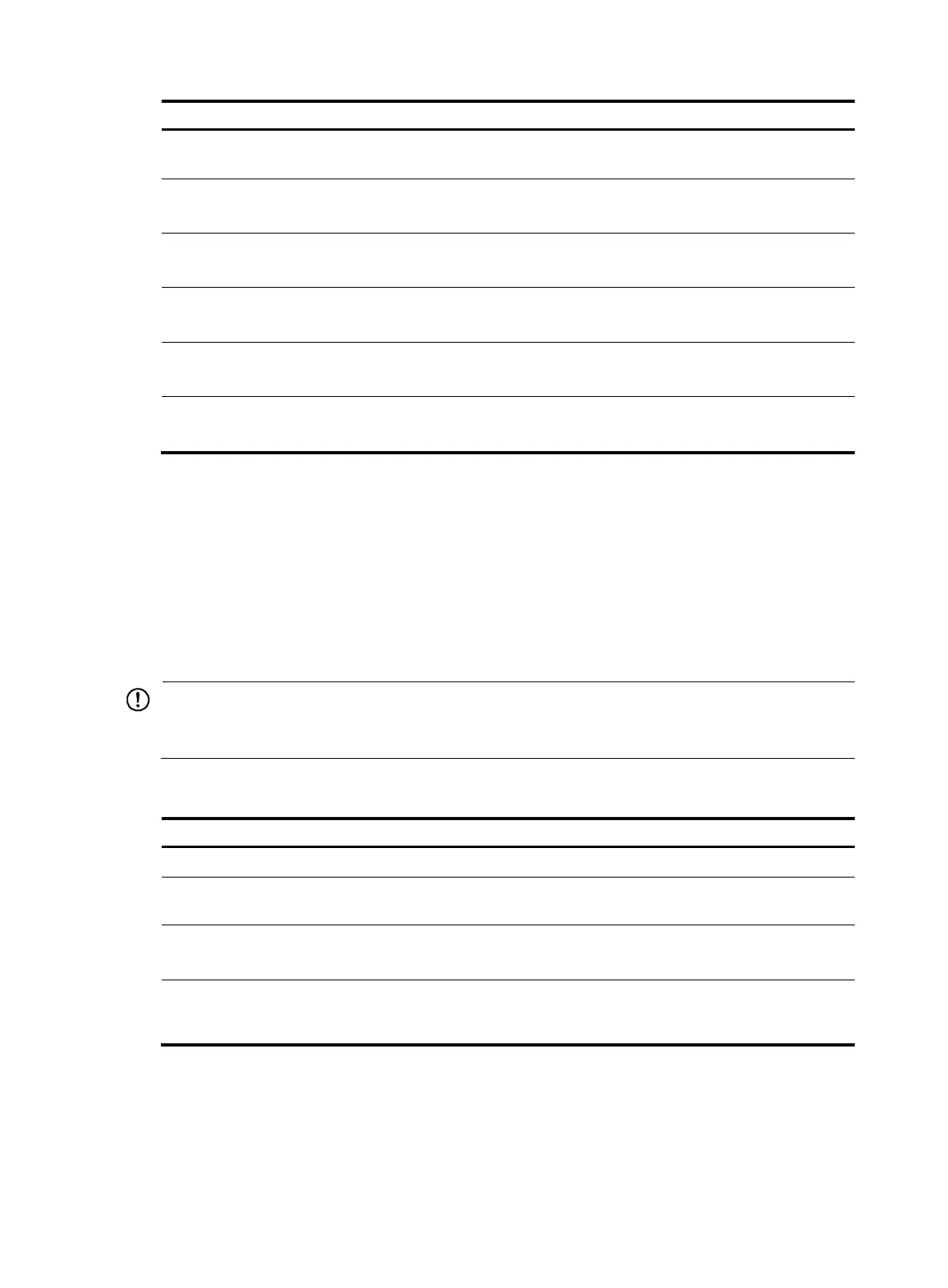182
Ste
Command Remarks
2. Enter interface view.
interface interface-type
interface-number
N/A
3. Configure the hello interval.
pim timer hello interval
Optional.
30 seconds by default.
4. Configure the maximum delay
between hello messages.
pim triggered-hello-delay interval
Optional.
5 seconds by default.
5. Configure the join/prune
interval.
pim timer join-prune interval
Optional.
60 seconds by default.
6. Configure the join/prune
timeout time.
pim holdtime join-prune interval
Optional.
210 seconds by default.
7. Configure assert timeout time.
pim holdtime assert interval
Optional.
180 seconds by default.
Configuring join/prune message sizes
A large size of a join/prune message might result in loss of a larger amount of information if a message
is lost. You can set a small value for the size of each join/prune message to reduce the impact in case of
the loss of a message.
By controlling the maximum number of (S, G) entries in a join/prune message, you can effectively reduce
the number of (S, G) entries sent per unit of time.
IMPORTANT:
If PIM snooping–enabled switches are deployed in the PIM network, be sure to set a value no
reater than
the path MTU for the maximum size of each join/prune message on the receiver-side edge PIM devices
To configure join/prune message sizes:
Ste
Command Remarks
1. Enter system view.
system-view N/A
2. Enter public network PIM view
or VPN instance PIM view.
pim [ vpn-instance
vpn-instance-name ]
N/A
3. Configure the maximum size
of each join/prune message.
jp-pkt-size packet-size
Optional.
8100 bytes by default.
4. Configure the maximum
number of (S, G) entries in a
join/prune message.
jp-queue-size queue-size
Optional.
1020 by default.
Configuring PIM to work with BFD
PIM uses hello messages to elect a DR for a multi-access network. The elected DR will be the only multicast
forwarder on the multi-access network.
