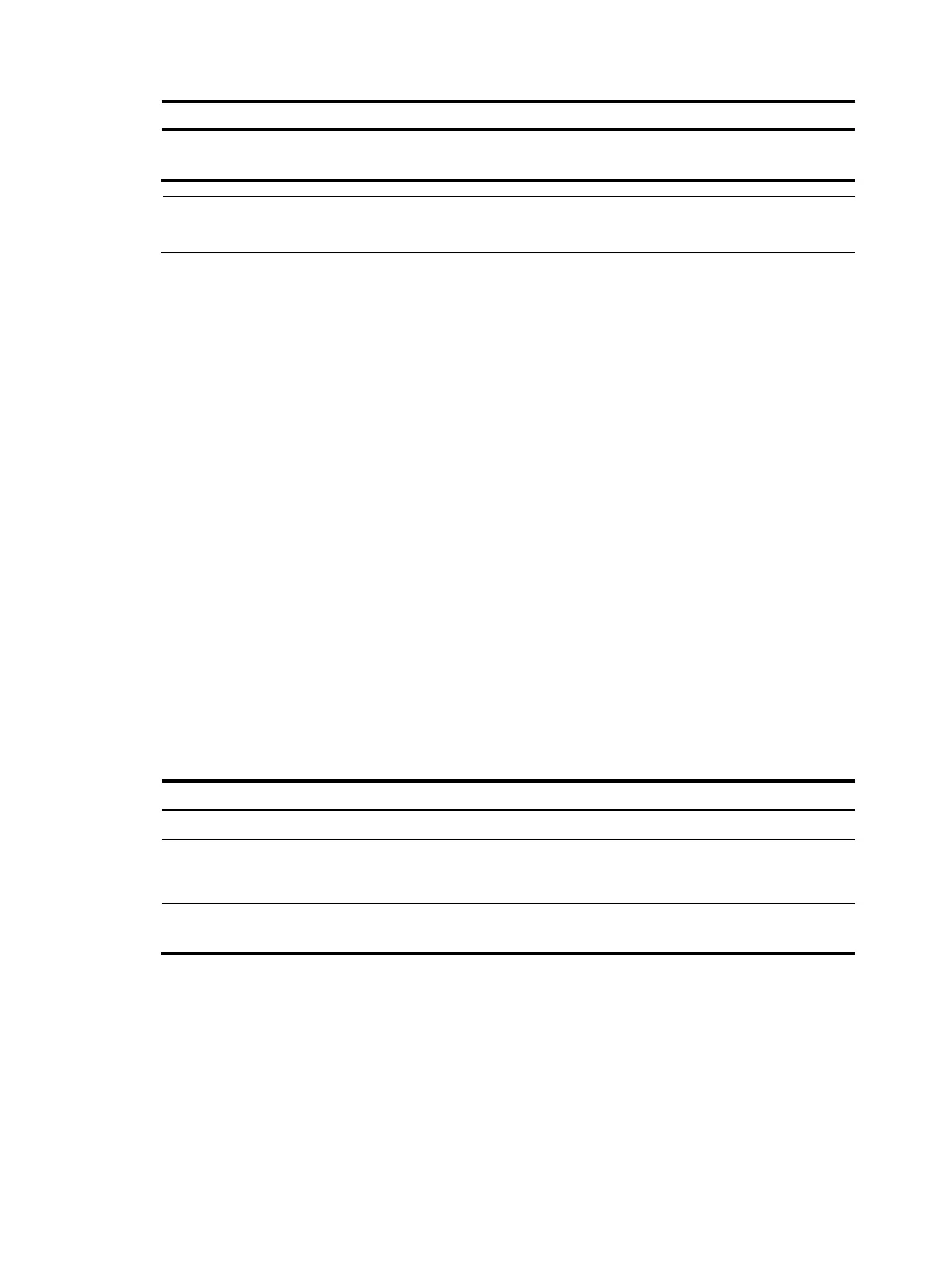220
Ste
Command
Remarks
3. Configure a static RPF peer.
static-rpf-peer peer-address
[ rp-policy ip-prefix-name ]
No static RPF peer is configured by
default.
NOTE:
If only one MSDP peer is configured on a router, this MSDP will be registered as a static RPF peer.
Configuring an MSDP peer connection
Before you configure an MSDP peer connection, complete the following tasks:
• Configure any unicast routing protocol so that all devices in the domain are interoperable at the
network layer.
• Configure basic MSDP functions.
• Determine the description of MSDP peers.
• Determine the name of an MSDP mesh group.
• Determine the MSDP peer connection retry interval.
• Determine the MD5 authentication password for the TCP connection to be established with an
MSDP peer.
Configuring MSDP peer description
With the MSDP peer description information, the administrator can easily distinguish different MSDP
peers to better manage MSDP peers.
To configure description for an MSDP peer:
Ste
Command
Remarks
1. Enter system view.
system-view N/A
2. Enter public network MSDP
view or VPN instance MSDP
view.
msdp [ vpn-instance
vpn-instance-name ]
N/A
3. Configure description for an
MSDP peer.
peer peer-address description text
No description is configured for an
MSDP peer by default.
Configuring an MSDP mesh group
An AS can contain multiple MSDP peers. You can use the MSDP mesh group mechanism to avoid SA
message flooding among these MSDP peers and optimize the multicast traffic.
An MSDP peer in an MSDP mesh group forwards SA messages (that have passed the RPF check) from
outside the mesh group to the other members in the mesh group. A mesh group member accepts SA
messages from inside the group without performing an RPF check, and does not forward the message
