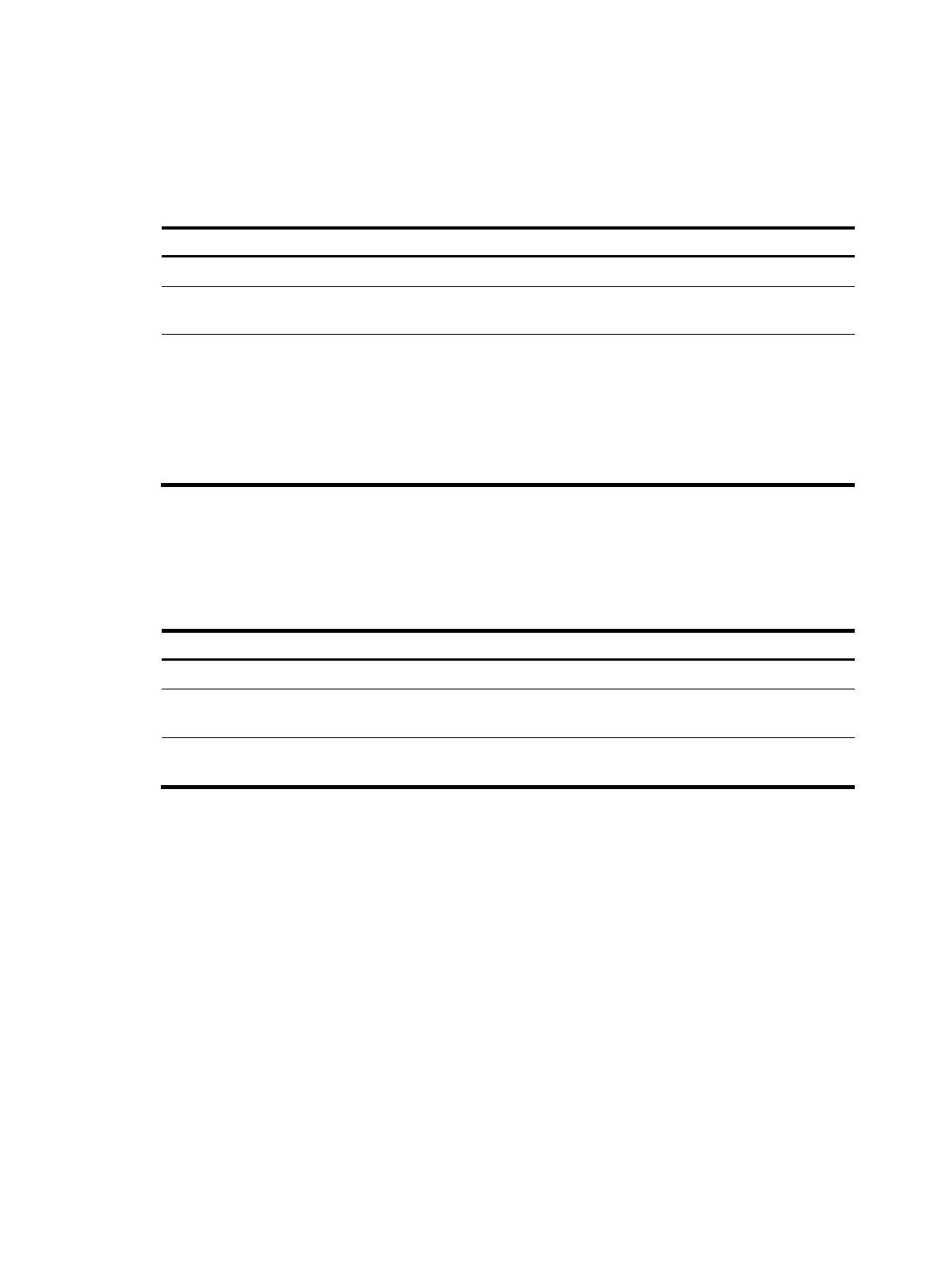162
• Configure C-BSRs for each admin-scope zone
Perform the following configuration on the routers that you want to configure as C-BSRs in
admin-scope zones.
To configure a C-BSR for an admin-scope zone:
Ste
Command
Remarks
1. Enter system view.
system-view N/A
2. Enter public network PIM view
or VPN instance PIM view.
pim [ vpn-instance
vpn-instance-name ]
N/A
3. Configure a C-BSR for an
admin-scope zone.
c-bsr group group-address { mask |
mask-length } [ hash-length
hash-length | priority priority ] *
No C-BSRs are configured for an
admin-scope zone by default.
The group-address { mask |
mask-length } argument can
specify the multicast groups to
which the C-BSR is designated, in
the range of 239.0.0.0/8.
• Configure C-BSRs for the global-scope zone
Perform the following configuration on the routers that you want to configure as C-BSRs in the
global-scope zone.
To configure a C-BSR for the global-scope zone:
Ste
Command
Remarks
1. Enter system view.
system-view N/A
2. Enter public network PIM view
or VPN instance PIM view.
pim [ vpn-instance
vpn-instance-name ]
N/A
3. Configure a C-BSR for the
global-scope zone.
c-bsr global [ hash-length
hash-length | priority priority ] *
No C-BSRs are configured for the
global-scope zone by default.
Configuring multicast source registration
Within a PIM-SM domain, the source-side DR sends register messages to the RP, and these register
messages have different multicast source or group addresses. You can configure a filtering rule to filter
register messages so that the RP can provide services for specific multicast groups. If the filtering rule
denies an (S, G) entry, or if the filtering rule does not define the action for this entry, the RP will send a
register-stop message to the DR to stop the registration process for the multicast data.
In view of information integrity of register messages in the transmission process, you can configure the
device to calculate the checksum based on the entire register messages. However, to reduce the
workload of encapsulating data in register messages and for the sake of interoperability, do not use this
method of checksum calculation.
When receivers stop receiving multicast data addressed to a certain multicast group through the RP
(which means the RP stops serving the receivers of that multicast group), or when the RP starts receiving
