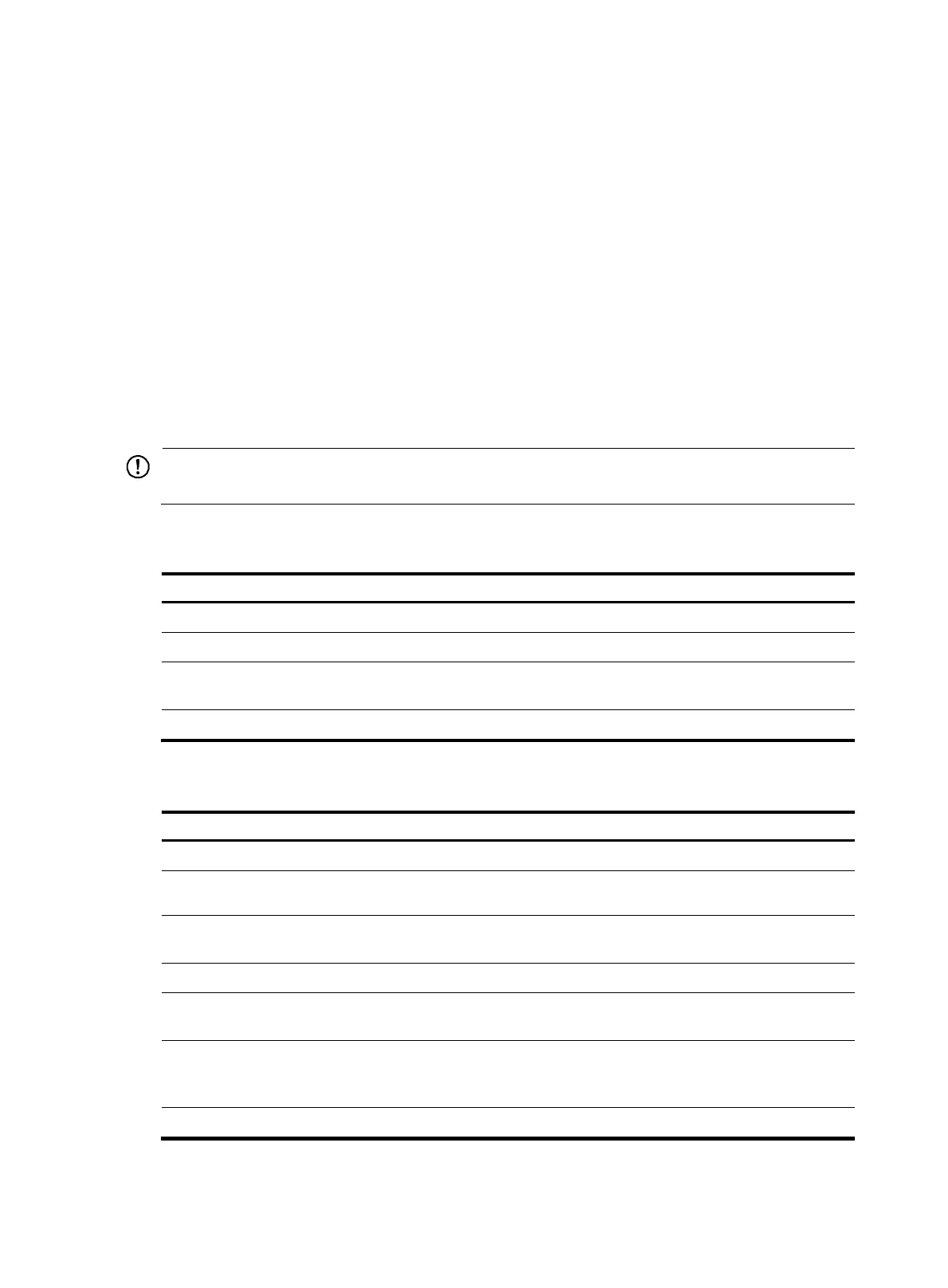175
Configuration prerequisites
Before you configure PIM-SSM, complete the following tasks:
• Configure any unicast routing protocol so that all devices in the domain are interoperable at the
network layer.
• Determine the SSM group range.
Enabling PIM-SM
The implementation of the SSM model is based on some subsets of PIM-SM. Therefore, you must enable
PIM-SM before configuring PIM-SSM.
When deploying a PIM-SSM domain, enable PIM-SM on non-border interfaces of the routers.
IMPORTANT:
ll the interfaces in the same VPN instance on the same device must operate in the same PIM mode.
Enabling PIM-SM globally on the public network
Ste
Command Remarks
1. Enter system view.
system-view N/A
2. Enable IP multicast routing.
multicast routing-enable Disabled by default
3. Enter interface view.
interface interface-type
interface-number
N/A
4. Enable PIM-SM.
pim sm Disabled by default
Enabling PIM-SM in a VPN instance
Ste
Command Descri
tion
1. Enter system view.
system-view N/A
2. Create a VPN instance and
enter VPN instance view.
ip vpn-instance vpn-instance-name
N/A
3. Configure an RD for the VPN
instance.
route-distinguisher
route-distinguisher
No RD is configured by default.
4. Enable IP multicast routing.
multicast routing-enable Disabled by default.
5. Enter interface view.
interface interface-type
interface-number
N/A
6. Bind the interface with a VPN
instance.
ip binding vpn-instance
vpn-instance-name
By default, an interface belongs to
the public network, and it is not
bound with any VPN instance.
7. Enable PIM-SM.
pim sm Disabled by default.
