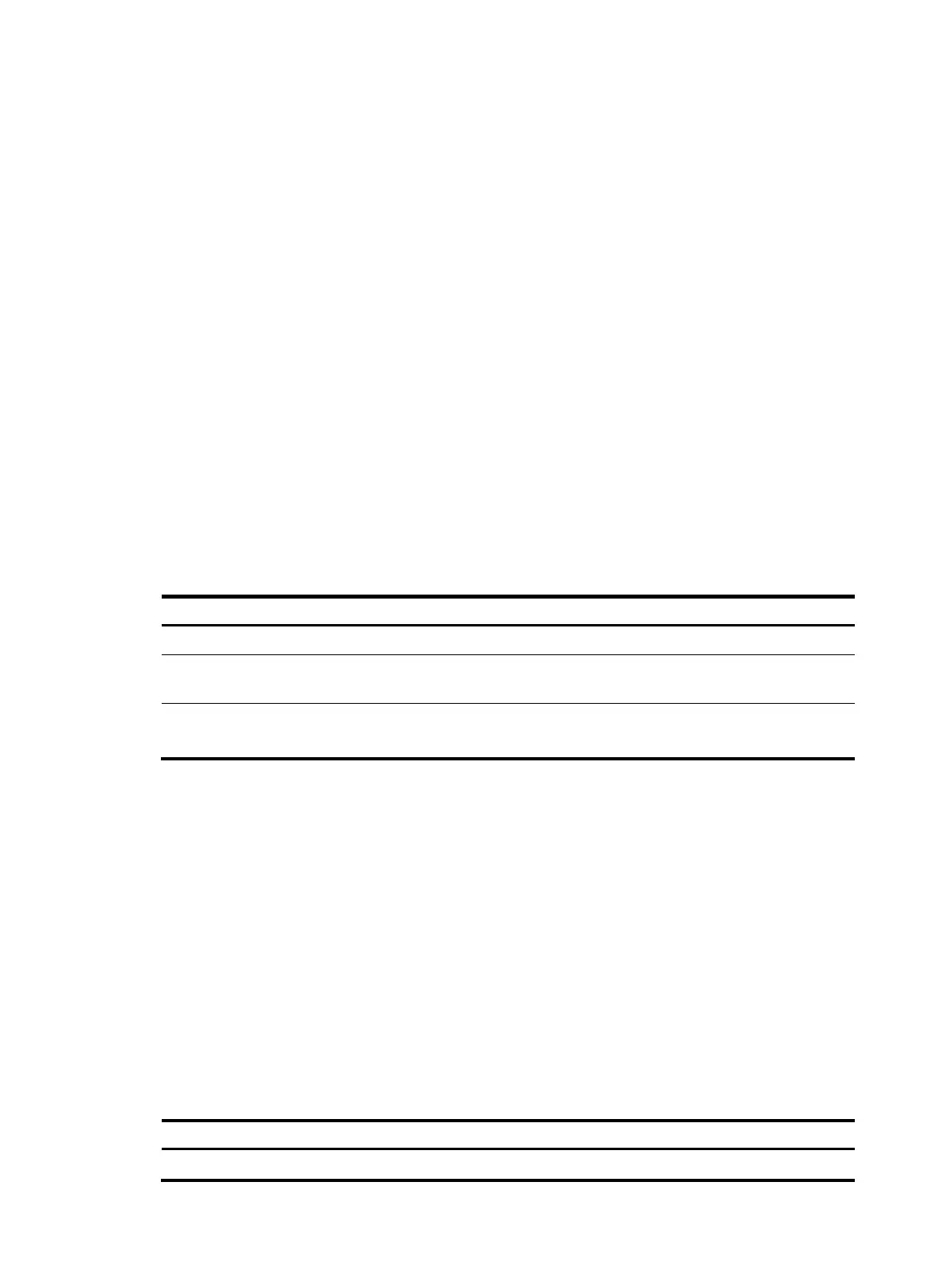176
For more information about the ip vpn-instance, route-distinguisher, and ip binding vpn-instance
commands, see IP Routing Command Referenc
e.
Configuring the SSM group range
As for whether the information from a multicast source is delivered to the receivers based on the PIM-SSM
model or the PIM-SM model, this depends on whether the group address in the (S, G) channel subscribed
by the receivers falls into the SSM group range. All PIM-SM-enabled interfaces assume that multicast
groups within this address range are using the PIM-SSM model.
Configuration guidelines
• Make sure that the same SSM group range is configured on all routers in the entire domain.
Otherwise, multicast information cannot be delivered through the SSM model.
• When a member of a multicast group in the SSM group range sends an IGMPv1 or IGMPv2 report
message, the device does not trigger a (*, G) join.
Configuration procedure
Perform the following configuration on all routers in the PIM-SSM domain.
To configure an SSM multicast group range:
Ste
Command Remarks
1. Enter system view.
system-view N/A
2. Enter public network PIM view
or VPN instance PIM view.
pim [ vpn-instance
vpn-instance-name ]
N/A
3. Configure the SSM group
range.
ssm-policy acl-number
Optional
232.0.0.0/8 by default
Configuring PIM common features
For the functions or parameters that can be configured in both PIM view and interface view described in
this section:
• In PIM view, the configuration is effective on all interfaces. In interface view, the configuration is
effective on only the current interface.
• If the same function or parameter is configured in both PIM view and interface view, the
configuration in interface view has preference over the configuration in PIM view, regardless of the
configuration sequence.
PIM common feature configuration task list
Task Remarks
Configuring a multicast data filter Optional
