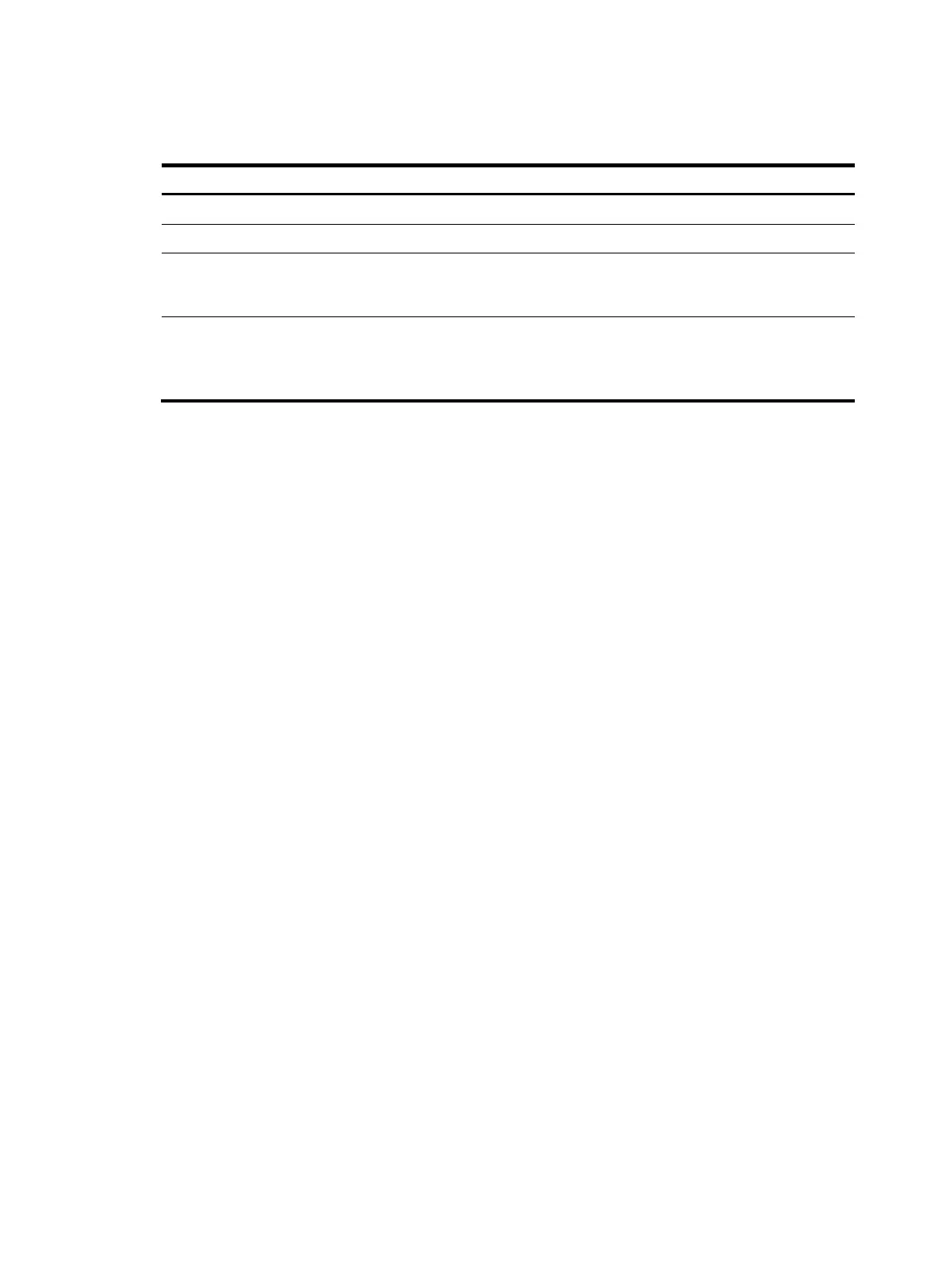32
To configure the source IP addresses for the IGMP messages that the IGMP snooping proxy sends on
behalf of its attached hosts in a VLAN:
Ste
Command
Remarks
1. Enter system view.
system-view N/A
2. Enter VLAN view.
vlan vlan-id N/A
3. Configure a source IP
address for the IGMP
reports that the proxy sends.
igmp-snooping report source-ip
{ ip-address | current-interface }
The default is 0.0.0.0.
4. Configure a source IP
address for the IGMP leave
messages that the proxy
sends.
igmp-snooping leave source-ip
{ ip-address | current-interface }
The default is 0.0.0.0.
Configuring an IGMP snooping policy
Before you configure an IGMP snooping policy, complete the following tasks:
• Enable IGMP snooping in the VLAN.
• Determine the ACL rule for multicast group filtering.
• Determine the maximum number of multicast groups that a port can join.
• Determine the 802.1p precedence for IGMP messages.
Configuring a multicast group filter
On an IGMP snooping–enabled switch, you can configure a multicast group filter to limit multicast
programs available to users.
In an application, when a user requests a multicast program, the user's host initiates an IGMP report.
After receiving this report message, the switch resolves the multicast group address in the report and
looks up the ACL. If a match is found to permit the port that received the report to join the multicast group,
the switch creates an IGMP snooping forwarding entry for the multicast group and adds the port to the
forwarding entry. Otherwise, the switch drops this report message, in which case, the multicast data for
the multicast group is not sent to this port, and the user cannot retrieve the program.
Configuration guidelines
• When you configure a multicast group filter in a multicast VLAN, be sure to configure the filter in the
sub-VLANs of the multicast VLAN. Otherwise, the configuration does not take effect.
• In a network that runs IGMPv3, when a host joins multiple multicast groups, the multicast group filter
cannot correctly filter multicast groups because the host that runs IGMPv3 sends multiple multicast
groups that it wants to join in one membership report.
Configuration procedure
To configure a multicast group filter globally:
