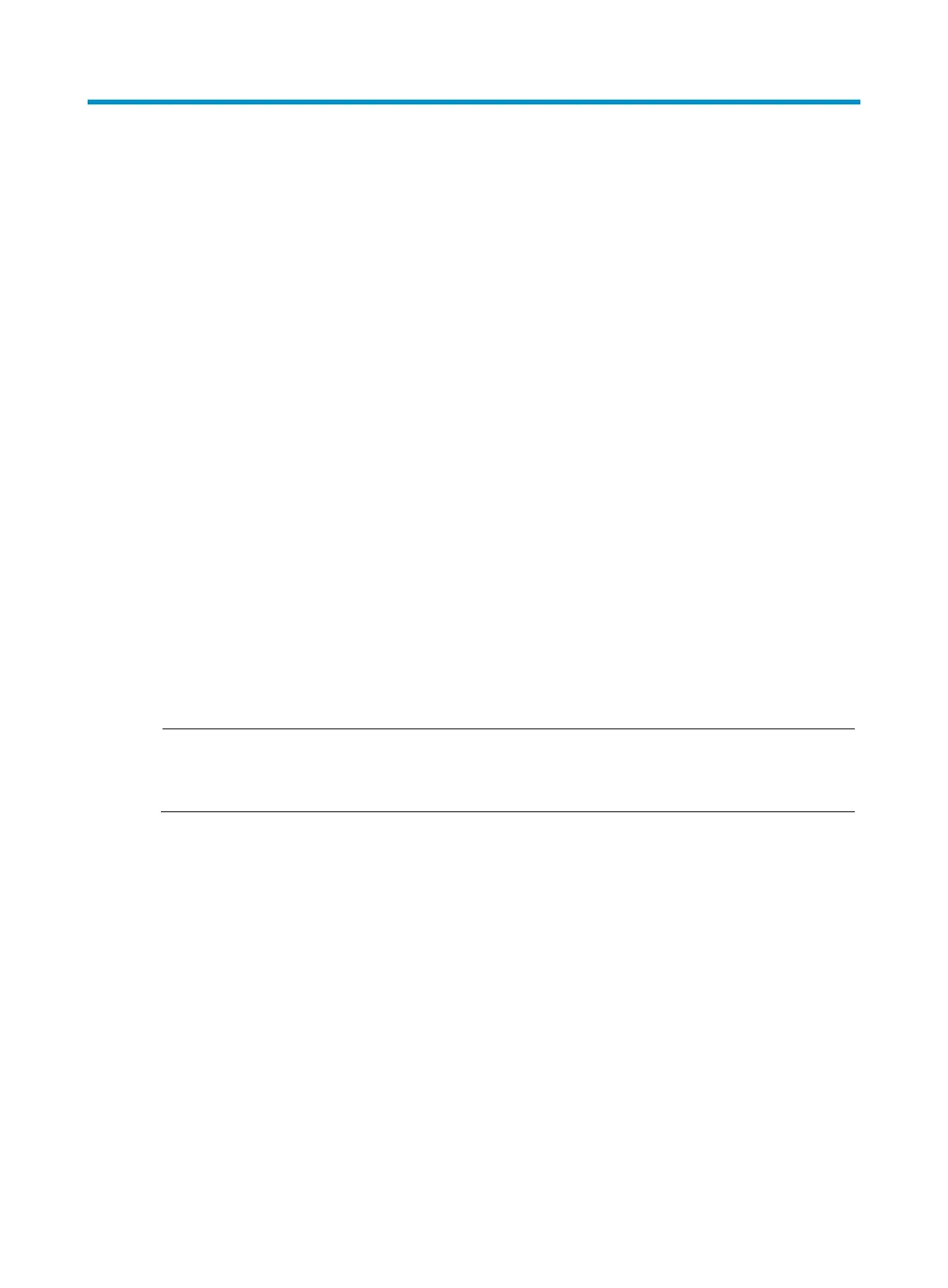211
Configuring MSDP (available only on the
S5500-EI)
Overview
Multicast source discovery protocol (MSDP) is an inter-domain multicast solution that addresses the
interconnection of protocol independent multicast sparse mode (PIM-SM) domains. You can use it to
discover multicast source information in other PIM-SM domains.
In the basic PIM-SM mode, a multicast source registers only with the RP in the local PIM-SM domain, and
the multicast source information about a domain is isolated from that of another domain. As a result, the
RP obtains the source information only within the local domain, and a multicast distribution tree is built
only within the local domain to deliver multicast data from a local multicast source to local receivers.
MSDP enables the RPs of different PIM-SM domains to share their multicast source information, so that the
local RP can join multicast sources in other domains, and multicast data can be transmitted among
different domains.
With MSDP peer relationship established between appropriate routers in the network, the RPs of different
PIM-SM domains are interconnected with one another. These MSDP peers exchange source active (SA)
messages, so that the multicast source information is shared among these different domains.
NOTE:
• MSDP is applicable only if the intra-domain multicast protocol is PIM-SM.
• MSDP is meaningful only for the any-source multicast (ASM) model.
For more information about the concepts of designated router (DR), bootstrap router (BSR),
candidate-BSR (C-BSR), rendezvous point (RP), candidate-RP (C-RP), shortest path tree (SPT) and
rendezvous point tree (RPT) mentioned in this document, see "Configuring PIM (available only on the
S5
500-EI)."
The term "router" in this document refers to both routers and Layer 3 switches.
The term "interface" in this chapter collectively refers to Layer 3 interfaces, including VLAN interfaces
and Layer 3 Ethernet interfaces. You can set an Ethernet port as a Layer 3 interface by using the port
link-mode route command (see Layer 2—LAN Switching Configuration Guide).
