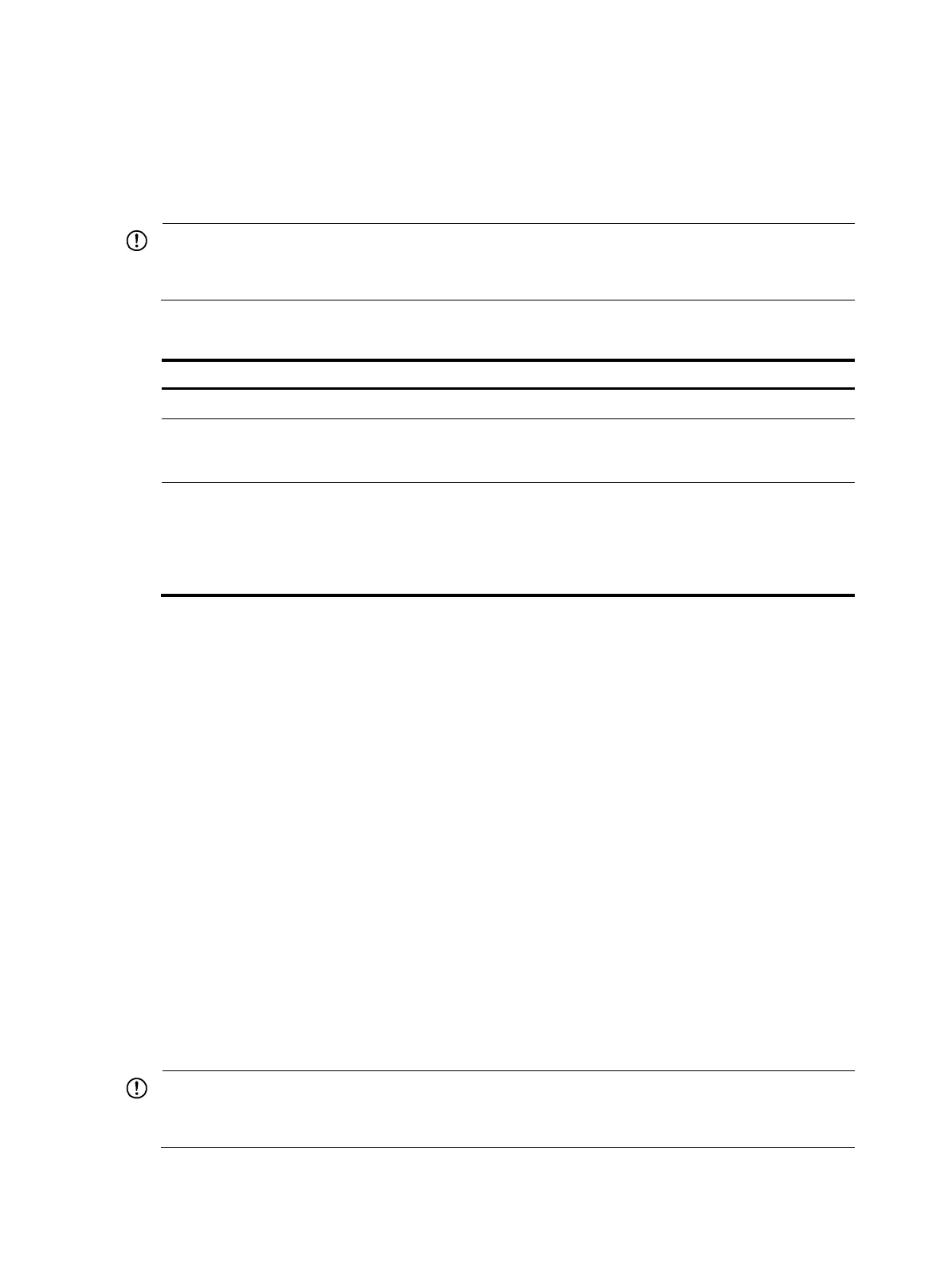221
within the mesh group. This mechanism not only avoids SA flooding but also simplifies the RPF check
mechanism because you do not need to run BGP or MBGP between these MSDP peers.
By configuring the same mesh group name for multiple MSDP peers, you can create a mesh group that
contains these MSDP peers.
IMPORTANT:
Before grouping multiple routers into an MSDP mesh group, make sure that these routers are
interconnected with one another.
To create an MSDP mesh group:
Ste
Command
Remarks
1. Enter system view.
system-view N/A
2. Enter public network MSDP
view or VPN instance MSDP
view.
msdp [ vpn-instance
vpn-instance-name ]
N/A
3. Create an MSDP mesh group
and assign an MSDP peer to
that mesh group.
peer peer-address mesh-group
name
An MSDP peer does not belong to
any mesh group by default.
If you assign an MSDP peer to
multiple mesh groups, only the last
configuration is effective.
Configuring MSDP peer connection control
MSDP peers are interconnected over TCP (port number 639). You can flexibly control sessions between
MSDP peers by manually deactivating and reactivating the MSDP peering connections. When the
connection between two MSDP peers is deactivated, SA messages will no longer be delivered between
them, and the TCP connection is closed without any connection setup retry. The configuration information,
however, remain unchanged.
A TCP connection is required in the following situations:
• When a new MSDP peer is created
• When you reactivate a previously deactivated MSDP peer connection
• When a previously failed MSDP peer attempts to resume operation
You can adjust the interval between MSDP peering connection retries.
To enhance MSDP security, you can configure an MD5 authentication password for the TCP connection
to be established with an MSDP peer. If the MD5 authentication fails, the TCP connection cannot be
established.
IMPORTANT:
The MSDP peers involved in the MD5 authentication must have the same authentication method and
password. Otherwise, the authentication fails and the TCP connection cannot be established.
