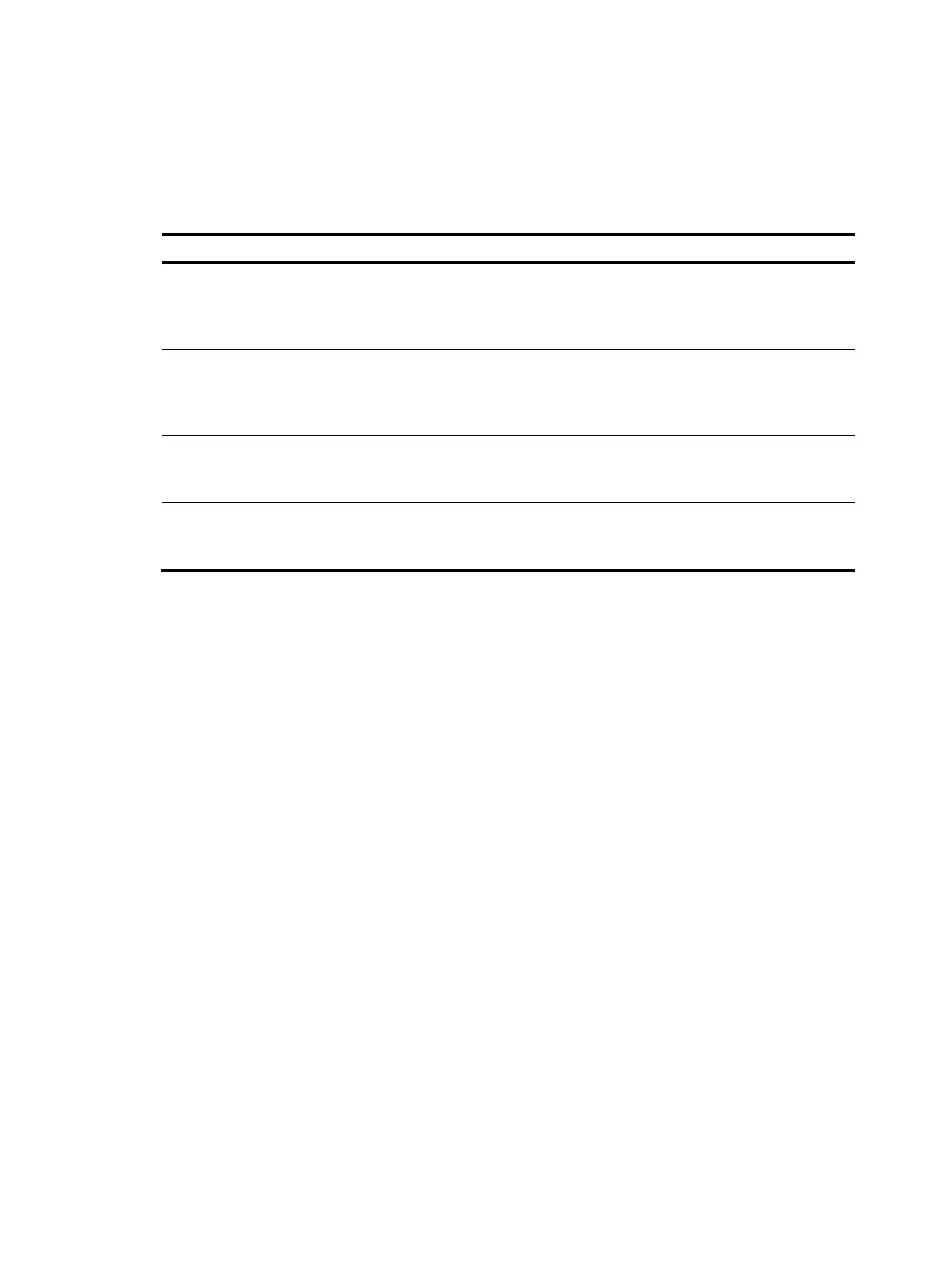60
For more information about the igmp-snooping and igmp-snooping enable commands, see IP Multicast
Command Reference.
Displaying and maintaining PIM snooping
Task Command
Remarks
Display PIM snooping neighbor
information.
display pim-snooping neighbor
[ vlan vlan-id ] [ slot slot-number ]
[ | { begin | exclude | include }
regular-expression ]
Available in any view
Display PIM snooping routing
entries.
display pim-snooping
routing-table [ vlan vlan-id ] [ slot
slot-number ] [ | { begin | exclude
| include } regular-expression ]
Available in any view
Display the statistics information of
PIM messages learned by PIM
snooping.
display pim-snooping statistics [ |
{ begin | exclude | include }
regular-expression ]
Available in any view
Clear the statistics information of
PIM messages learned by PIM
snooping.
reset pim-snooping statistics Available in user view
PIM snooping configuration example
Network requirements
As shown in Figure 20, Source 1 sends multicast data to multicast group 224.1.1.1, and Source 2 sends
multicast data to multicast group 225.1.1.1. Receiver 1 belongs to multicast group 224.1.1.1, and Receiver
2 belongs to multicast group 225.1.1.1. Router C and Router D run IGMP on their interface GigabitEthernet
1/0/1. Router A, Router B, Router C, and Router D run PIM-SM, and interface GigabitEthernet 1/0/2 on
Router A acts as a C-BSR and C-RP.
Configure IGMP snooping and PIM snooping on Switch A so that Switch A forwards PIM messages and
multicast data to only the routers that are interested in the multicast data.
