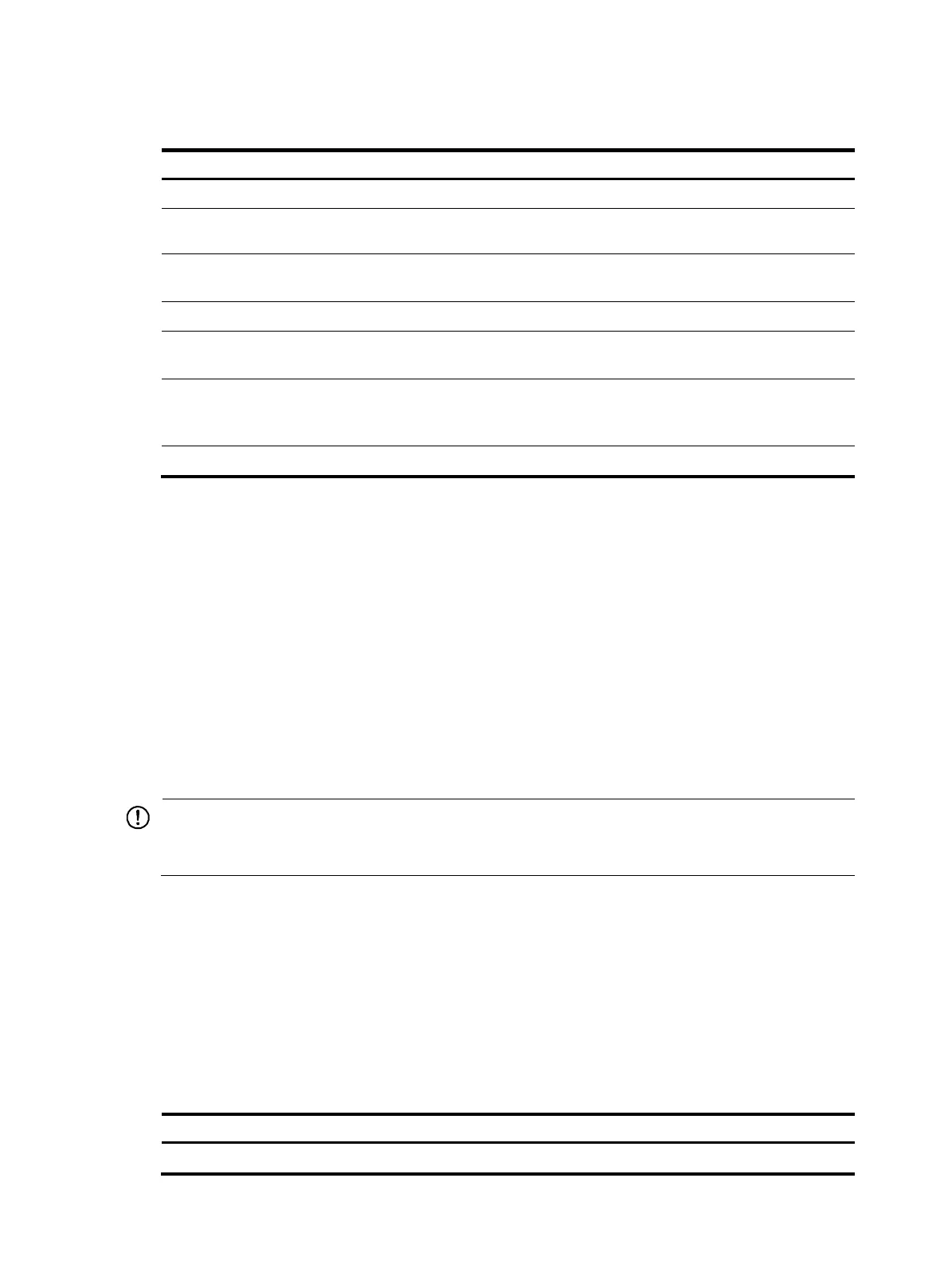154
Enabling PIM-SM in a VPN instance
Ste
Command Descri
tion
1. Enter system view.
system-view N/A
2. Create a VPN instance and
enter VPN instance view.
ip vpn-instance vpn-instance-name
N/A
3. Configure an RD for the VPN
instance.
route-distinguisher
route-distinguisher
Not configured by default.
4. Enable IP multicast routing.
multicast routing-enable
Disabled by default.
5. Enter interface view.
interface interface-type
interface-number
N/A
6. Bind the interface with a VPN
instance.
ip binding vpn-instance
vpn-instance-name
By default, an interface belongs to
the public network, and is not
bound with any VPN instance.
7. Enable PIM-SM.
pim sm Disabled by default.
For more information about the ip vpn-instance, route-distinguisher, and ip binding vpn-instance
commands, see IP Routing Command Referenc
e.
For more information about the multicast routing-enable command, see IP Multicast Command
Reference.
Configuring an RP
An RP can be manually configured or dynamically elected through the BSR mechanism. For a large PIM
network, static RP configuration is a tedious job. Generally, static RP configuration is just a backup
method for the dynamic RP election mechanism to enhance the robustness and operational
manageability of a multicast network.
IMPORTANT:
In a PIM network, if both PIM-SM and BIDIR-PIM are enabled, do not configure the same RP to provide
services for PIM-SM and BIDIR-PIM simultaneously to avoid PIM routing table errors.
Configuring a static RP
If only one dynamic RP exists in a network, manually configuring a static RP can avoid communication
interruption because of single-point failures. It can also avoid frequent message exchange between C-RPs
and the BSR.
To enable a static RP to work normally, perform this configuration on all the routers in the PIM-SM domain
and specify the same RP address.
To configure a static RP:
Ste
Command
Remarks
1. Enter system view.
system-view N/A
