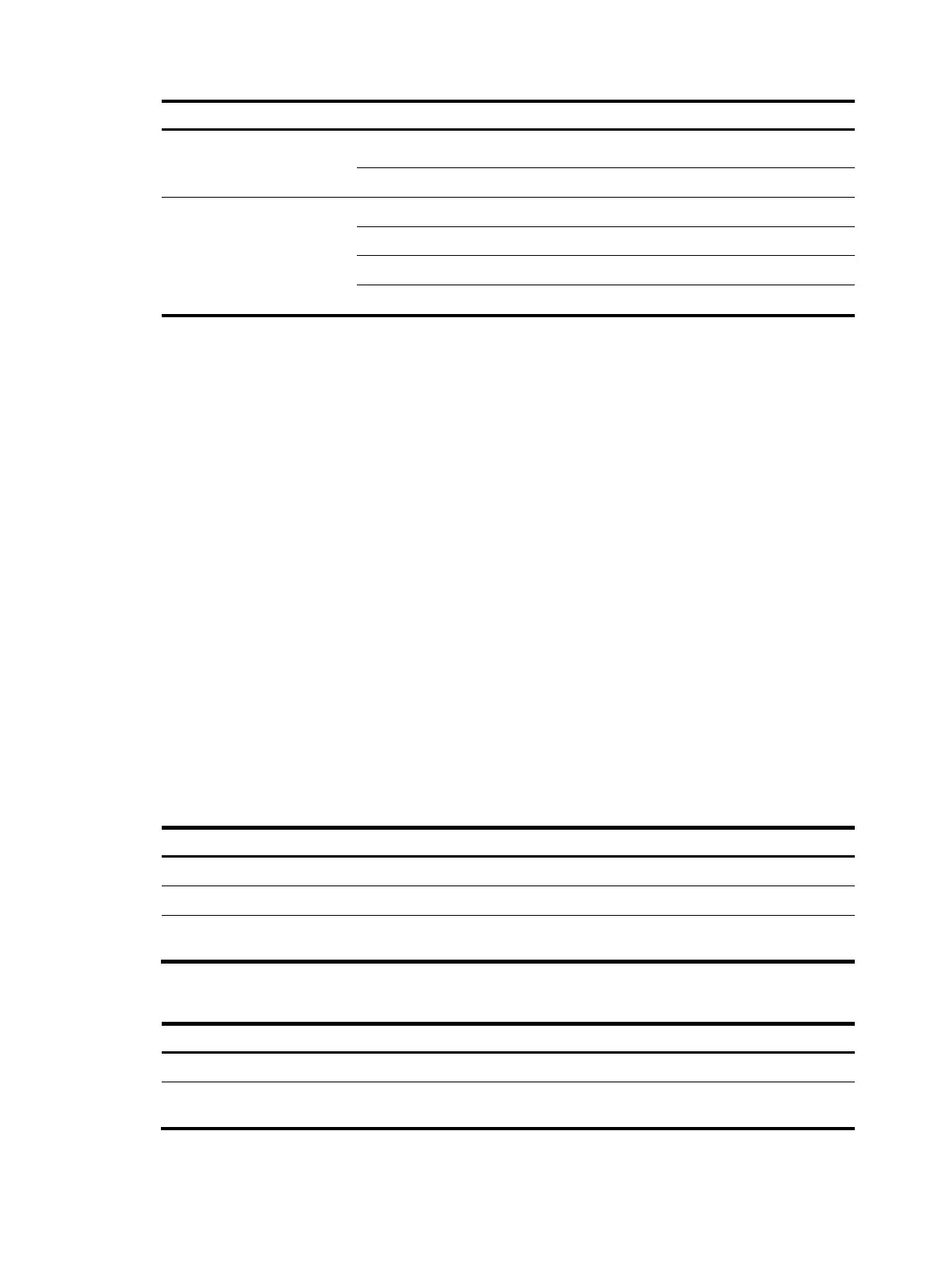218
Task Remarks
connection
Configuring an MSDP mesh group Optional
Configuring MSDP peer connection control Optional
Configuring SA messages
related parameters
Configuring SA message content Optional
Configuring SA request messages Optional
Configuring SA message filtering rules Optional
Configuring the SA cache mechanism Optional
Configuring basic MSDP functions
All the configuration tasks should be carried out on RPs in PIM-SM domains, and each of these RPs acts
as an MSDP peer.
Configuration prerequisites
Before you configure basic MSDP functions, complete the following tasks:
• Configure any unicast routing protocol so that all devices in the domain are interoperable at the
network layer.
• Configure PIM-SM to enable intra-domain multicast forwarding.
• Determine the IP addresses of MSDP peers.
• Determine the address prefix list for an RP address filtering policy.
Enabling MSDP
To enable MSDP globally for the public network:
Ste
Command
Remarks
1. Enter system view.
system-view N/A
2. Enable IP multicast routing.
multicast routing-enable Disabled by default.
3. Enable MSDP and enter
public network MSDP view.
msdp Disabled by default.
To enable MSDP in a VPN instance:
Ste
Command Remarks
1. Enter system view.
system-view N/A
2. Create a VPN instance and
enter VPN instance view.
ip vpn-instance vpn-instance-name
N/A
