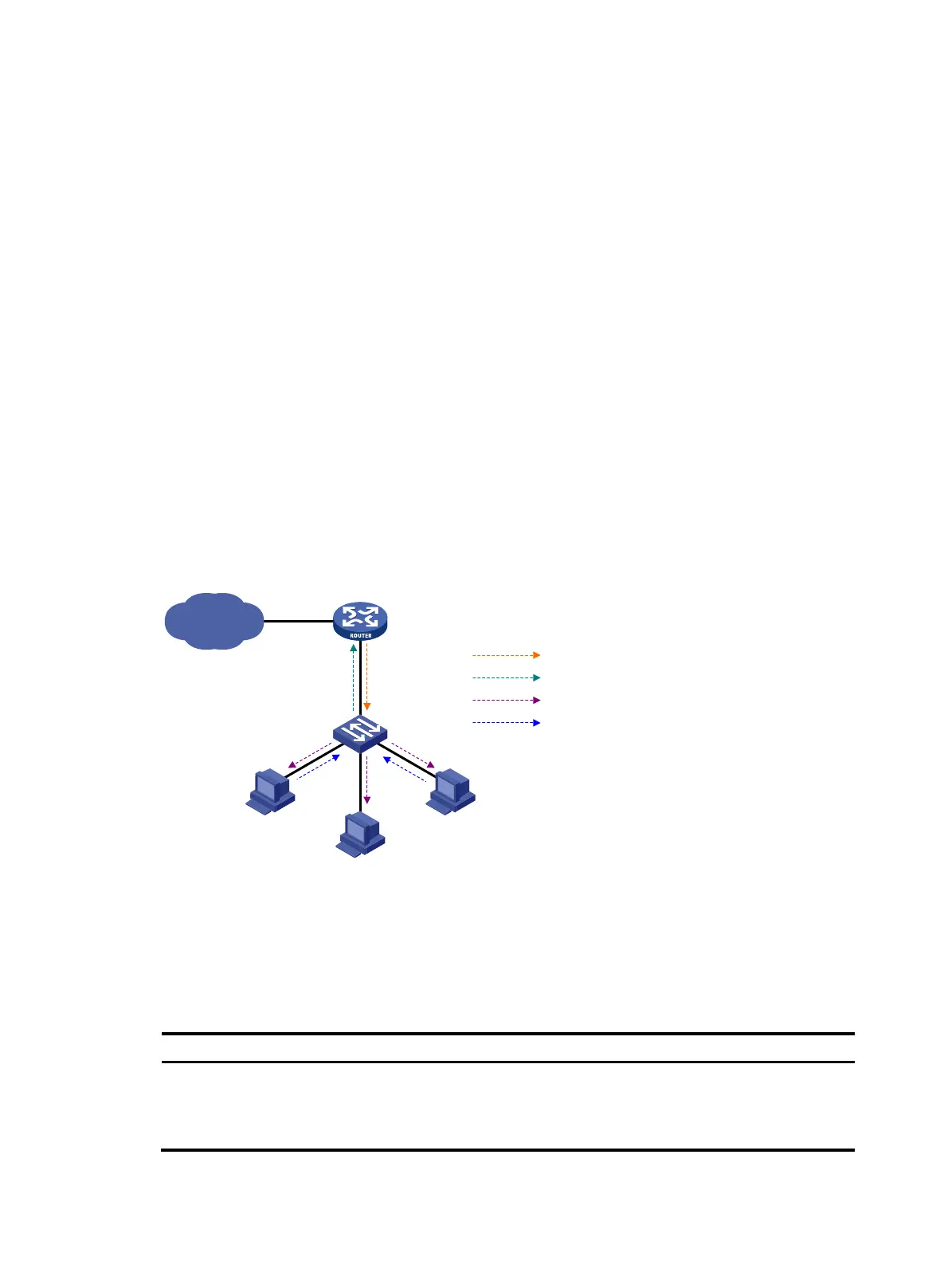20
is receiving or expecting to receive multicast data for the multicast group. The switch restarts the
aging timer for the port.
• If the port receives no IGMP report in response to the group-specific query before its aging timer
expires, it indicates that no hosts attached to the port are still listening to that group address. The
switch removes the port from the forwarding entry for the multicast group when the aging timer
expires.
IGMP snooping proxying
You can configure the IGMP snooping proxying function on an edge device to reduce the number of
IGMP reports and leave messages sent to its upstream device. The device configured with IGMP
snooping proxying is called an IGMP snooping proxy. It is a host from the perspective of its upstream
device.
Even though an IGMP snooping proxy is a host from the perspective of its upstream device, the IGMP
membership report suppression mechanism for hosts does not take effect on it. For more information
about the IGMP report suppression mechanism for hosts, see "Configuring IGMP (available only on the
S5
500-EI)."
Figure 13 Network diagram
As shown in Figure 13, Switch A works as an IGMP snooping proxy. As a host from the perspective of the
querier Router A, Switch A represents its attached hosts to send membership reports and leave messages
to Router A.
Table 6 IGMP message processing on an IGMP snooping proxy
IGMP messa
e Actions
General query
When receiving an IGMP general query, the proxy forwards it to all
ports but the receiving port. In addition, the proxy generates a report
according to the group memberships it maintains and sends the report
out of all router ports.
Host A
Receiver
Host B
Host C
Receiver
IGMP Querier
Router A
Proxy & Querier
Switch A
Query from Router A
Report from Switch A
Query from Switch A
Report from Host
IP network
