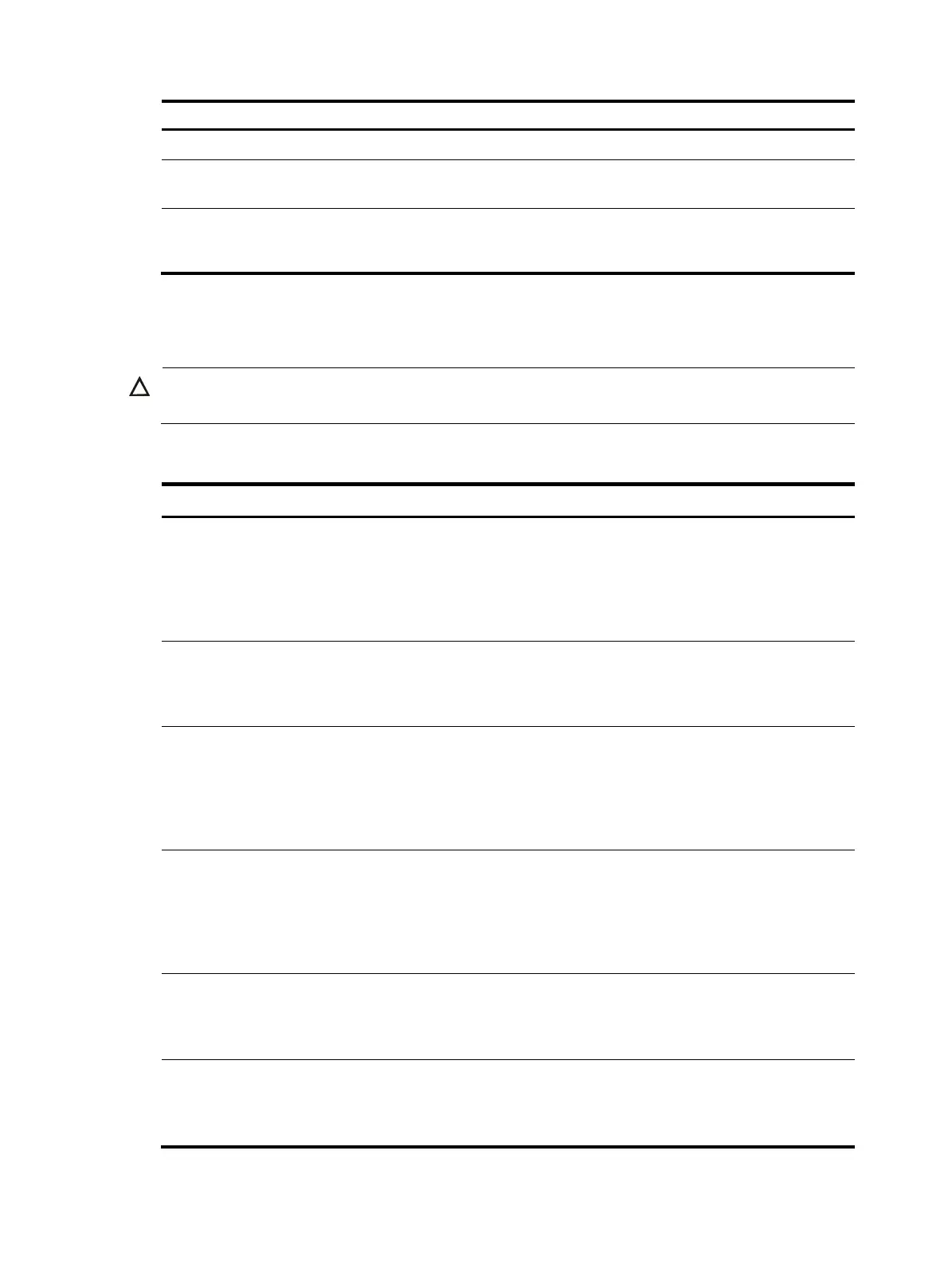356
Ste
Command
Remarks
1. Enter system view.
system-view
N/A
2. Enter interface view.
interface interface-type
interface-number
N/A
3. Enable IPv6 multicast forwarding
on a non-querier downstream
interface.
mld proxying forwarding Disabled by default
Displaying and maintaining MLD
CAUTION:
The reset mld group command might cause multicast data transmission failures.
To display and maintain MLD:
Task Command Remarks
Display MLD group information.
display mld group
[ ipv6-group-address | interface
interface-type interface-number ]
[ static | verbose ] [ | { begin |
exclude | include }
regular-expression ]
Available in any view.
Display Layer 2 port information
about MLD groups.
display mld group port-info [ vlan
vlan-id ] [ slot slot-number ]
[ verbose ] [ | { begin | exclude |
include } regular-expression ]
Available in any view.
Display information about the hosts
tracked by MLD on an interface.
display mld host interface
interface-type interface-number
group ipv6-group-address [ source
ipv6-source-address ] [ | { begin |
exclude | include }
regular-expression ]
Available in any view.
Display information about the hosts
tracked by MLD on the Layer 2
ports.
display mld host port-info vlan
vlan-id group ipv6-group-address
[ source ipv6-source-address ]
[ vlan vlan-id ] [ slot slot-number ]
[ | { begin | exclude | include }
regular-expression ]
Available in any view.
Display MLD configuration and
running information on the
specified interface or all
MLD-enabled interfaces.
display mld interface
[ interface-type interface-number ]
[ verbose ] [ | { begin | exclude |
include } regular-expression ]
Available in any view.
Display the information of the MLD
proxying groups.
display mld proxying group
[ group-address ] [ verbose ] [ |
{ begin | exclude | include }
regular-expression ]
Available in any view.
