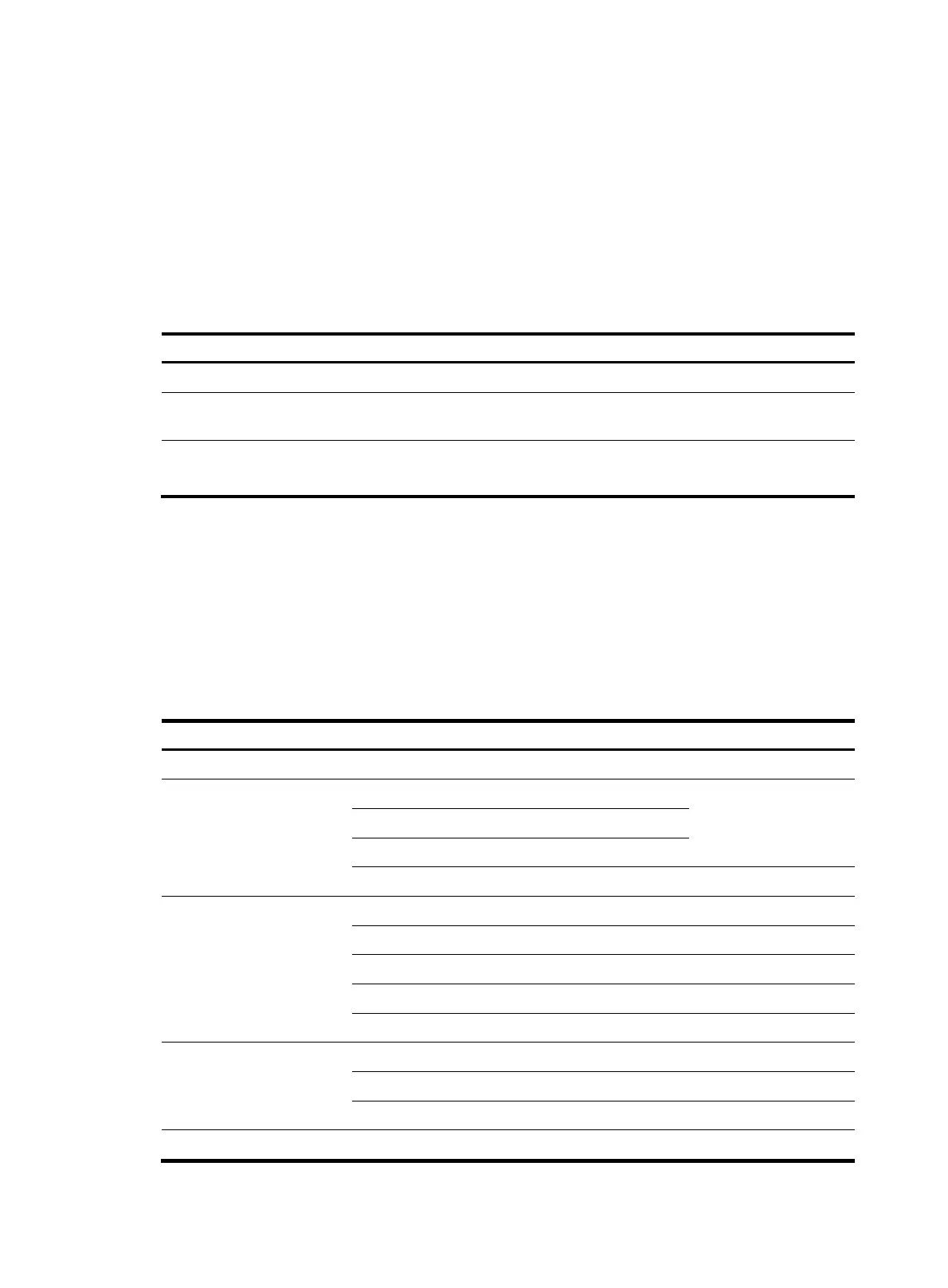388
Configuring IPv6 PIM-DM graft retry period
In IPv6 PIM-DM, graft is the only type of message that uses the acknowledgment mechanism. In an IPv6
PIM-DM domain, if a router does not receive a graft-ack message from the upstream router within the
specified time after it sends a graft message, the router keeps sending new graft messages at a
configurable interval (namely, graft retry period) until it receives a graft-ack message from the upstream
router.
To configure the IPv6 PIM-DM graft retry period:
Ste
Command Remarks
1. Enter system view.
system-view N/A
2. Enter interface view.
interface interface-type
interface-number
N/A
3. Configure the graft retry
period.
pim ipv6 timer graft-retry interval
Optional.
3 seconds by default.
For more information about the configuration of other timers in IPv6 PIM-DM, see "Configuring IPv6 PIM
common timers."
Configuring IPv6 PIM-SM
IPv6 PIM-SM configuration task list
Task Remarks
Enabling IPv6 PIM-SM Required.
Configuring an RP
Configuring a static RP
Required.
Use any a
pproach.
Configuring a C-RP
Enabling embedded RP
Configuring C-RP timers globally Optional.
Configuring a BSR
Configuring a C-BSR Required.
Configuring an IPv6 PIM domain border Optional.
Configuring C-BSR parameters globally Optional.
Configuring C-BSR timers Optional.
Disabling BSM semantic fragmentation Optional.
Configuring IPv6
administrative scoping
Enabling IPv6 administrative scoping Optional.
Configuring an IPv6 admin-scope zone boundary Optional.
Configuring C-BSRs for IPv6 admin-scope zones Optional.
Configuring IPv6 multicast source registration Optional.
