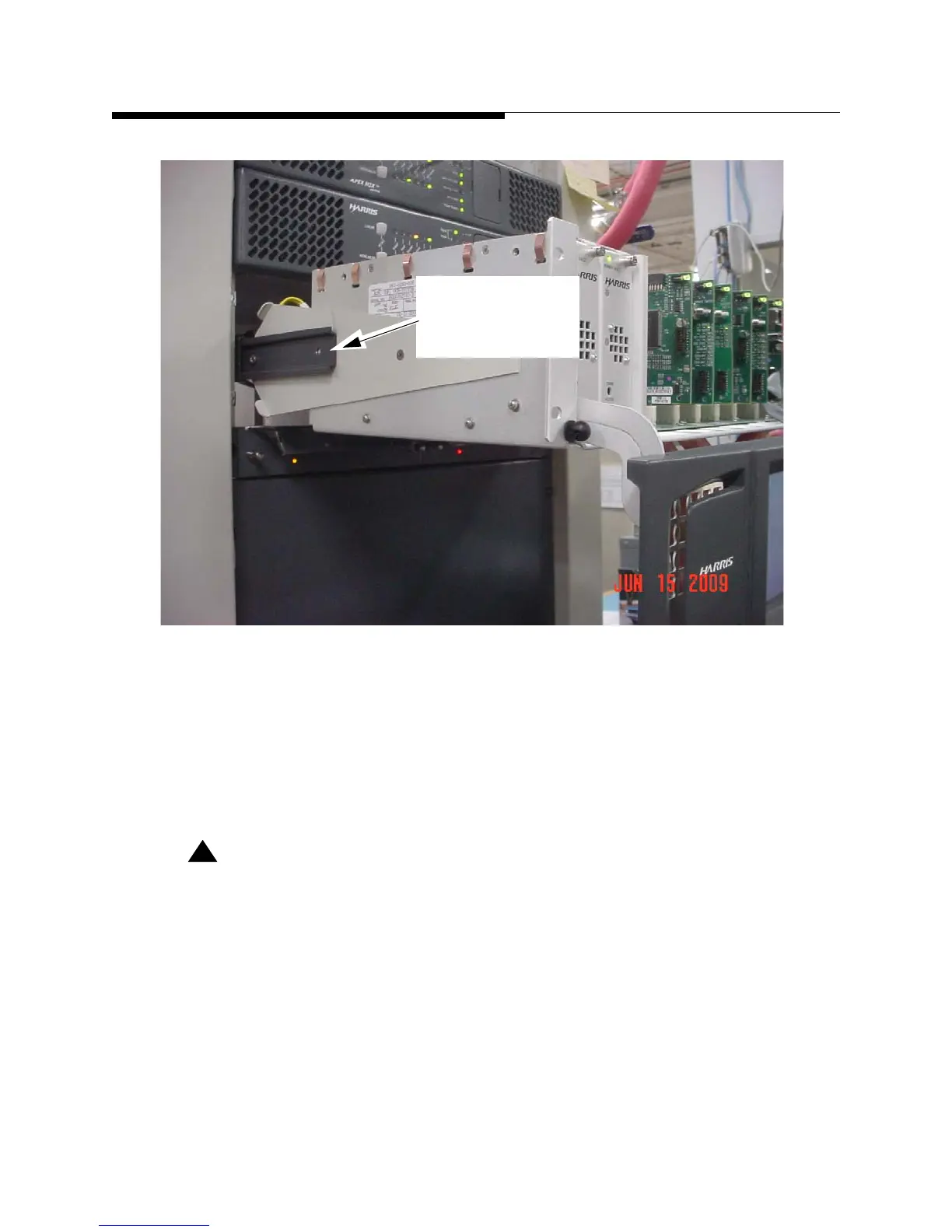5-42 888-2629-200 10/6/10
WARNING: Disconnect primary power prior to servicing.
Section 5 Maintenance and Alignments
Maxiva ULX COFDM Series
Figure 5-28 TCU Slide Brackets
STEP 3 On Maxiva ULX transmitters the entire TCU unit can be pivoted
downward for easier access to the cards. This is done by removing
the front screw (shown in figure 5-28) on either side of the TCU slide
brackets.
!
CAUTION:
THE TCU MUST BE SUPPORTED WHILE REMOVING THESE SCREWS TO KEEP IT
FROM FALLING DOWNWARD RAPIDLY.
Remove 1 screw
from each side to
pivot TCU down