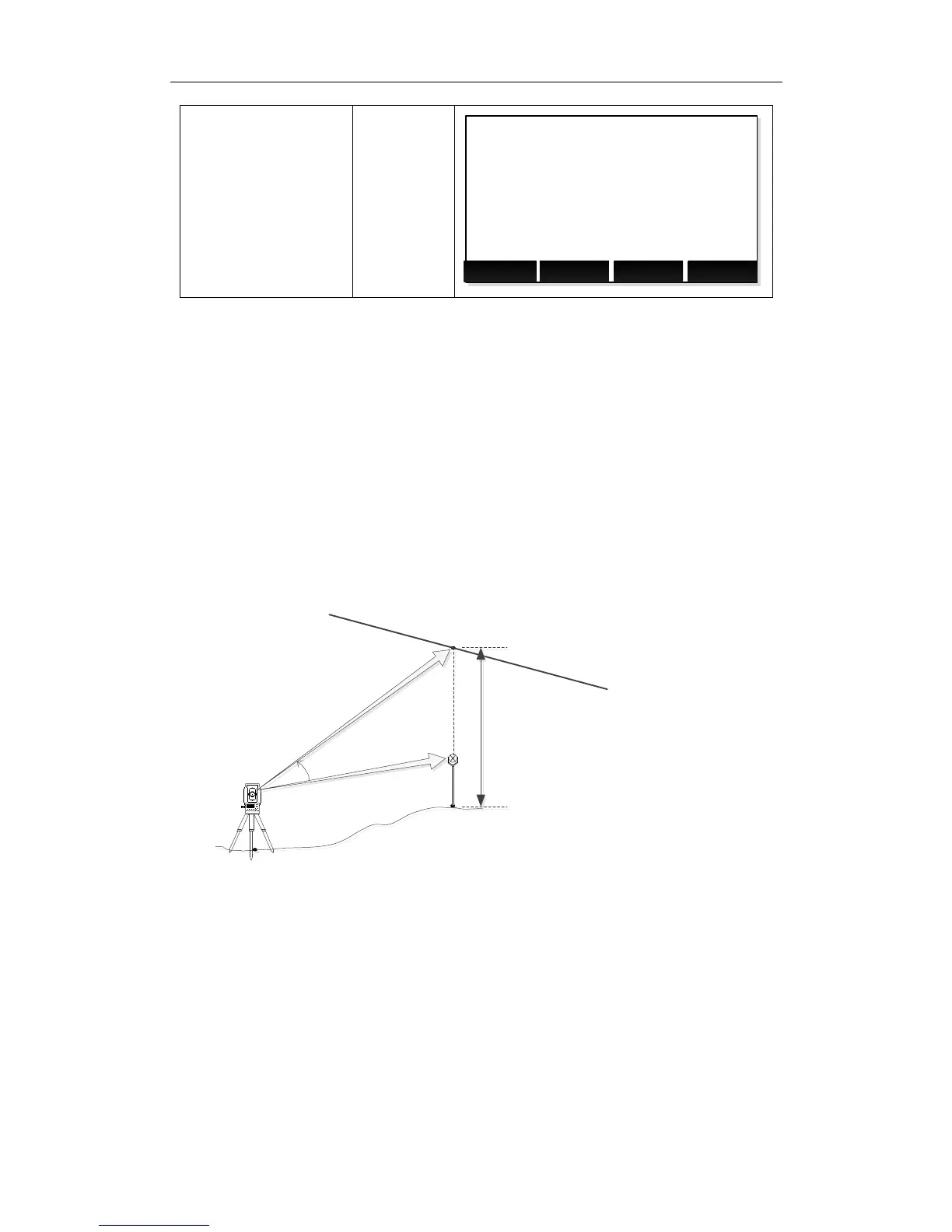※ In [Area Result] window:
Press [F1] (New Area) to restart a new Area application.
Press [F2] (Graph) to show the area graph projected onto the horizontal plane.
Press [F4] (Add PT) to return the current Area application and continue
operation.
Press [ESC] to exit the Area application.
※In all of the above operation, press [ESC] to return to the previous screen.
10. Remote Height
Remote Height is an application used to measure the height to the target (such
as electriccable, bridge, etc.) where can’t be set prism.
Prism High Known
If the high of prism is known, the calculation formula of the remote height is:
H = S * cosα
1
* tanα
2
– S * sinα
1
+ V
H Height difference between the base point and the remote point
V Prism High
α
1
Vertical angle to prism
α
2
Vertical angle to target
