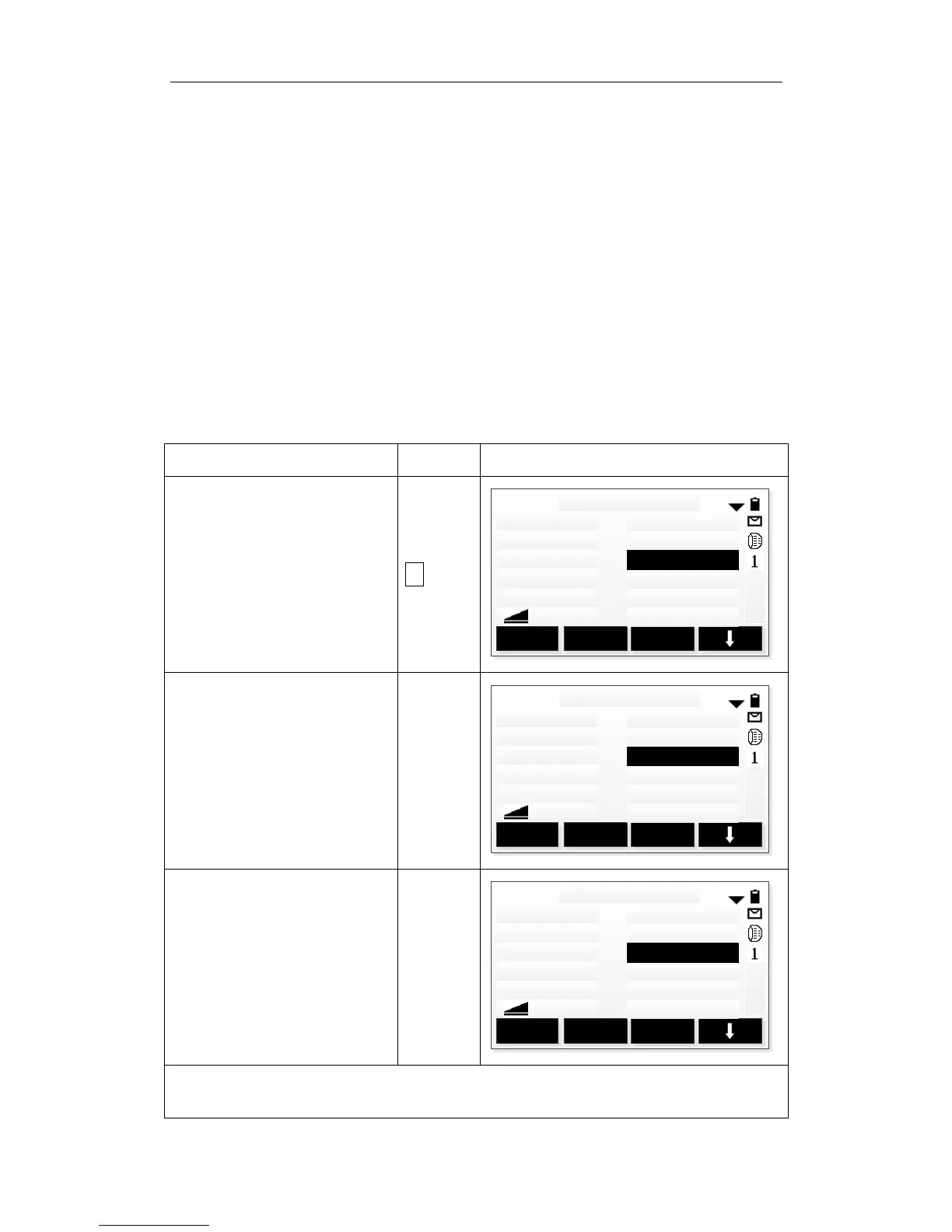Total Station Manual
- 38 -
3.4 Code
The code contains the information about the recording points, in the process of
post-processing, with the help of encoding function , you can process conveniently
according to the specific group.The function of “File Manager” also contains the
information of code.
Simple Oeration of Code
1. Move the cursor to the line of Code.
2. Enter the name of Code.
3. Press the key of [ALL] to start the distance measurement and record the data of
code and measurement at the same time. If the name of code already exists in
the code library, it will extract the information of code in the code library to
record at the same time.
○
3 Press [F1] to start to
measure, record the code and
the daa of measurement to
job at the same time.
※
1
※
1
:The order to save code and measurement data is set in the “Setting” function.
The set items of code record are Before REC and After REC.
